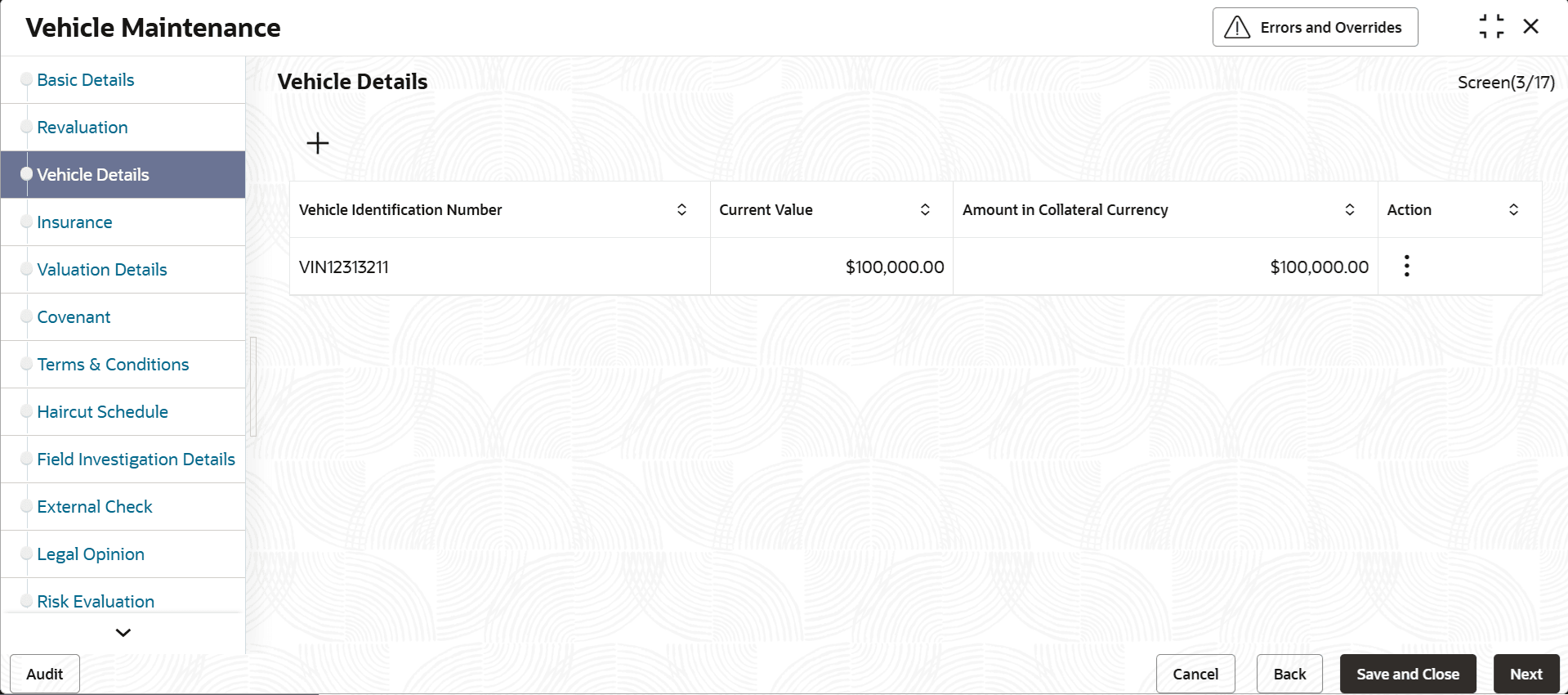3.11.2.23 Vehicle Details screen
This topic provides systematic isntructions about vehicle details.
- Vehicle Details - Userdefined
- Vehicle Details - Goods Vehicle
This topic provides systematic instructions about Vehicle details. - Vehicle Details - Passenger Vehicle
This topic provides systematic instructions about Vehicle Details. - View Vehicle
This topic describes the systematic instructions to view the vehicle.
Parent topic: Collateral Maintenance - Specific Types