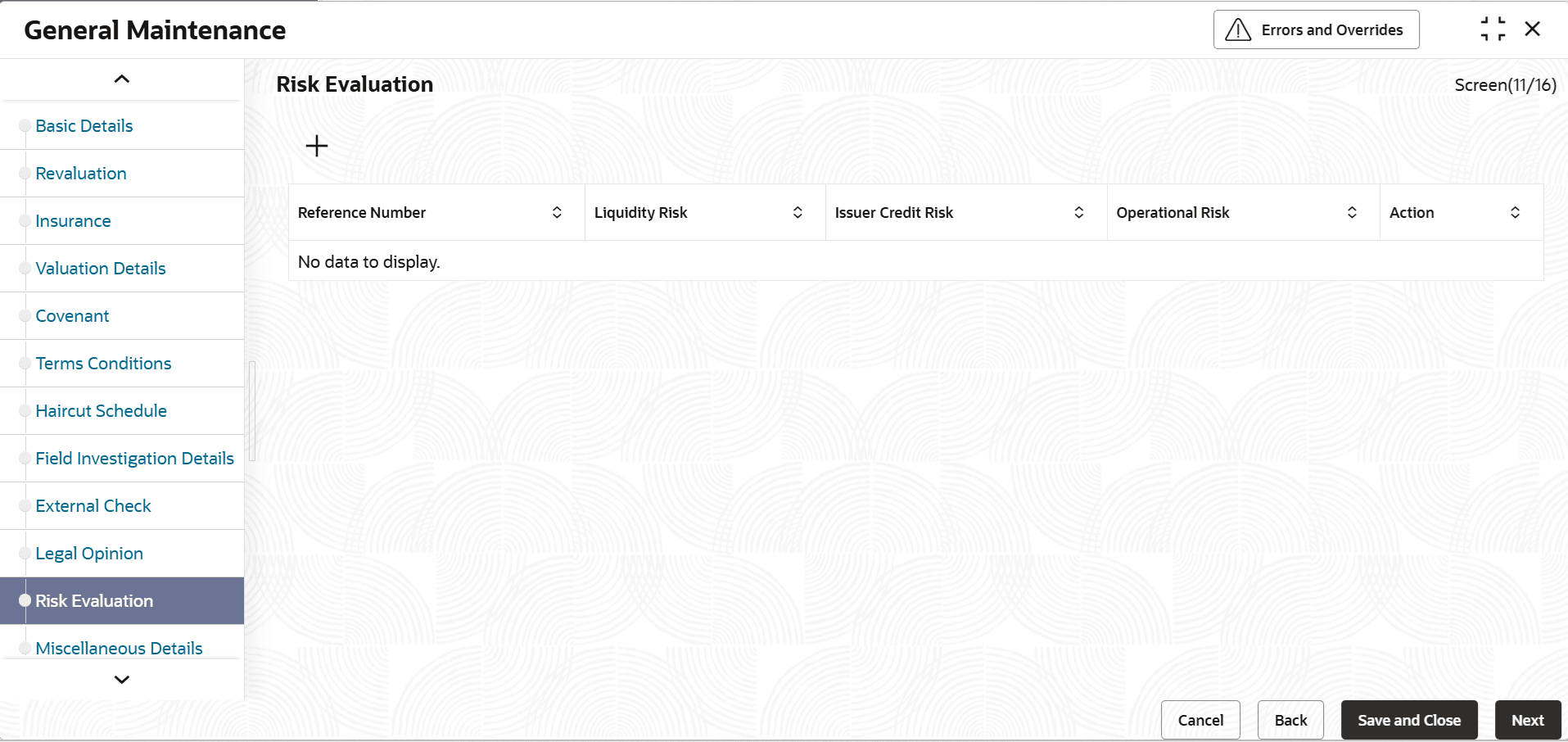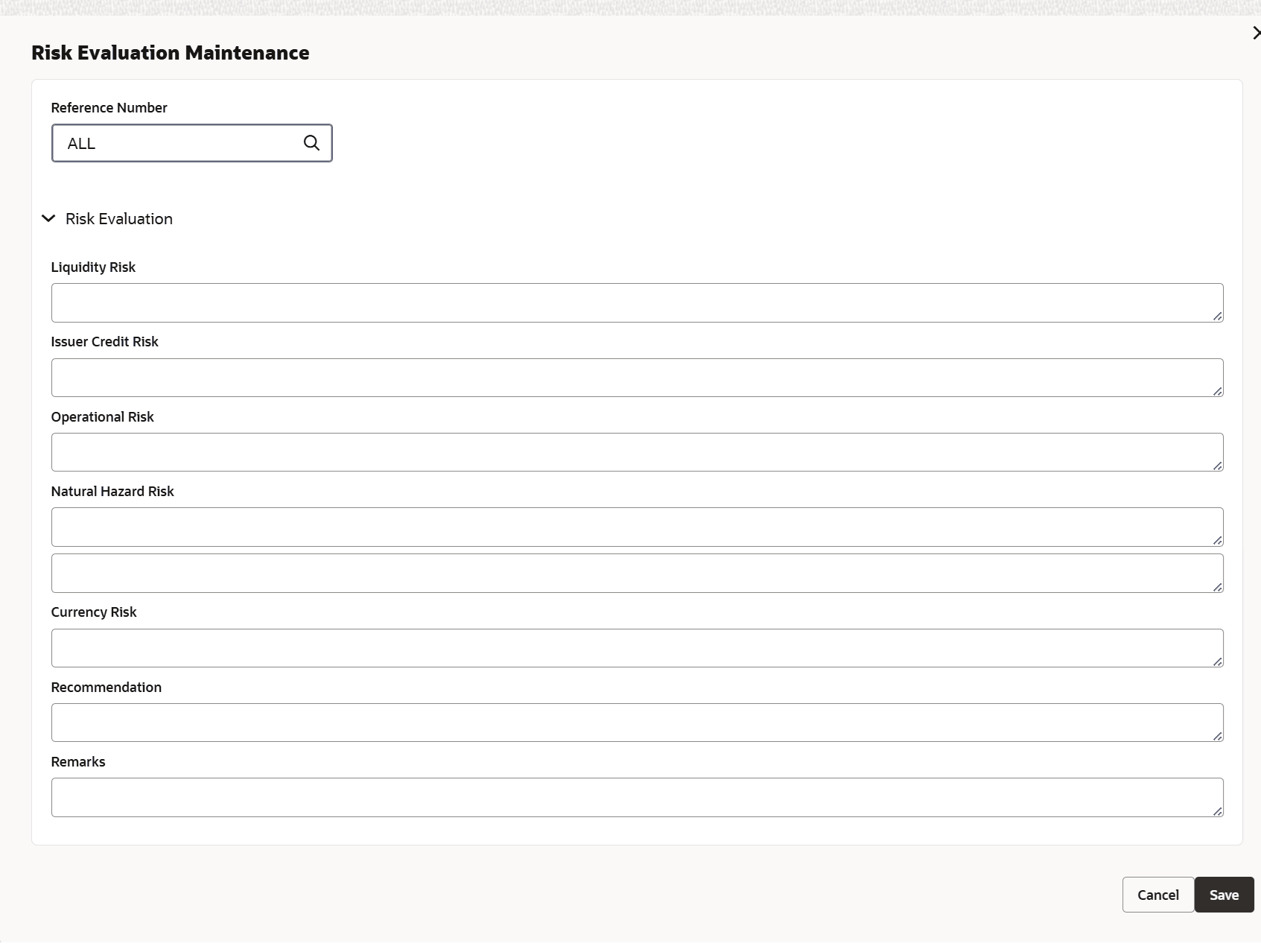3.11.1.12 Risk Evaluation
This topic provides systematic instructions on Risk Evaluation.
- Click Next in the previous data segment to proceed with
the next data segment, after successfully capturing the data..The Risk Evaluation screen is displayed.Click

icon. The Risk Evaluation Maintenance screen displays.For more information on fields, refer to the field description table.
Table 3-47 Risk Evaluation - Field Description
Fields Description Reference Number The reference number is used to link a particular sub-system record to a particular child entity. Once the child collaterals are added, values entered in unique field considered for each of the collateral type are populated under reference number field of sub-system. You can select the reference number of any child collateral to link it to the sub-system record. For information on unique fields based on which the Reference Number field values are populated, refer Table 3-31.
For more details, refer to Reference Details Example in Insurance Maintenance section.
Liquidity Risk Specify the liquidity risk of the collateral. Issuer Credit Risk Specify the credit risk of the collateral issuer. Operational Risk Specify the operational risk involved in managing the collaterals like ship, aeroplane or a warehouse with goods. Natural Hazard Risk Specify if the location of the collateral is prone to natural hazards like floods, earthquake, and so on. Geo Political Risk Specify Geo political risk involved in the collateral. For example: Oil assets situated in certain countries like Iraq. Currency Risk Specify if the collateral currency possess any currency risk. Recommendation Specify the final recommendation after risk evaluation. Remarks Specify credit remarks, if any. - Click Save to save the record. Click Next to navigate to the next data segment, after successfully capturing the data.
Parent topic: General Maintenance