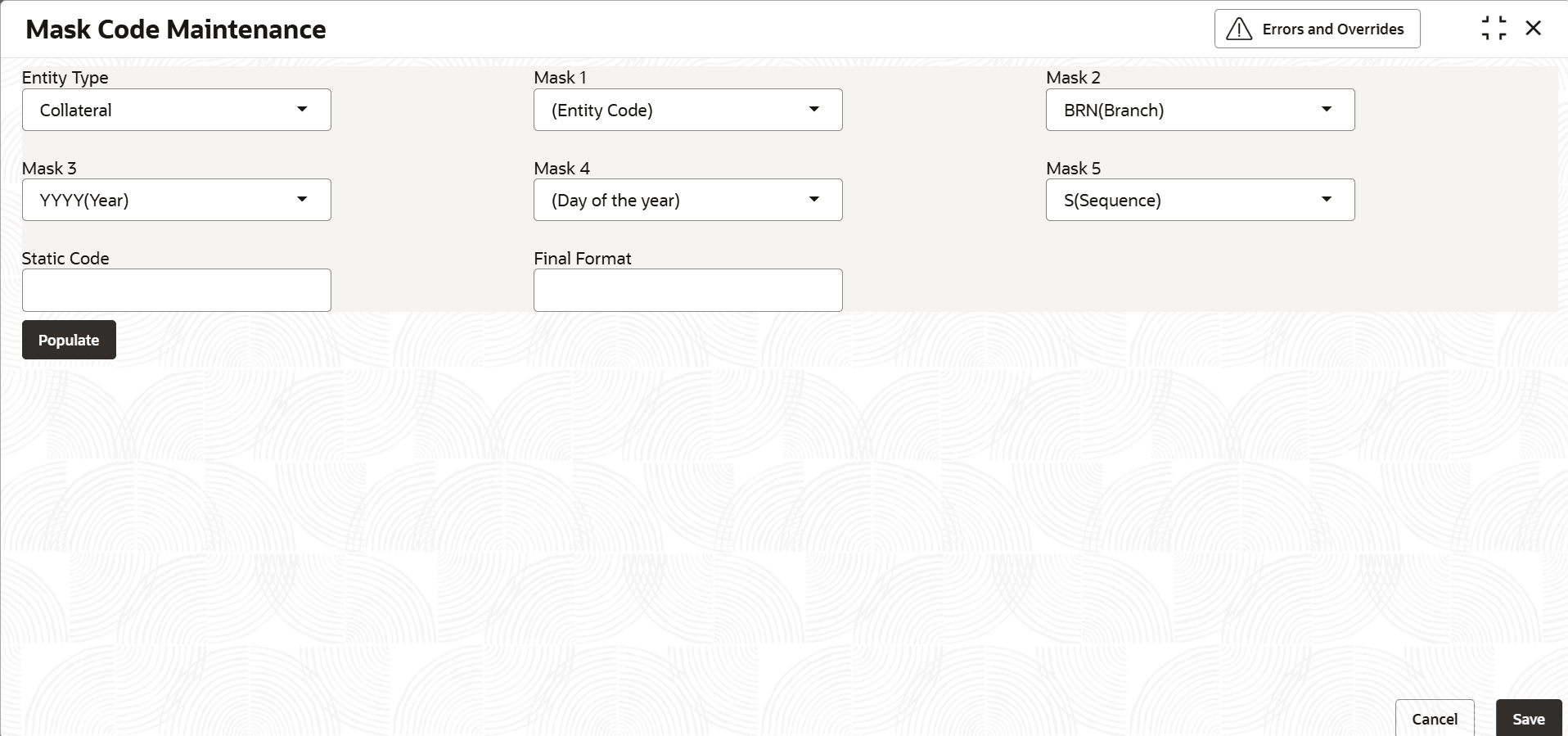3.3 Mask Code Maintenance
This topic provides information on mask code maintenance.
Note:
The fields, which are marked as Required, are mandatory.The Mask Code Maintenance screen allows you to configure format for auto generation of collateral codes. If the mask code is maintained for entity type collateral, the system will auto generate the collateral code during new record creation based on the configuration.
- View Mask Code
This topic describes the systematic instructions to view the mask code.
Parent topic: Maintenances