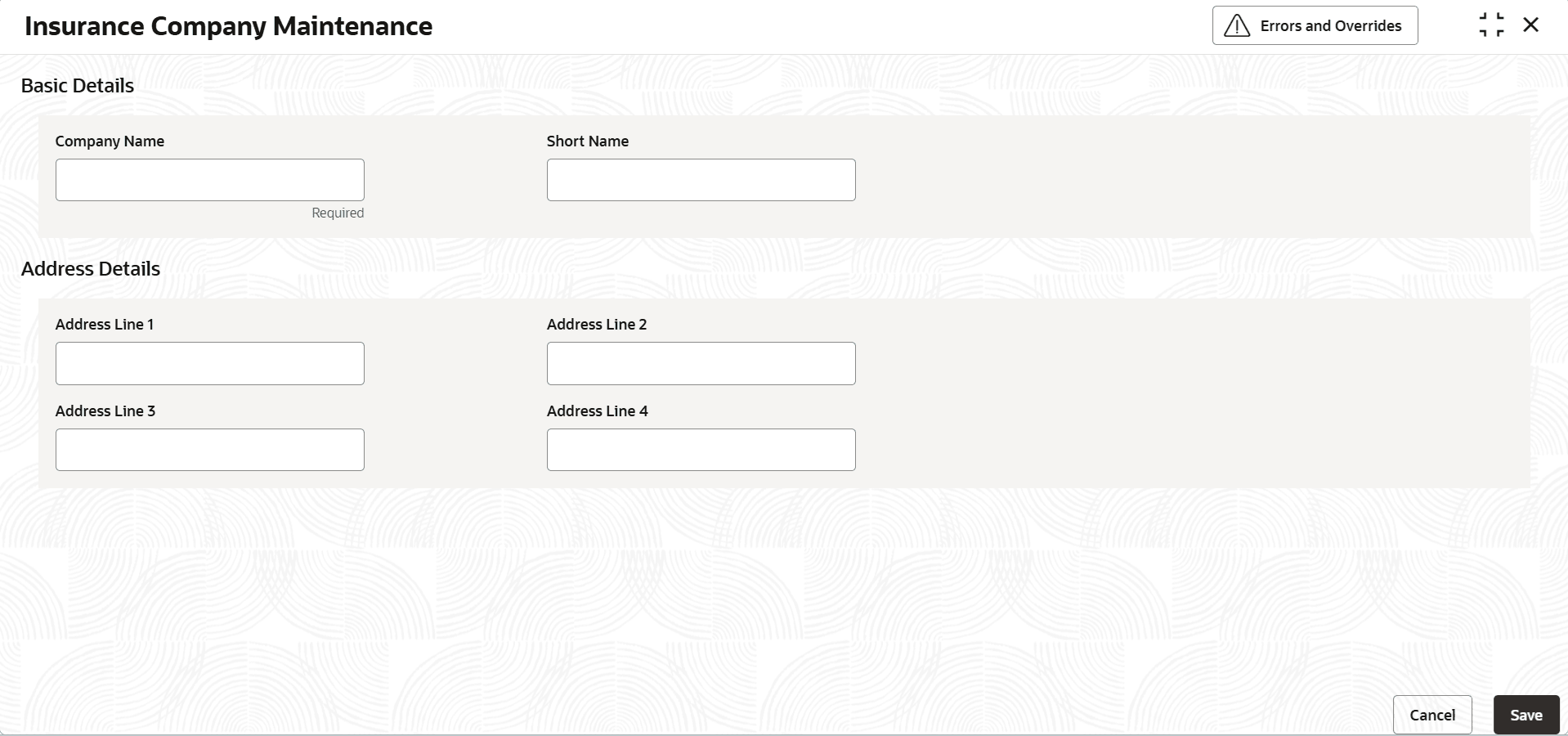3.8 Insurance Company Maintenance
This topic provides systematic instructions on Maintaining Insurance Company Details.
Note:
The fields, which are marked as Required, are mandatoryUser can maintain the details of insurance companies using Insurance Company Maintenance screen. You can later use this information while maintaining details of collaterals offered by customers.
- View Insurance Company
This topic provides information on Viewing Insurance Company Summary details.
Parent topic: Maintenances