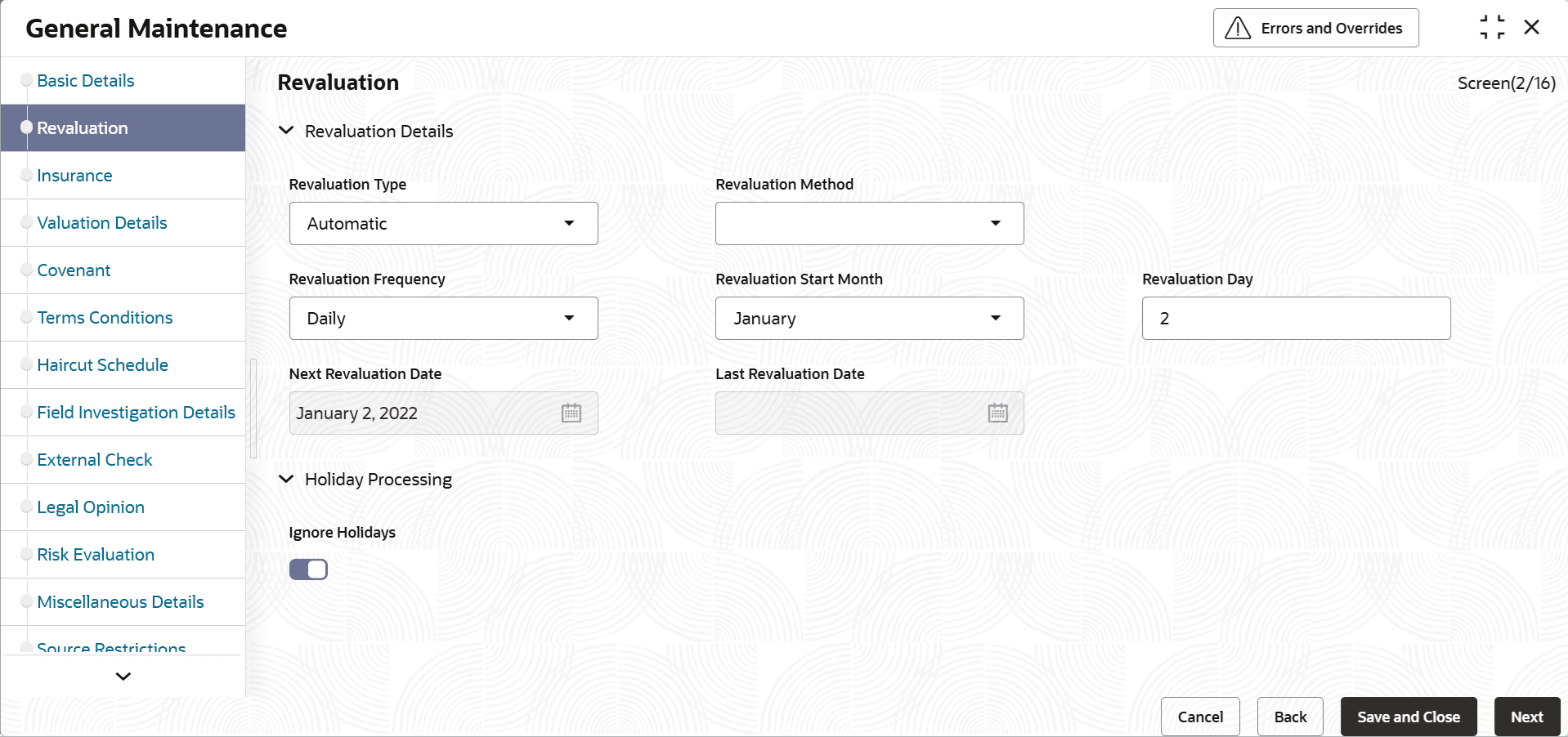3.11.1.1 Collateral Revaluation
This topic provides systematic instructions on Collateral Revaluation Details.
- Click Next in the previous data segment to proceed with
the next data segment, after successfully capturing the data.The Collateral Revaluation Details screen is displayed. For more information on fields, refer to the field description table.
Table 3-30 Collateral Revaluation - Field Description
Field Description Revaluation Type Revaluation type gets defaulted as defined in category maintenance. However same can be modified during collateral maintenance with other type based on support for the collateral type. The available options are: - Automatic
- Manual
Revaluation Method Revaluation method gets defaulted as configured in category maintenance which can be modified. The available options are: - External
- Custom
- Straight Line
- Written Down Value
- Sun of years digit
- External
- Custom
Revaluation Frequency The Revaluation Frequency gets defaulted as configured in Category maintenance which can be modified. The available options are: - Daily
- Weekly
- Monthly
- Quarterly
- Half Yearly
- Yearly
Revaluation frequency for sum of years digit method can be only yearly.
Useful Life Useful life of the asset entered is considered for revaluation of the asset. If the useful life of the asset is less than collateral end date, then useful life end date is updated as collateral end date. If the useful life end date is after collateral end date, collateral end date entered is retained. Note: Whenever collateral value becomes zero even before useful life end date because of rate of depreciation, appropriate override message appears at the time of saving the record. Likewise, if residual value of collateral remains at the end of useful life period after depreciation as per rate signified, appropriate override message is displayed at the time of saving the record.
Rate of Depreciation Rate of depreciation is per annum rate. However, revaluation amount will be appropriately arrived at per frequency when the revaluation is done. Rate of deprecation is applicable for deprecation methods. Revaluation Start Month Select the start month from the drop-down list. The available options are: - January
- February
- March
- April
- May
- June
- July
- August
- September
- October
- November
- December
Revaluation start month and day get defaulted to the month/day on which collateral is created. If not modified, next revaluation date is arrived based considering the revaluation frequency from this defaulted date.
However, you can specify the next revaluation date by modifying the revaluation start month/ day.
Revaluation Day This is defaulted as date on which collateral is created and is modifiable. If modified, this revaluation day and revaluation start month settings defines the next revaluation date. Next Revaluation Date At the time of creation of collateral, next revaluation date is arrived duly considering the date of creation + frequency (considering revaluation start month/day is not modified) or signified start month/days as next revaluation date duly considering holiday settings as applicable. Next revaluation date is populated and shown to user at the time of saving the record.
Note: Wherever holiday setting is applicable at the time of creation, and the next revaluation date arrived at based on frequency falls on holiday, the system considers the holiday setting and appropriately arrive at next revaluation date at the time of saving the collateral.
Last Revaluation Date This is the date when collateral was revaluated last and is updated as part of revaluation process. At the time of creation this is blank. Ignore Holidays Ignore holidays setting is applicable for collateral revaluation. If the same is not switched on, system will consider further holiday settings and arrives at the next revaluation date. Move Across Month Move across month setting is to be read with schedule movement setting - move forward/move backward which is articulated below. For Example, Suppose August 31st is the next revaluation date happens to be a holiday.
In the above mentioned example, if Move Across Month is selected, then the system moves next revaluation date to 1-September. If Move Across Month is not selected, then the system changes next revaluation date to 30-August.
Cascade Schedules If one frequency revaluation has moved forward or moved backward based on schedule movement setting, arrival of subsequent revaluation dates is based on cascade schedule setting. If cascade is switched on, subsequent revaluation dates will be based on frequency applied on changed revaluation date. If switched off, subsequent revaluation dates will be retained as originally derived. Holiday Check Select the holiday check from the drop-down list. The available options are: - Currency
- Local
- Both
The collateral currency holiday is considered if holiday check is currency/both.
Schedule Movement If ignore holidays is not enabled and next revaluation date falls on holiday, system will derive new revaluation date based on schedule movement
Select the schedule from the drop-down list. The available options are:- Move Forward
- Move Backward
- Click Save to save the record. Click Next to navigate to the next data segment, after successfully capturing the data.
- Modification of Revaluation Related Settings
This topic provides information on Modification of revaluation related settings.
Parent topic: General Maintenance