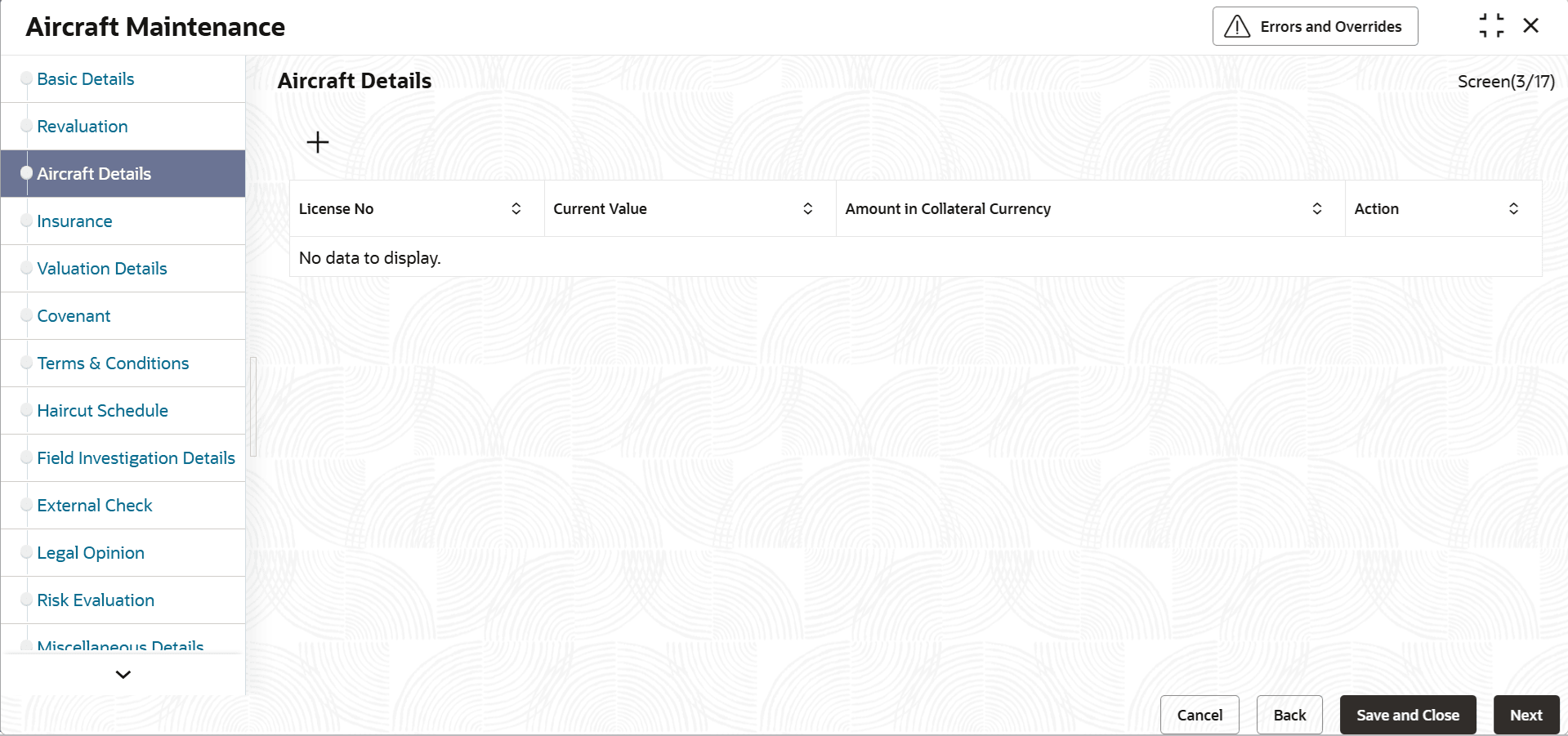3.11.2.4 Aircraft
This topic provides systematic instructions about Aircraft.
The system allows to add collaterals of type Aircraft in
Aircraft Maintenance screen while creating customer collaterals.
Note:
User can add any number of aircraft as collateral. While creating a collateral record, at least one aircraft must be available as child collateral.If multiple aircrafts are added as collaterals, the collateral value is computed as the sum of all the added child collaterals value.
In case, the aircraft currency is different from the collateral currency,
the system converts the aircraft value to collateral currency with the configured
exchange rate.
Note:
The Collateral Value derived from the linked child collaterals cannot be changed manually.End date of the collateral is derived based on the farthest end date of
the linked child collaterals.
Note:
Collateral end date derived from the linked child collaterals can be changed manually, but it cannot be less than the derived date.- Aircraft - Common
This topic provides systematic instructions about Aircraft - Common. - View Aircraft
This topic describes the systematic instructions to view the aircraft.
Parent topic: Collateral Maintenance - Specific Types