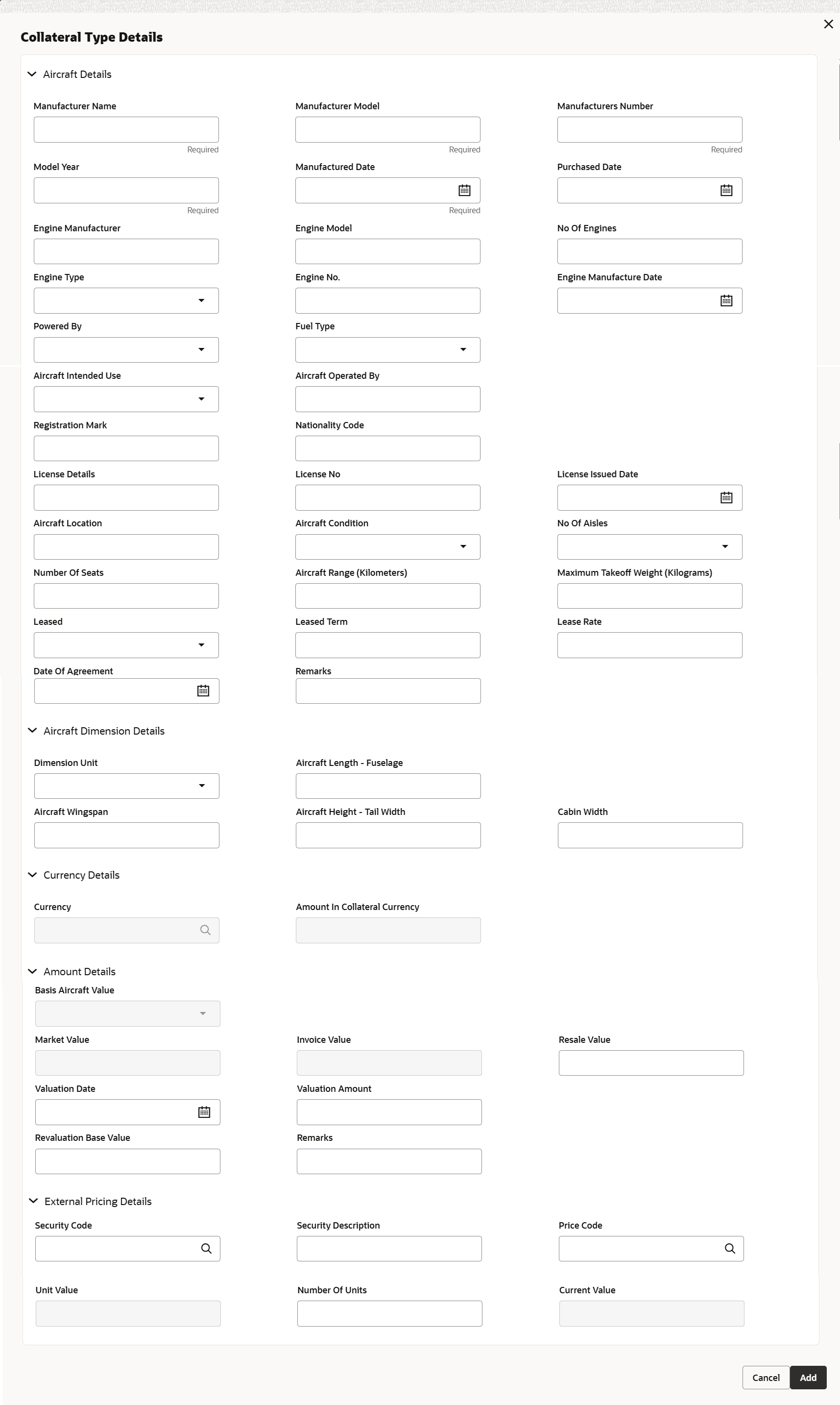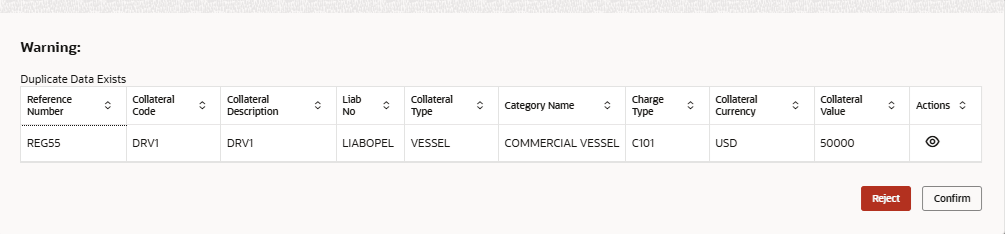3.11.2.4.1 Aircraft - Common
This topic provides systematic instructions about Aircraft - Common.
The fields, which are marked with as required, are mandatory.
- Click on

icon.The Aircraft Details screen is displayed.For more information on fields, refer to the field description table.
Table 3-69 Aircraft Details - Field Description
Field Description Manufacturer Name Specify the name of aircraft manufacturer. Manufacturer Name can be alphanumeric with maximum of 100 characters. Manufacturer Model Specify the model of the aircraft. Manufacturer Model can be alphanumeric with maximum of 50 characters. Manufacturers Number Specify the number allotted to the aircraft by the manufacturer. Manufacturers Number can be alphanumeric with maximum of 100 characters. Model Year Specify the year in which the aircraft was manufactured. Model year must be 4 digit number. Manufactured Date Specify the date on which the aircraft was manufactured. Purchased Date Specify the date on which the aircraft was purchased. Engine Manufacturer Specify the name of engine manufacturer. Engine Manufacturer can be alphanumeric with maximum length of 50 characters. Engine Model Specify the aircraft engine model. No of Engines Specify the number of engines powering the aircraft. Engine Type Select the Engine Type from the drop-down list. The options available are: - Electric
- Jet
- Piston
- Piston
- Rocket
- Turboprop
- Turboshaft
- Turbojet
- Ramjet
- Rotor
Engine No. Specify the aircraft engine number. Engine Number can be alphanumeric with maximum length of 20 characters. Engine Manufacture Date Specify the date on which the aircraft engine was manufactured. Powered By Specify how the aircraft is powered by selecting an option from the drop down list. The options available are: - Fuel
- Wind
Fuel Type If the aircraft is powered by fuel, then select the Fuel Type from the drop down list. The options available are: - Aviation Gasoline
- Jet Fuels
Aircraft Intended Use Select the usage for which the aircraft is intended from the drop down list. The options available are: - Commercial
- Personal
- Recreational
Aircraft Operated By Specify the aircraft operator detail in this field. Registration Mark Specify the Registration Mark of the aircraft. Registration Mark can contain only alphabets of maximum 100 characters. Nationality Code Specify the Nationality Code of the country to which the aircraft belongs. Nationality Code can be alphanumeric with maximum length of 50 characters. License Details A brief description of the aircraft license can be captured in this field. License No Specify the aircraft license number. License Issued Date Specify the date on which the aircraft license was issued. Aircraft Location Specify the place in which the aircraft is located. Aircraft Condition Select the aircraft condition from the drop-down list. The options available are: - Exceptional
- Good
- Average
- Damaged
No of Aisle Select the No of Aisle from the drop-down list. The options available are: - Single
- Double
Number of Seats Specify the Number of Seats available in the aircraft. Aircraft Range (Kms) Specify the maximum distance the aircraft can fly. Maximum Takeoff Weight (Kgs) Specify the maximum weight of the aircraft during takeoff in kilograms. Leased Specify if the aircraft is leased by selecting Yes or No from the drop down list. Leased Term Specify the aircraft lease term in years. Lease Rate Specify the monthly rent agreed for the aircraft with its currency. Date of Agreement Specify the date on which the bank and the customer signed the collateral agreement. Remarks Specify remarks about the aircraft, if any. Table 3-70 Aircraft Details - Field Description
Fields Description Dimension Unit Dimension unit specified is applicable for dimensions specified. Select the aircraft Dimension Unit from the drop down list. The options available are: - Feet
- Meter
Aircraft Length - Fuselage Specify the length of aircraft fuselage in selected Dimension Unit. Aircraft Wingspan Specify the wingspan of aircraft in selected Dimension Unit. Aircraft Height - Tail Width Specify the height of aircraft in selected Dimension Unit. Cabin Width Specify the width of aircraft cabin in selected Dimension Unit. Table 3-71 Aircraft Amount Details - Field Description
Field Description Basis Aircraft Value Select the basis on which the aircraft is valuated. The options available are: - MARKET VALUE
- INVOICE VALUE
Market Value Specify the Market Value of the aircraft. Invoice Value Specify the Invoice Value of the aircraft. Resale Value Specify the Resale Value of the aircraft. Valuation Date Specify the valuation date from the customer submitted valuation report. This is applicable for used aircraft only. Valuation date cannot be future dated. Valuation Amount Specify the valuation amount from the customer submitted valuation report. This is applicable for used aircraft only. Revaluation Base Value When the revaluation type of the collateral is modified from auto to manual and vice-versa, last updated value based on revaluation is considered as collateral value which is updated as revaluation base value. Remarks Specify the valuation remarks, if any. Table 3-72 Currency Details - Field Description
Fields Description Currency Click the  icon and select the currency from the option
list.
icon and select the currency from the option
list.
Amount In Collateral Currency Wherever aircraft value currency is different from collateral currency, aircraft value in the collateral is converted to collateral currency as per rate configured and collateral value is updated. Table 3-73 External pricing details - Field Description
Field Description Security code When the collateral is enabled for external revaluation, click the  icon and select can select the security code from
the adjoining list.
icon and select can select the security code from
the adjoining list.
Security description Displays the description of the security code selected. Market Price code click the  icon and select can select one or more price codes
configured for this security code.
icon and select can select one or more price codes
configured for this security code.
Unit value Unit value is defaulted for the price code selected. Number of units Specify the number of units of security being considered for collateral creation. Current value Based on unit value and number of units, current value is calculated and displayed. - Click Dedupe Check to identify whether the collateral to
be created is duplicate or not happens during the Next or
Save & Close button. The system validates the
existing collateral records using the parameters configured in
Collateral Dedupe Maintenance screen.The Dedupe Check screen displays.
When Dedupe validation happens and if duplicate records are found based on Dedupe parameters, system throws a warning message along with Reject and Confirm options.
Click Reject to reject the Dedupe warning message and in that case, user needs to revisit the screen and Collateral records to be updated.
Click Confirm to ignore the dedupe check result and continue with collateral creation.
Also the user can view the details of Collateral record in the display mode for each of the Collateral which displayed either based on Probable or Exact Match.
- Click Save & Closeto save the record.
Parent topic: Aircraft