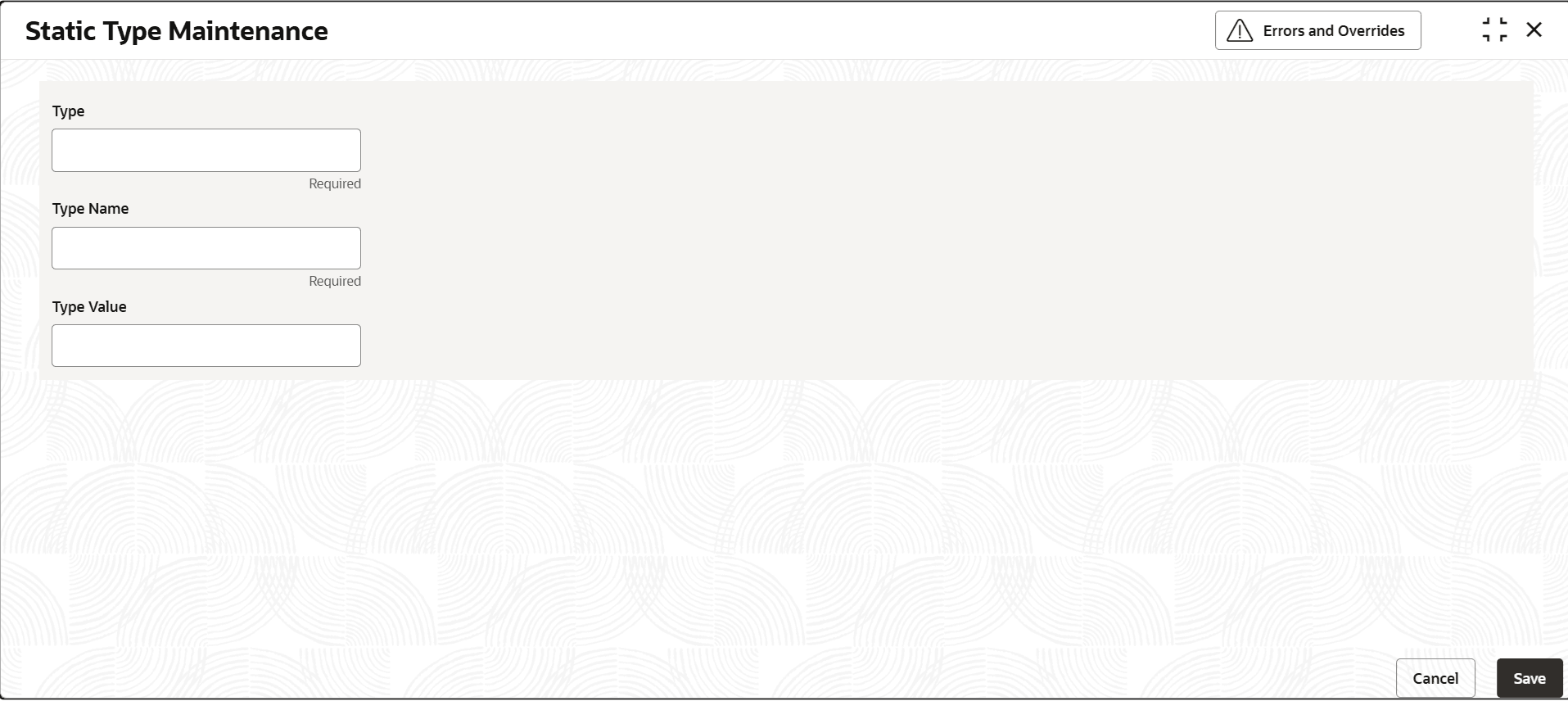2.2.1.5 Static Type Maintenance
The topic describes about the detailed information on the static type maintenance.
Note:
The fields, which are marked with an asterisk, are mandatory.User can maintain different type of values in the Static Type Maintenance screen . For each static type, multiple type name and value combinations can be maintained. These static types are referred in other maintenance screens in the application wherein user can fetch type name/value and signify the relevant one at the appropriate place.
Note:
The fields, which are marked with an asterisk, are mandatory.- View Static Type
This topic describes the systematic instructions to view the static type.
Parent topic: Maintaining Static Details