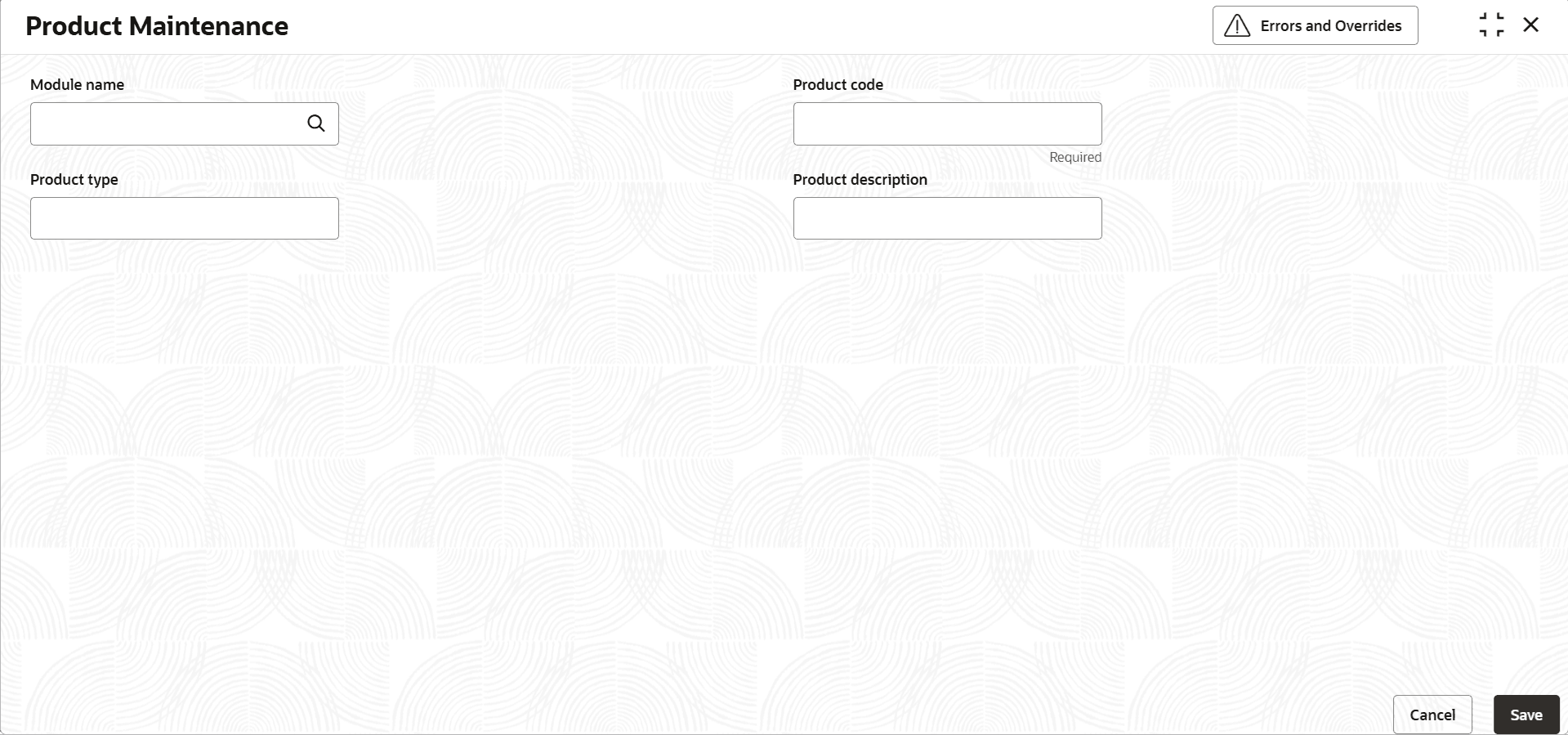2.2.1.1 Product Maintenance
The topic describes about the detailed information on product maintenance.
Note:
The fields, which are marked with an asterisk, are mandatory.- View Product Summary
This topic describes the systematic instructions to view the Product Summary.
Parent topic: Maintaining Static Details