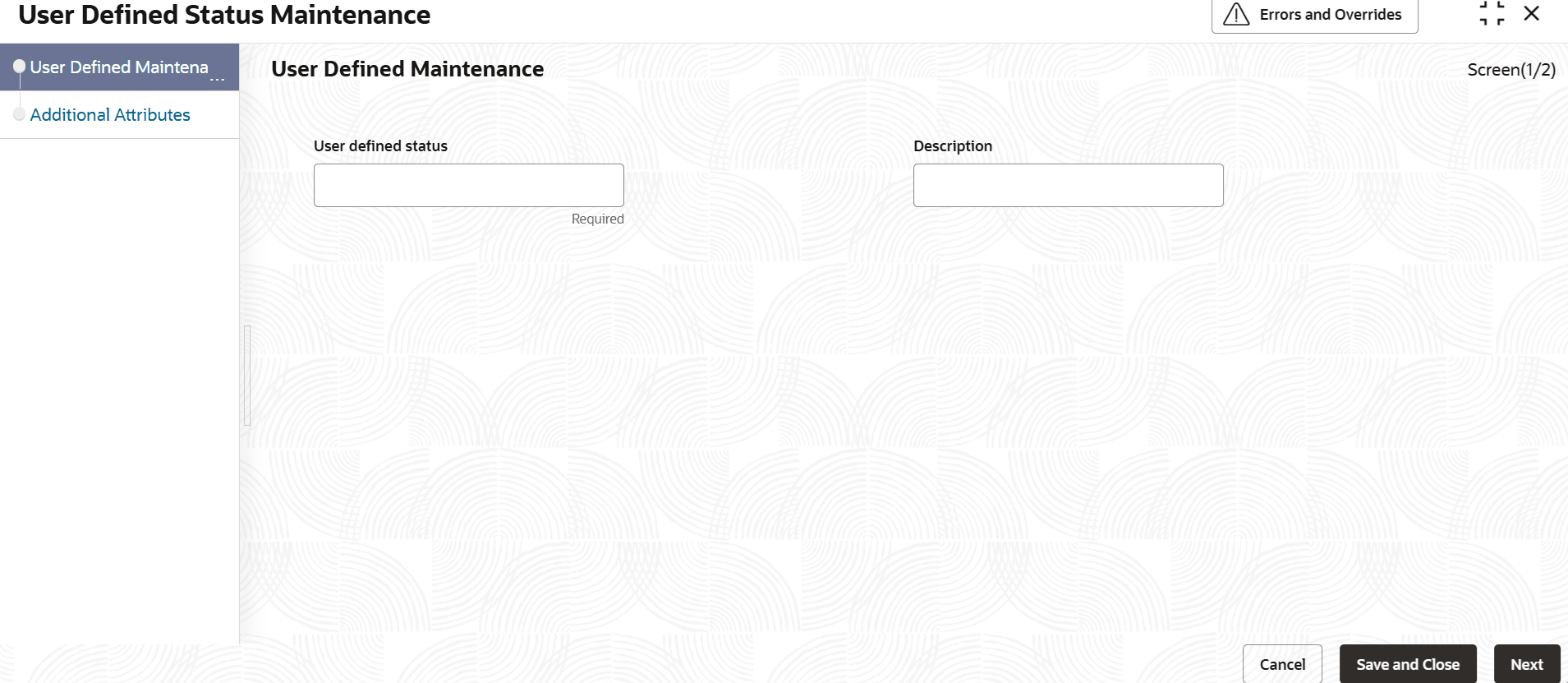2.2.3 User Defined Status Maintenance
This topic describes about the procedure to maintain user defined status.
Note:
The fields, which are marked with an asterisk, are mandatory.User may want to specify certain statuses for liabilities such as Normal, Partially Defaulting, Defaulting, and so on. Such statuses can be maintained first in the User Defined Status Maintenance screen. User can name each status in User Defined status field and describe status in Describe field of the screen.
These user defined statuses mapped to the Limit Status field of the Facility Maintenance screen and to the Liability Status field of the Liability Maintenance screen.
- Additional Attributes
This topic describes the systematic instructions to configure and maintain the additional fields screens. - View User Defined Status
This topic describes the systematic instructions to view the User Defined Status.
Parent topic: Maintenances