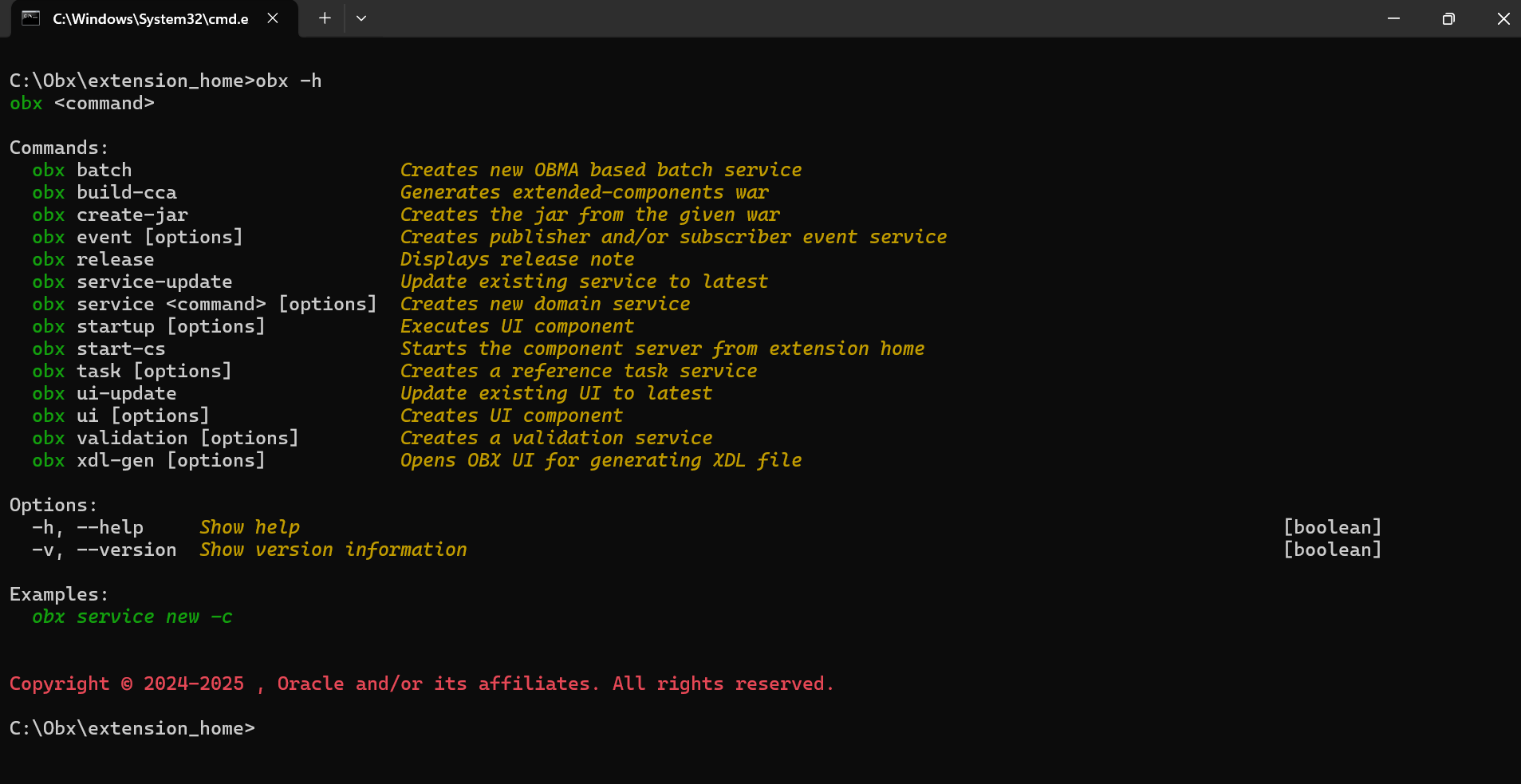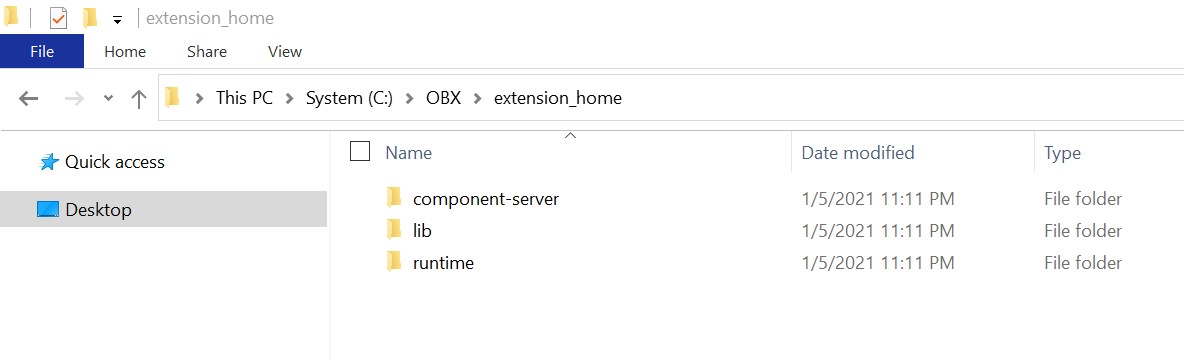1.3 Setting Up OBX For First Time Use
This topic describes the information for Oracle Banking Extensibility Workbench installation using Installer.
It is assumed that before setting up OBX for generating the first artifact, all the installation process is completed till extension_home folder creation and you are able to see the help menu like below:
Once that is done, we will proceed to next step which is setting up libraries and components from base product. Follow the below process to setup libraries and components:
- Create a folder lib inside extension_home directory.
- Using 7zip or other similar tool, open any service war like cmc-datasegment-services.5.1.0.war, navigate inside WEB-INF\lib folder and copy all the jars and put it inside the lib folder of extension_home.
- Create a folder runtime inside extension_home directory.
- From the gradle folder which comes inside the obx.zip, navigate inside the lib folder and copy extra_jars which are compile time dependencies for services, and paste it inside runtime folder.
- To run the artifacts locally you need to have a set up for component-server. Create the component - server folder inside extension_home directory.
- Download the required version of app-shell war and extract it.
- Copy the common and js folders from extracted app-shell to extension_home folder. Navigate inside the js folder and copy the components folders and place it in the component-server folder.
After all the above process extension_home folder looks like below.
Parent topic: OBX Setup