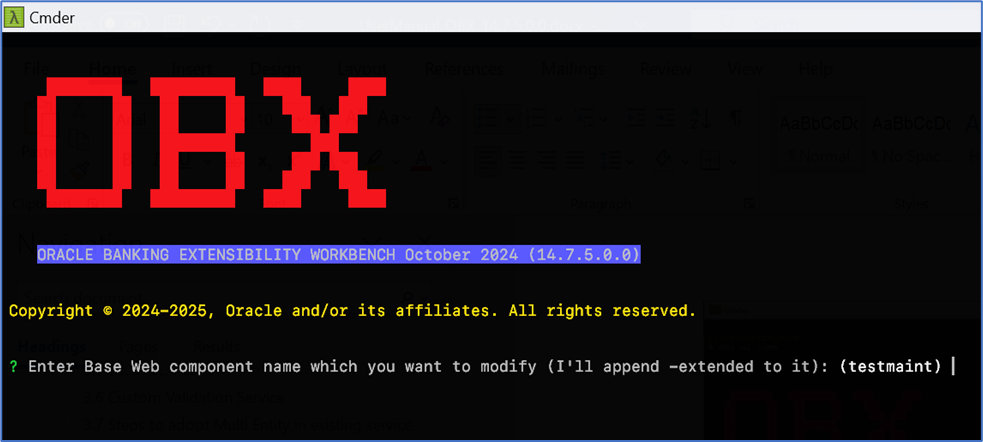5.1 Steps for Modification of Base Component
This topic provides the systematic instructions to the steps to follow in case of adding fields on the existing screen.
It is assumed that before using this command a developer knows the name of the base component in which he will be adding the additional fields.
Following are the steps needed to be followed:
- Navigate to the extension_home folder from the cmder.
- Execute the command obx ui --mb.
- After above command is executed it will prompt for the name of base component. Once given it will create a folder with base component name appending - extended at the end of it.
- Here also like above all the libraries are generated at runtime.
- Component generated contains the boiler plate or reference code, which helps to achieve the use case.
Again, db folder contains all the relevant scripts which is needed to be executed prior to see the component live and running in main application shell.
Parent topic: Modification of Base Web Component