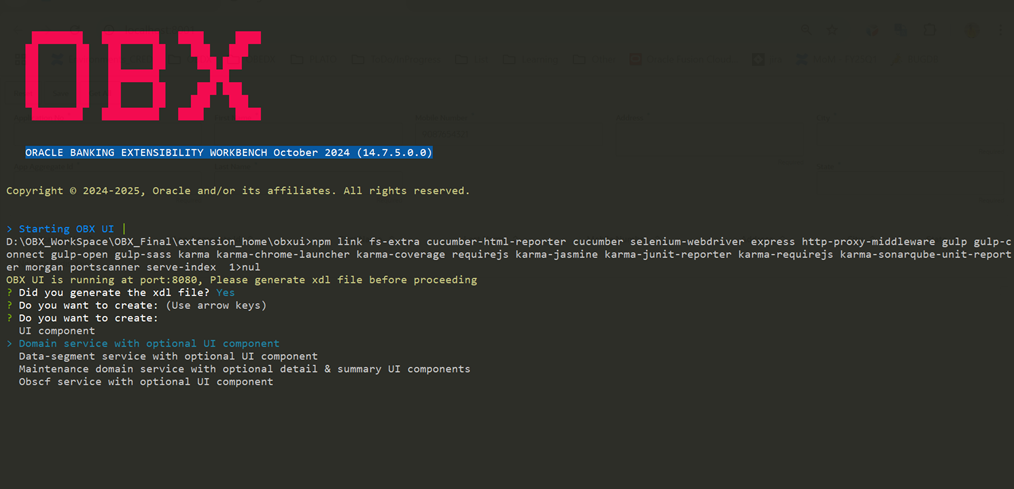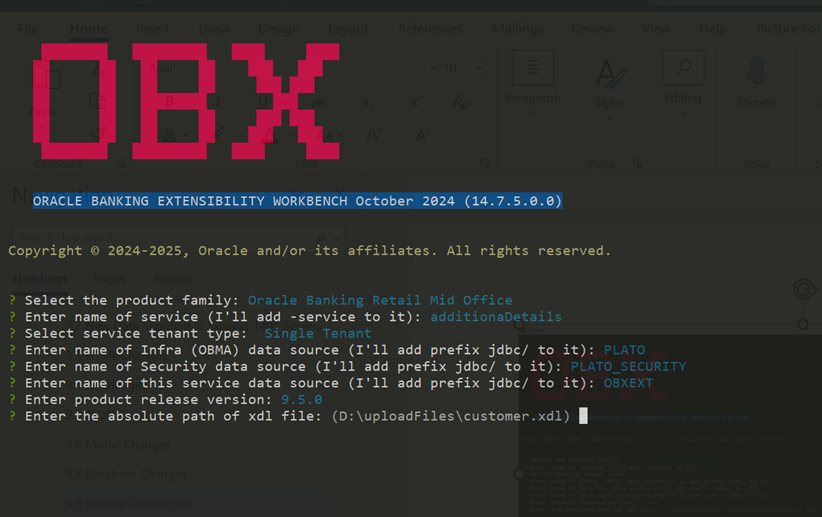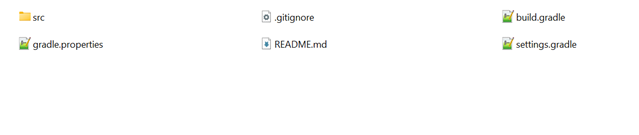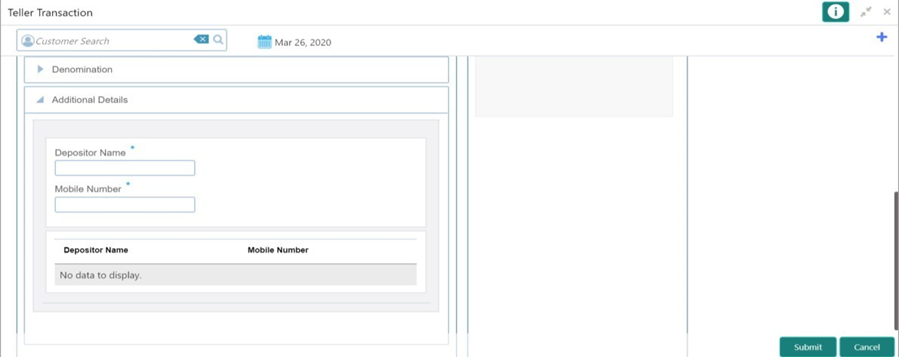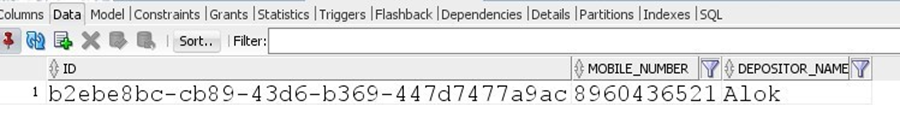9.8 Service Component
This topic provides the systematic instructions to the Service Component.
To create a service component do the following:
- Start OBX and use the XDL file that is already generated.
- Select the domain service with optional UI component.
- Select product family as Oracle Banking Retail Mid Office.
- Specify the service name as additional Details and all the remaining details as mentioned in the service name screen.
- A new service is generated in extension_home folder with prefix obremo-additionadetails-service.
- Run the DB scripts present in this service.
Note:
It will create a new table to persist data of new data segment. For example, a table is created as ADDITIONALDETAILS. This table can be created in existing schema or in a new schema. - If you need to create a new schema, mention that in table. PRODUCT_SERVICES_CTX_LEDGER while running UI Component Script.
- Restart plato servers once this change is completed.
- If required, make appropriate changes in the service, build it, and deploy.
Note:
After deploying extended war and additional details service along with proper DB entry, you can see a new data segment in the appshell screen. - Fill the necessary details and click Submit, the data for new DS will be saved in new table.
Parent topic: Extensibility Use Cases for OBX