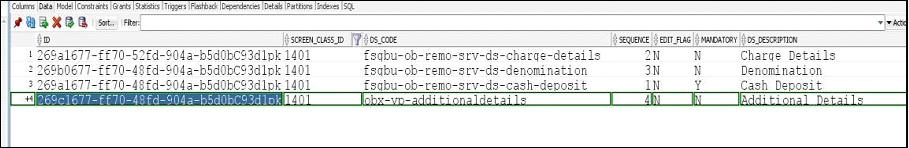9.7 Database Changes
This topic provides the systematic instructions to Database Changes.
To add database changes to do the following:
- Add the newly created data segment name in the PRODUCT_EXTENDED_LEDGER table (this will be done when DB script from UI component is run).
- Make a fourth Data Segment entry for function code 1401 in CMC_TM_SCREEN_DS_MAPPING table of CMNCORE. The DS_CODE should be the name of the UI Component created. The entry is as shown in the Data Segment Entry.
- If the service is created separately than UI Component, change the endpoint URL in SQL script for table PRODUCT_SERVICES_LEDGER accordingly.
Parent topic: Extensibility Use Cases for OBX