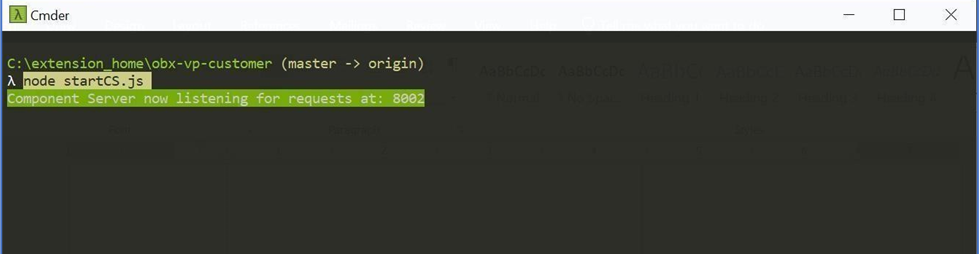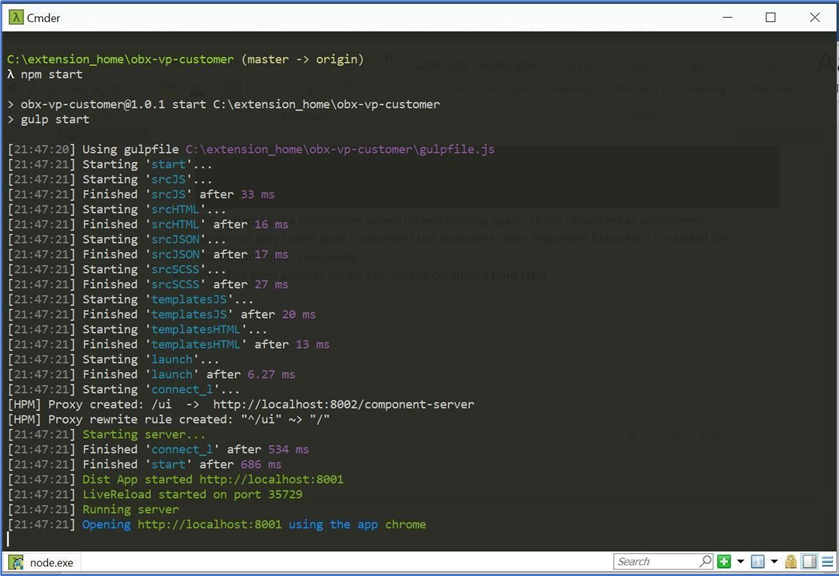4.7 Running Component after Generation
This topic describes the steps you need to follow to re-run the component created or generated earlier.
Follow the below steps to do the same:
- Make sure you always have the component server rightly created.
- Open two tabs in the cmder tool.
- Navigate to component folder in both the tabs for example \extension_home\obx-vp-customer.
- From the first tab run the command node startCS.js.
- This will make the component server up and running again. This is important as component server not only serves base component but also some other important files which is needed for the component to run locally.
- After this from another cmder tab run the command npm start.
- This will make the component running again on http://localhost:8001/ and also open the default browser.
Parent topic: UI Extensions – Web Component