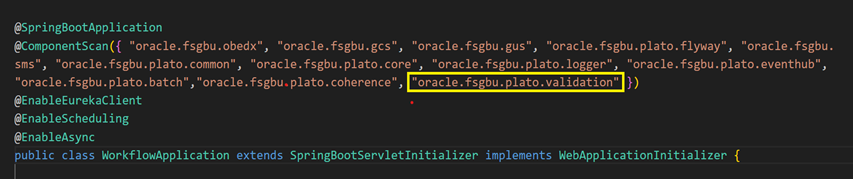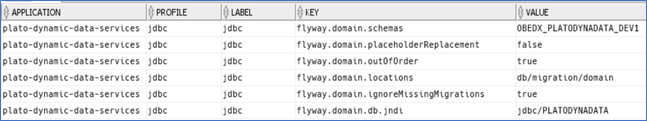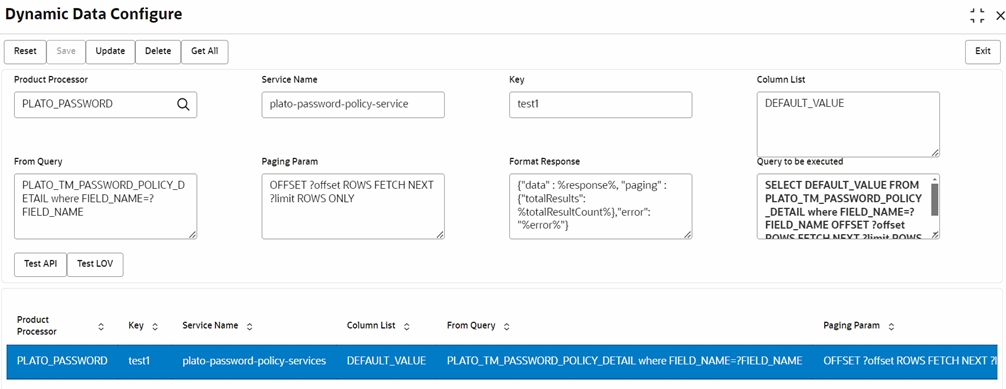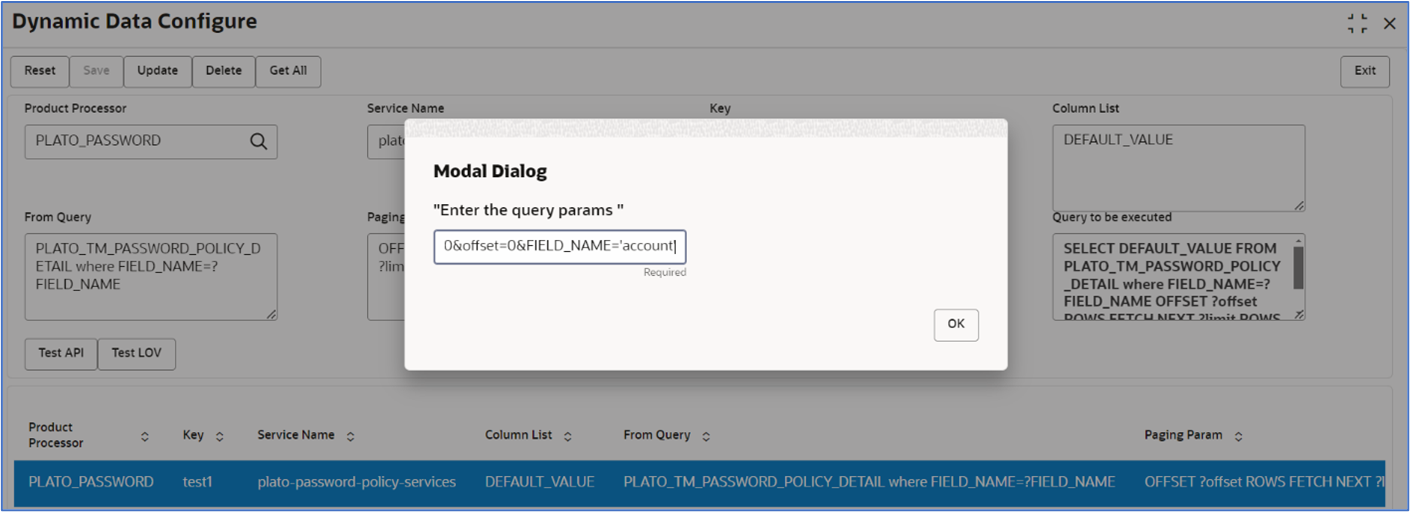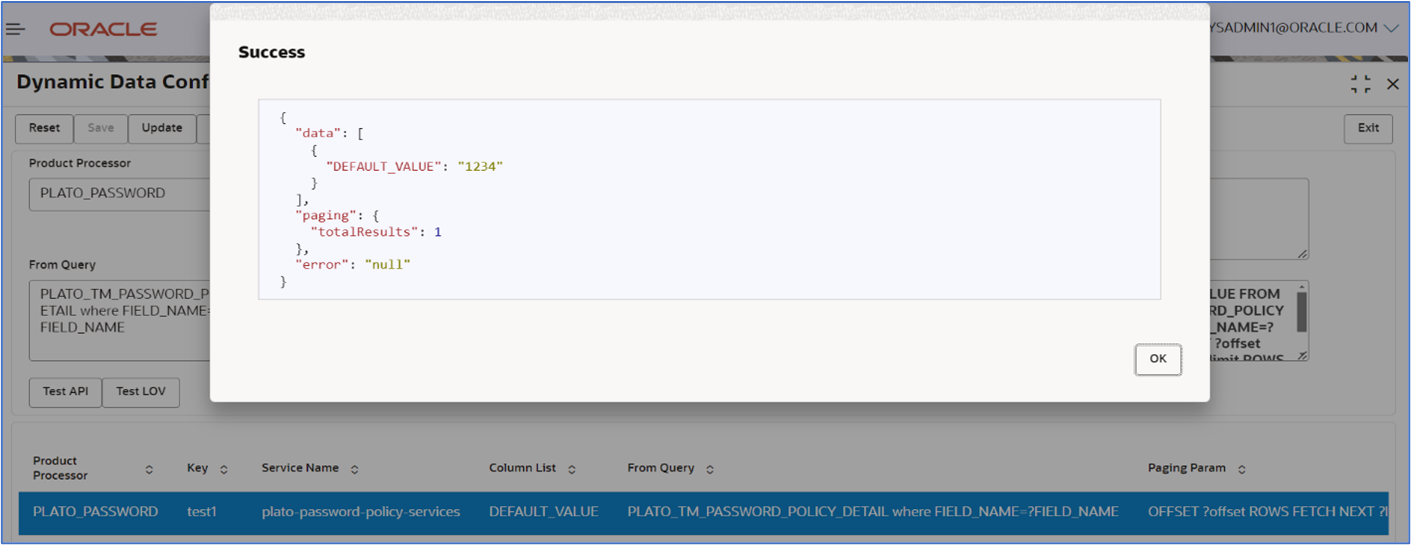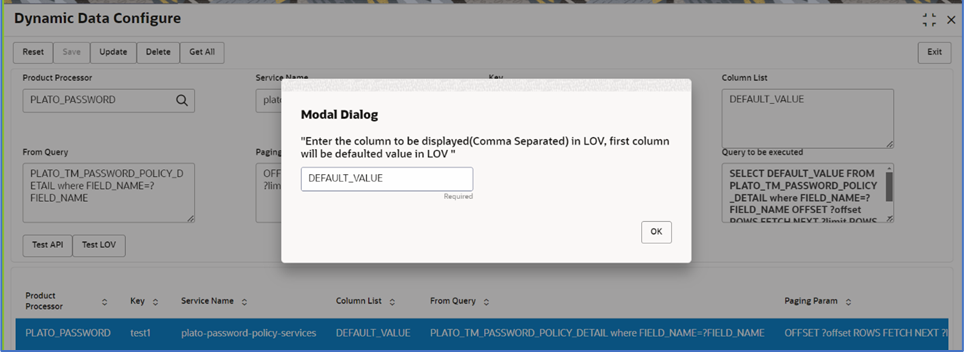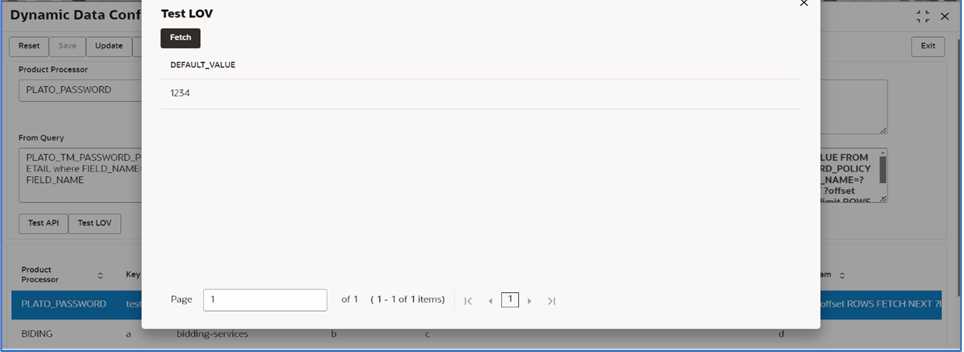9.25 Dynamic Data Configuration (DDC)
This topic provides the systematic instructions to perform the basic operations on the selected records.
DDC is an infrastructure component comprising a user interface and a service.
It empowers developers to define prepared statements for dynamic data retrieval. The Dynamic Data Configuration (DDC) service's response is utilized by UI components or invoking services to render List of Values (LOV) results.
Dynamic Data Configuration infra can be utilized with OBX code to call endpoint and bind the response.
Prerequisites:
- For domain services to perform dynamic data queries on the domain schema, the @ComponentScan annotation must include the "oracle.fsgbu.plato.validation" where domain services reside.
- A database schema created for the Dynamic Data Configuration service.
- A configured JDBC data source named jdbc/PLATODYNADATA on the server.
- Configure newly created schema name in PROPERTIES table of PLATO schema.
Deployment Steps:
- Deploy the Dynamic Data Configuration service to the server.
- Once deployed, the Dynamic Data Configuration user interface should be accessible.
Configuration steps:
- Select the desired product processor.
- Specify the service name.
- Define the unique key for the data.
- List the required columns.
- Provide the from query to retrieve data.
- Set the paging parameters (if applicable).
- Determine the desired response format.
Test Query:
- Test API: Use the test API to execute the query. Provide any necessary query parameters and click "OK." The results will be displayed based on the query.
- Test LOV: If applicable, use the test List of Values (LOV) to test the query.
Figure 9-43 Modal Dialog
Once satisfied with the results, save the dynamic data query.
Parent topic: Extensibility Use Cases for OBX