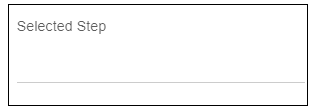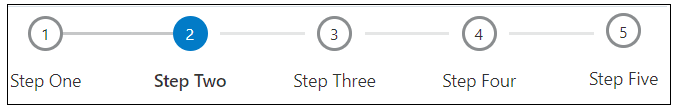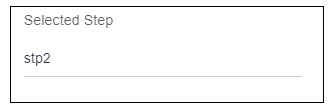10.36 Selected Step
Description: This attribute is used to specify the ID of the current selected step. Default is the first step in the steps array.
Component to accept the input: Input text
Example: User wants to set step 2 as a selected step as shown in the image below.
Usage: Assume step array has following data:
Step_array = [{label:'Step One', id:'stp1'},
{label:'Step Two', id:'stp2'},
{label:'Step Three', id:'stp3'},
{label:'Step Four', id:'stp4'},
{label:'Step Five', id:'stp5'}];
Therefore, ID of second step is “stp2”. Enter this id in the input text as shown in the image below.
Parent topic: Available Attributes