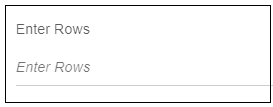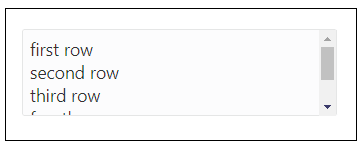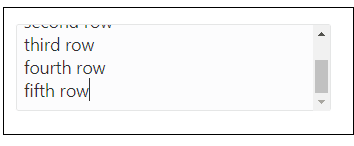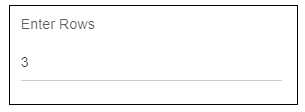10.35 Enter Rows
Description: This attribute is used to specify the number of visible text lines in the text area. It can be used to give specific height to the text area.
Component to accept the input: Input text
Example: User want to add text area with 3 rows as shown in the image below.
In the image above, only first three rows are visible to the user because the number of rows are 3. There is a scroll for other rows as shown in the image below.
Usage: Enter 3 in the input text as shown in the image below.
Parent topic: Available Attributes