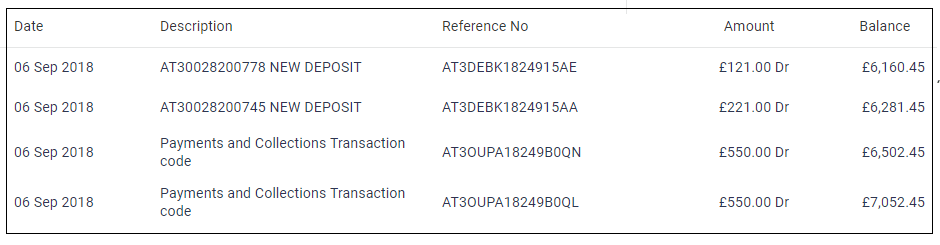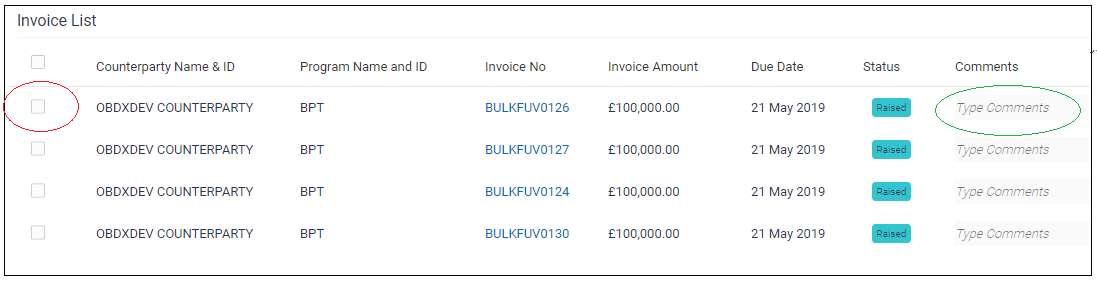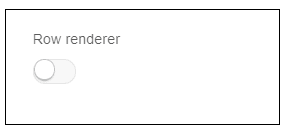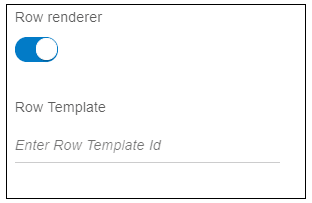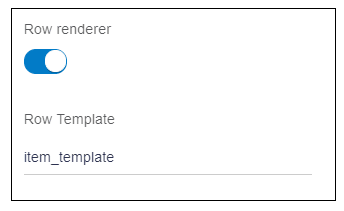10.31 Row Renderer
Description: This attribute is used to specify the id of a renderer for table. This is only valid if user have added any row renderer for the table.
If user has a simple data to display i.e. every column of the table, display some text. In that case, user do not need any row renderer. Refer the image below.
However, in the table, input fields such as input text, checkboxes or anchor tag have to be added. In that case, user needs a row renderer. For example in the following image, there is checkbox highlighted in red oval and input text highlighted in green oval inside the table. To understand what is renderer and how to create it refer renderer section.
Components to accept the input: Switch, Input box
When user enables the switch, it shows an input box named as “Row template”.
Example: User has created a renderer with the id as “item_template”.
Usage: Enter “item_template” in an input box as shown in the image below.
Parent topic: Available Attributes