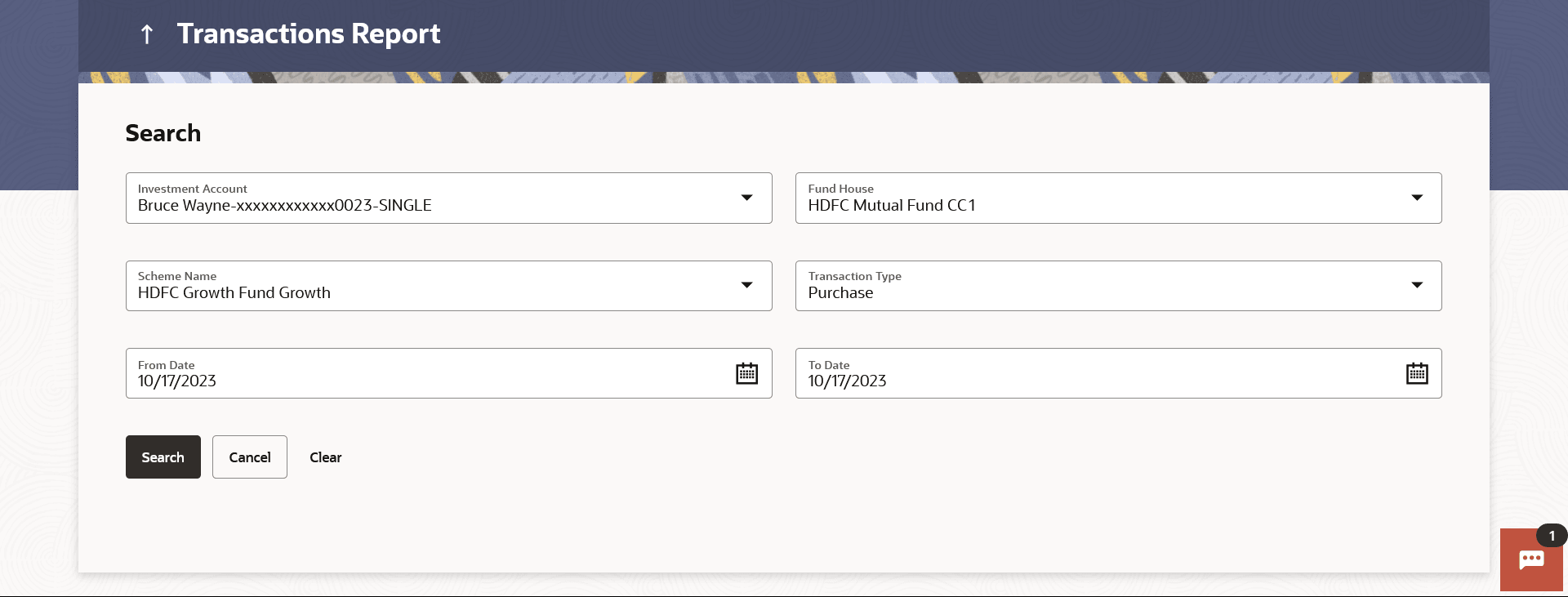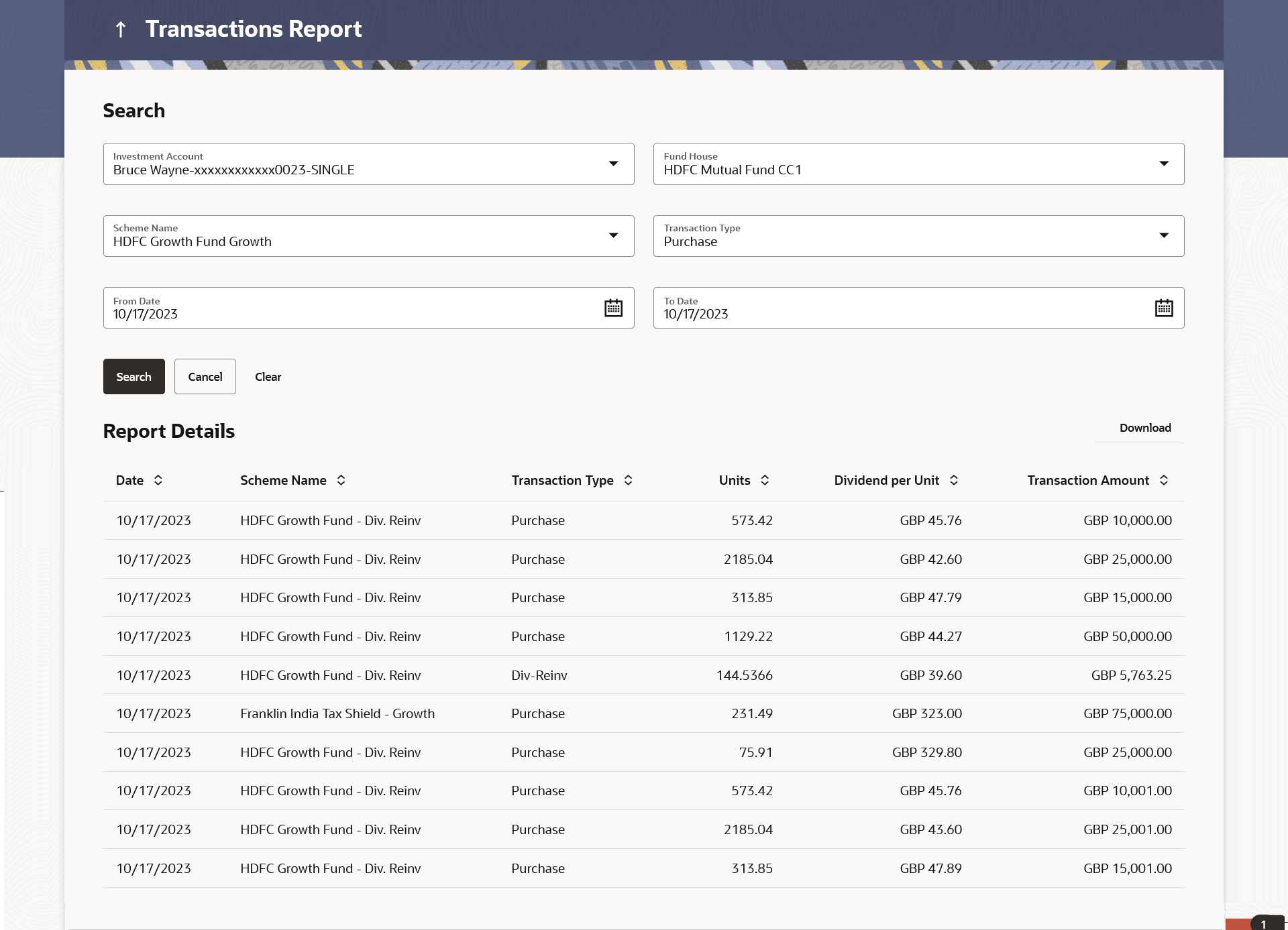6.3 Transactions Report
This topic describes the systematic instruction to Transaction Report screen. A summary of the mutual fund transactions is provide with this screen.
Transactions report provides a summary of the mutual fund transactions one by the user who holds the mutual funds.
The user can search the transactions and download the report.
Pre-Requisites
- Transaction access is provided to the Retail User.
Features Supported In Application
The module supports the following features:
- Search Transactions and download report
To search and download the mutual fund transactions detail:
Figure 6-6 Transactions Report - Report
Details Note:
For more information on fields, refer to the field description table.
Table 6-6 Transactions Report - Report Details - Field Description
| Field Name | Description |
|---|---|
| Report Details | Information specified in below fields are related to report details. |
| Date | Date of the transaction record. |
| Scheme Name | Name of the scheme in which order has been placed. In case of switch order both Source & Destination schemes to be displayed. |
| Transaction Type | The transaction type, that is Purchase, Redeem, Switch, SIP, SWP, Dividend Payout, Dividend re-invest etc. |
| Units | Number of units involved in the transaction. |
| Dividend Per Unit | Per unit price for the transaction. |
| Transaction Amount | Amount of the transaction. |
Parent topic: Reports