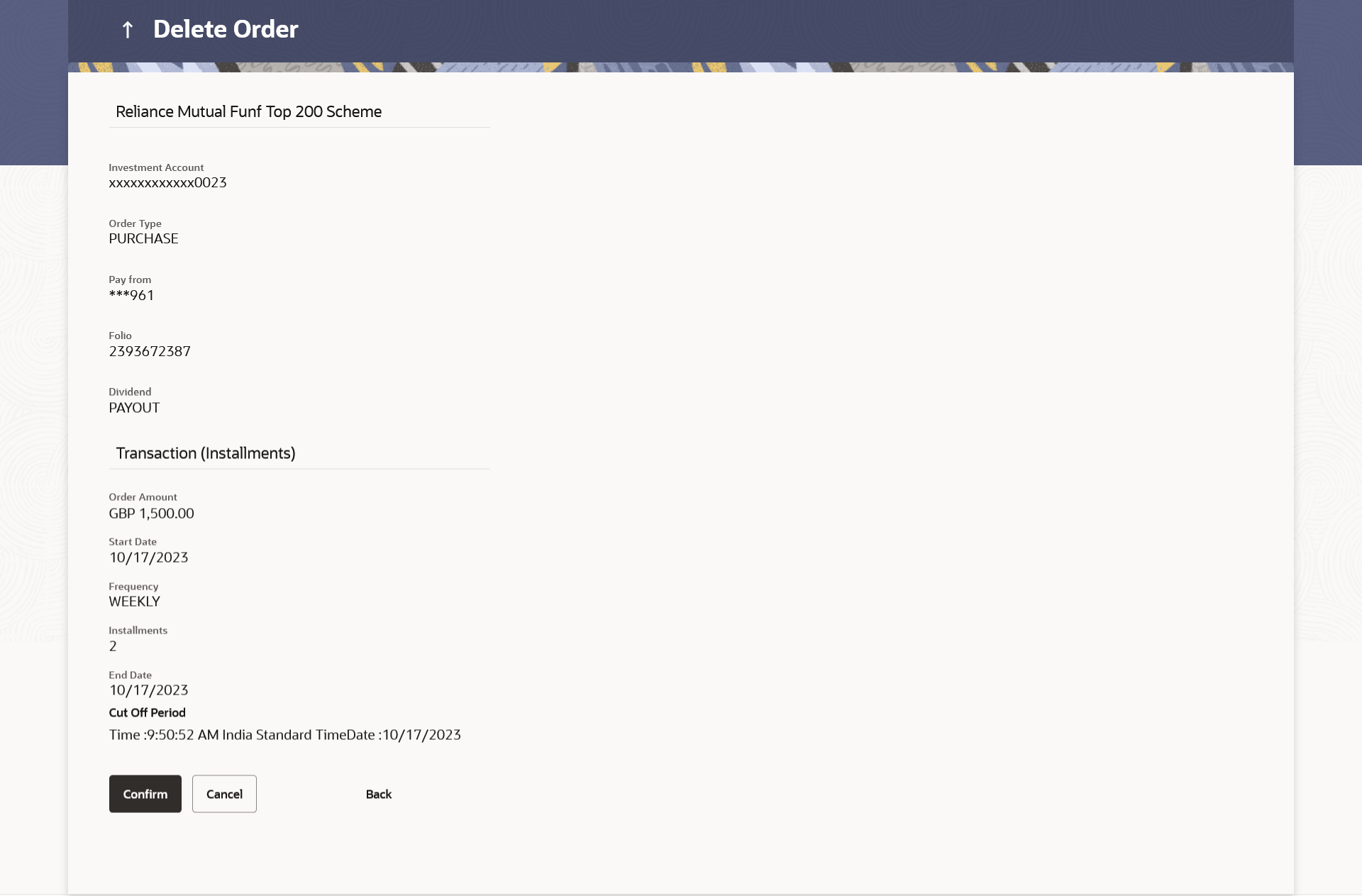4.4.2 Orders Status - Delete
This topic describes the systematic instruction to Orders Status - Delete screen. This option enables the retail user to delete the mutual fund orders that are not yet executed.
To delete the order status:
To search the mutual funds order:
Parent topic: Order Status