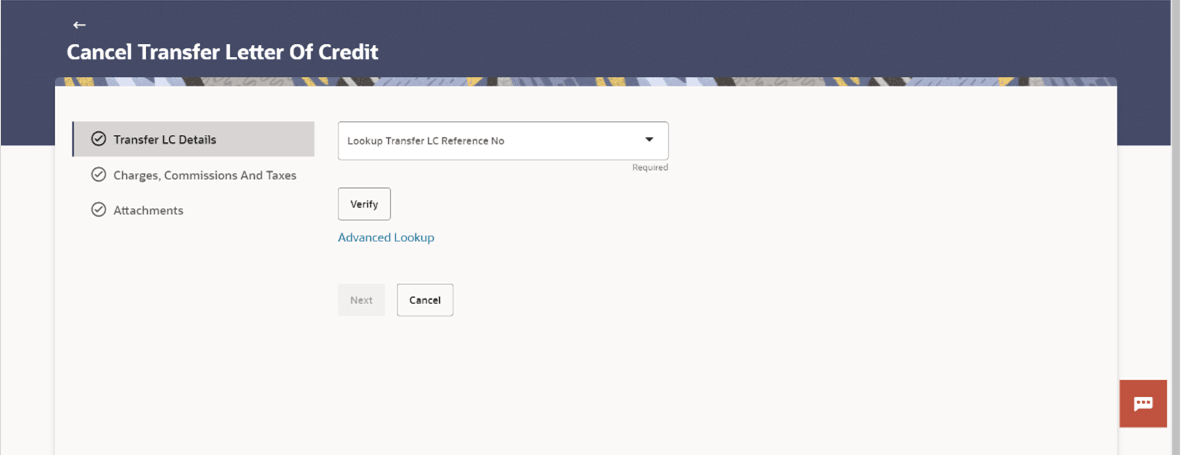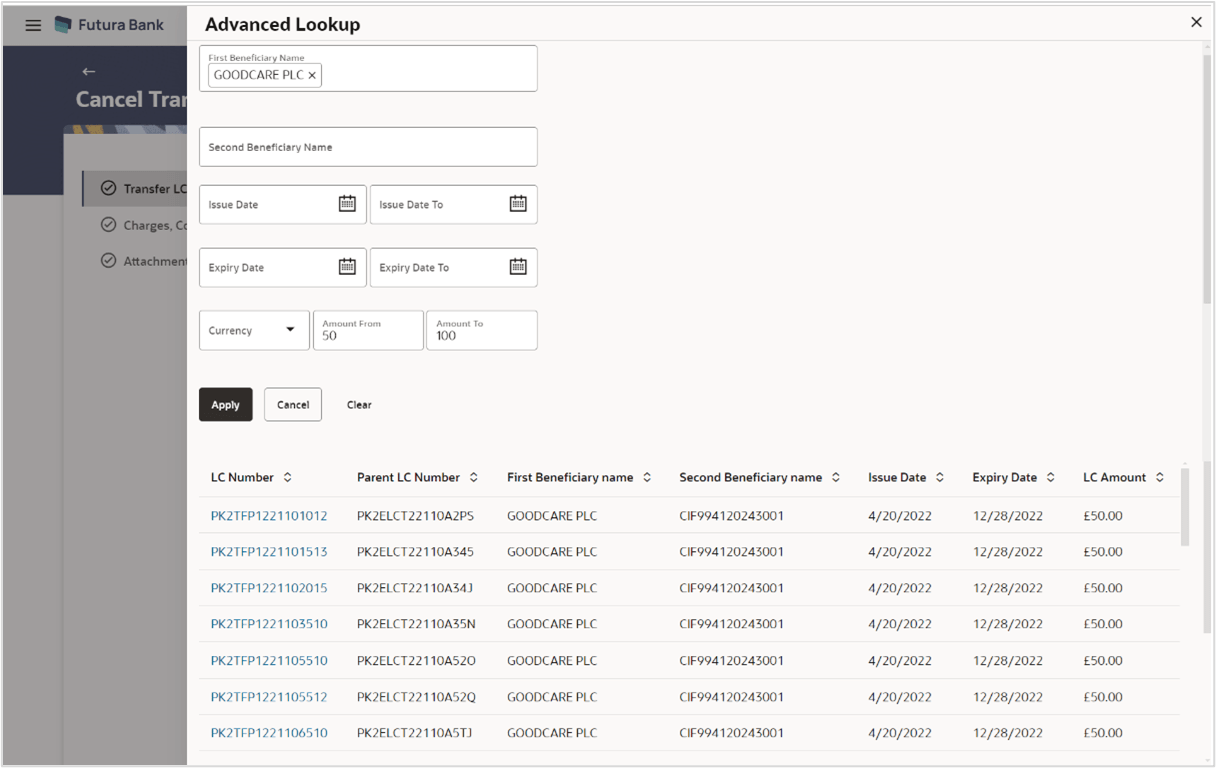41 Cancel Transfer Letter of Credit
This topic provides the systematic instructions to cancel the issued Transfer Letter of Credit.
Using this option, user can apply for cancellation of Transfer Letter of Credit and accept the requests for cancellation of existing Transfer Letter of Credit in the application.
Pre-requisites
- User must have a valid login credentials
- User must have certain Export LCs received by his bank under his party ID
- Cancel Transfer Letter of Credit - LC Details
This topic provides the systematic instructions to view an Transfer Letter of Credit - LC Details in the application. - Cancel Transfer Letter of Credit - Charges Commissions and Taxes
This topic provides the systematic instructions to view the Charges Commissions and Taxes details in the application. - Cancel Transfer Letter of Credit - Attachments
This topic provides the systematic instructions to capture the Attachments details in the application.