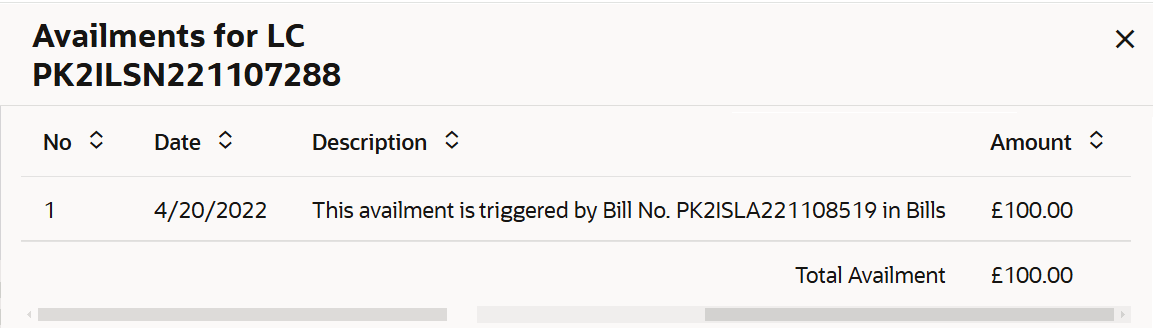40.2 View Transfer Letter of Credit - LC Details
This topic provides the systematic instructions to view an Transfer Letter of Credit - LC Details in the application.
View Transfer Letter of Credit Details tab captures the general details of the LC application process.
To view the Transfer Letter of Credit (LC):
- Navigate to View Transfer Letter of Credit screen.On navigation to View Transfer Letter of Credit screen, user lands to LC Details tab screen.
Figure 40-4 View Transfer Letter of Credit - LC Details
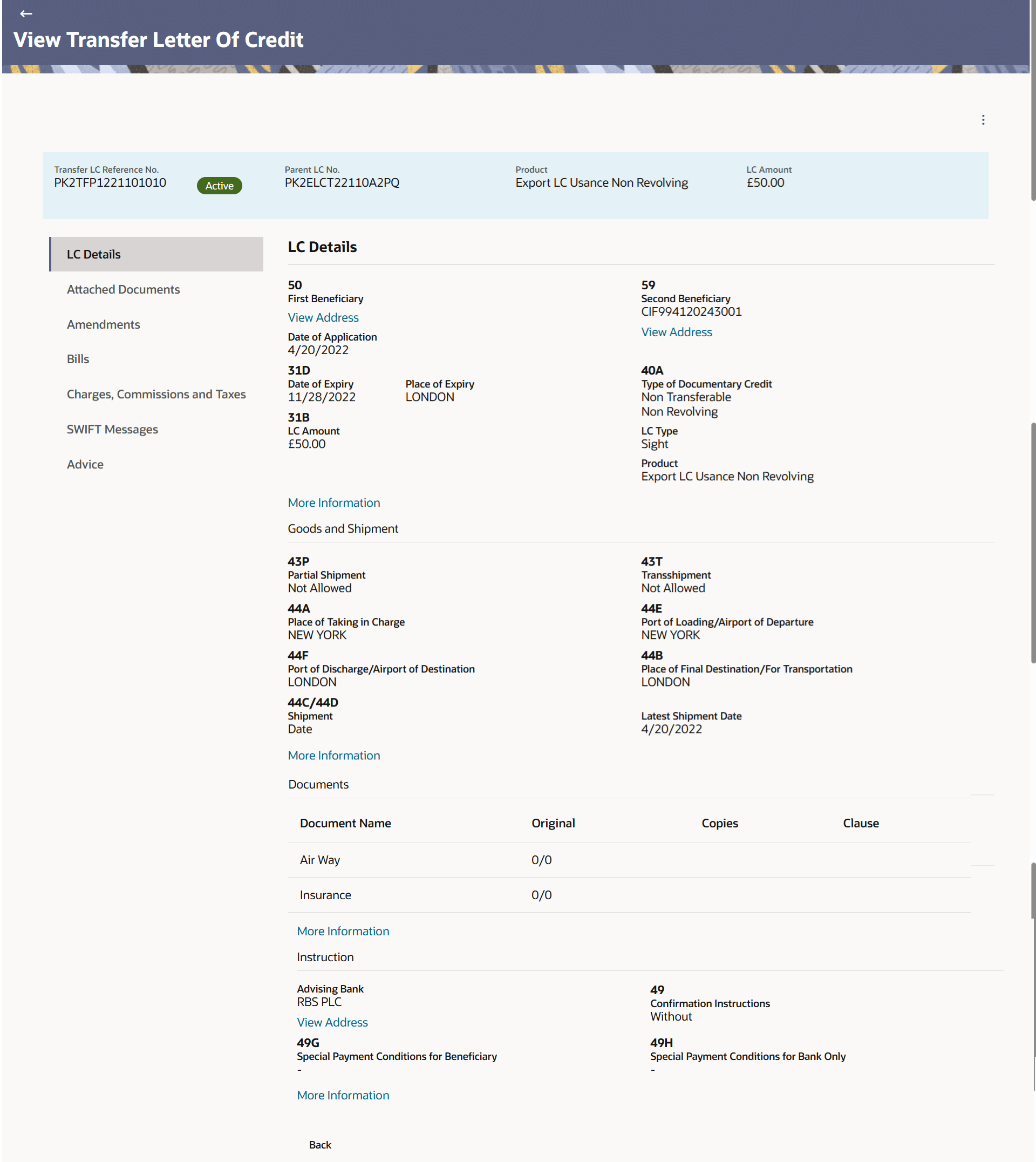
Description of the illustration view-transfer-letter-credit-lc-details.pngFor more information refer to the field description table below:
Table 40-3 View Transfer Letter of Credit - Field Description
Field Name Description Transfer LC Reference No. Displays the transfer reference number of the LC. Parent LC No. Displays the parent LC reference number. Product Displays the transfer LC product name under which the LC is created. LC Amount Displays the amount of transfer LC. LC Details This section displays the View Transfer Letter of Credit - LC details. First Beneficiary Displays the name of first beneficiary of transfer LC. View Address Click the link to view the address and country of the first beneficiary of the transfer LC in Structured/Hybrid and Unstructured format. Clicking the link, displays Address overlay screen with complete address details of the beneficiary coming from Host.
Date of Application Displays the date of transfer LC application. Date of Expiry Displays the expiry date of the Transfer LC. Place of Expiry Displays the place of Transfer LC expiry. LC Amount Displays the amount and currency of the LC. Second Beneficiary Displays the name of second beneficiary of transfer LC. View Address Click the link to view the address and country of the second beneficiary of the transfer LC in Structured/Hybrid and Unstructured format. Clicking the link, displays Address overlay screen with complete dress details of the second beneficiary coming from Host.
Type of Documentary Credit Displays the type of documentary credit of the contract. LC Type Displays the type of LC. Product Displays the transfer LC product under which the LC is created. LC Amount Tolerance Under (%), Above (%) Displays the tolerance of the transfer LC, if tolerance is allowed. This field appears if you click the More Information link.
Total Exposure Displays the total transfer LC amount including the positive tolerance, with the currency. This field appears if you click the More Information link.
Credit Available By Displays the manner in which credit is available when the bank is authorized to pay, accept, negotiate or incur a deferred payment undertaking for the credit. This field appears if you click the More Information link.
Credit Available With Displays the details of Bank where credit is currently available with. This field appears if you click the More Information link.
Draft Displays the draft. Additional Amounts Covered Displays any additional amounts available to the beneficiary under the terms of the credit, such as insurance, freight, interest, etc. This field appears if you click the More Information link.
Drafts At Displays the number of drafts available. Credit Days From Displays the date from which the Draft tenure shall be counted. This field appears if you click the More Information link.
Drawee Displays the name of drawee, which would represent draft for claiming money against LC. This field appears if you click the More Information link.
Goods & Shipment This section displays the Goods & Shipment details. Partial Shipment Displays whether partial shipments is allowed or not or is conditional. Transshipment Displays whether transshipment is allowed or not or is conditional under the documentary credit. Place of Taking in Charge Displays the place of receipt from where shipment will be done. Port of Loading/Airport of Departure Displays the port of loading or airport of departure to be indicated on the transport document. Port of Discharge/Airport of Destination Displays the port of discharge or airport of destination to be indicated on the transport document. Place of Final Destination/For Transportation Displays the place of delivery of goods or port of discharge. Shipment Date Displays the shipment date for loading on board/ dispatch/ taken in charge. Latest Shipment Date Displays the latest shipment date is the date on which the goods are loaded on board /dispatched /taken in charge. Shipment Displays the period of shipment during which the goods are to be loaded on board /dispatched /taken in charge. More Information Following Goods related fields appear if you click the More Information link. Click the Hide Information link to hide the fields.
Goods Displays the type of good being shipped. Description of Goods Displays the description of goods. Units Displays the number of units of the goods. Price Per Unit Displays the price per unit of the goods. Total Amount Displays the total amount. Documents This section displays the Document details. Documents list have the list of documents along with the number of original or copies submitted and clauses they cater too.
Document Name Displays the lists of all the documents required to be represented. Original Displays the number “n” out of “m” original documents will be provided to bank. Copies Displays the number of copies that will be submitted as a set of documents for LC. Clause Displays the default description of clauses. Click the View link to view the clause maintained in the bank application.
Additional Conditions Displays the additional condition details of the documentary credit. Following Additional conditions related fields appear if you click the More Information link.
Click the Hide Information link to hide the fields.
Condition Code Displays the condition code of further conditions of the documentary credit. Description Displays the description of further conditions of the documentary credit. Documents to be presented within/beyond days after the date of shipment but within validity of this credit Displays the number of days after the date of shipment when the documents will be presented to bank. On adding these days to the date of application, it should be within validity period.
Incoterms Displays the INCO terms for the LC application. Instruction This section displays the Instruction details. Advising Bank Displays the name of the advising bank along with the address. View Address Click the link to view the address of the advising bank in Structured/Hybrid and Unstructured format. Clicking the link, displays Address overlay screen with complete address details of the advising bank coming from Host.
Special Payment Conditions for Beneficiary Displays the special payment conditions applicable to the beneficiary, for example, post financing request/ conditions. Confirmation Instructions Displays the confirmation instructions for the requested confirmation party. Special Payment Conditions for Bank Only Displays the special payment conditions applicable to bank without disclosure to the beneficiary, for example, post-financing request /conditions. More Information Following fields appear if you click the More Information link. Click the Hide Information link to hide the fields.
Sender to Receiver Information Displays the additional information for the receiver. This field appears if you click the More Information link.
Charges Displays the details specify charges to be borne by the beneficiary. This field appears if you click the More Information link.
Special Instructions Displays the special instructions, if any. This field appears if you click the More Information link.
- Click the View Availments link to view the availments for LC.The Availments for LC overlay screen appears.
For more information refer to the field description table below:
Table 40-4 Availments for LC - Field Description
Field Name Description No Displays the serial no. of the availment record. Date Displays the date of availment. Description Displays the description of availment under an LC. Amount Displays the amount of availment against the LC. Total Availments Displays the total availment amount against the LC. - Click
 icon at the top right corner of the screen and then, click the Initiate
Amendment link to initiate the amendment.
icon at the top right corner of the screen and then, click the Initiate
Amendment link to initiate the amendment. - Perform any one of the following actions:
- Click Attached Documents tab to view the attached documents.
- Click Back to navigate back to previous screen.
Parent topic: View Transfer Letter of Credit