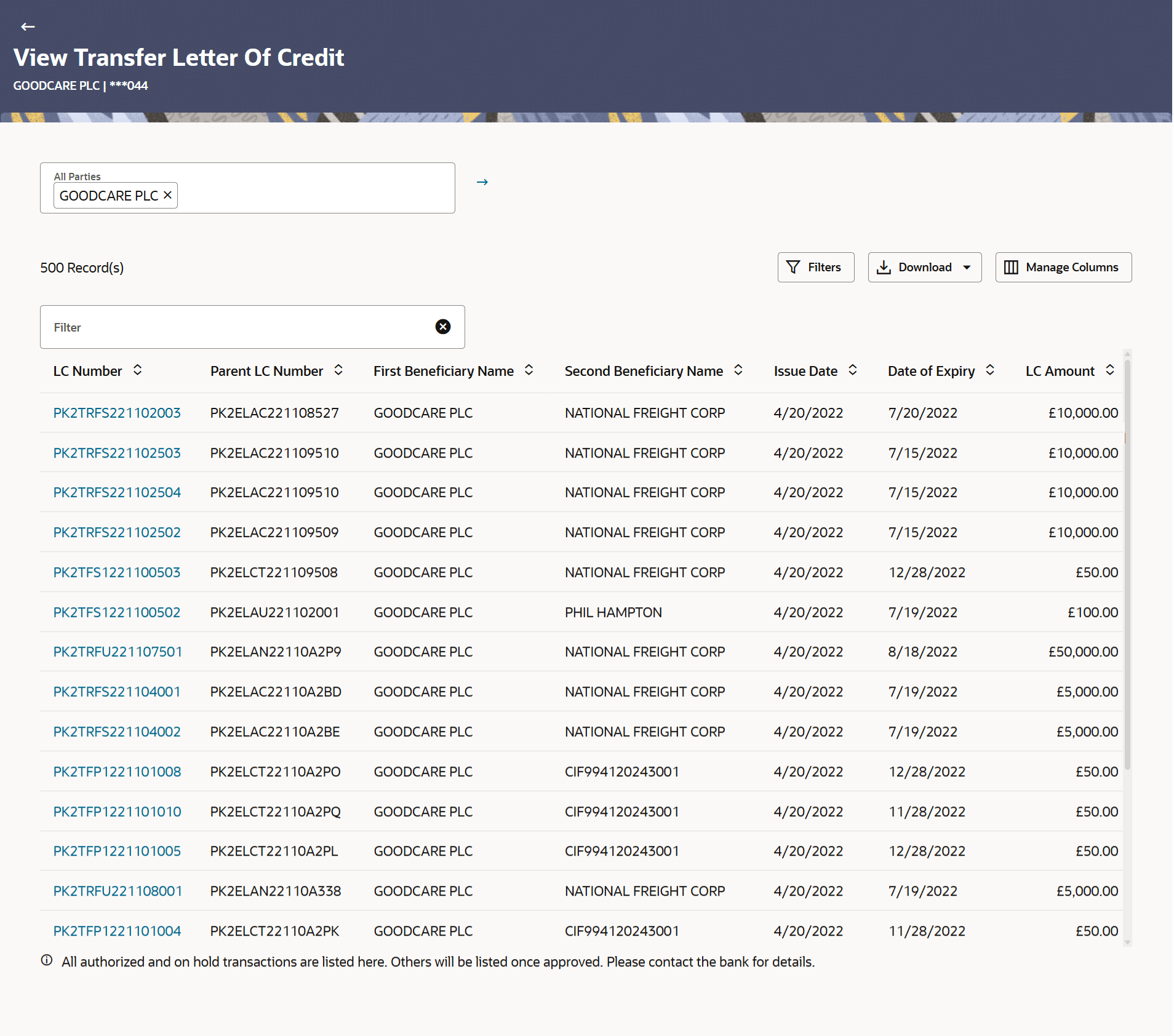40.1 View Transfer Letter of Credit - Search
This topic provides the systematic instructions to search an view the details of existing Transfer Letter of Credit
User can search the list existing Transfer Letter of Credit using Second Beneficiary Name, Currency, LC Amount From- Amount To, Issue Date From - Issue Date To and Expiry Date From - Expiry DateTo.
To search the existing Transfer Letter of Credit:
- Perform any one of the following actions:
- From the Related Party list, select the appropriate option.
- Specify the LC Number/Parent LC Number/Second Beneficiary Name/Beneficiary Name/LC Amount/Equivalent LC/Outstanding Amount/ Equivalent Outstanding Amount/LC Status in the Filter field.
- Click
 to specify the filter criteria. The Filter overlay screen appears. Based on
the defined criteria you can view transactions.
to specify the filter criteria. The Filter overlay screen appears. Based on
the defined criteria you can view transactions.
Figure 40-2 View Transfer Letter of Credit - Filter
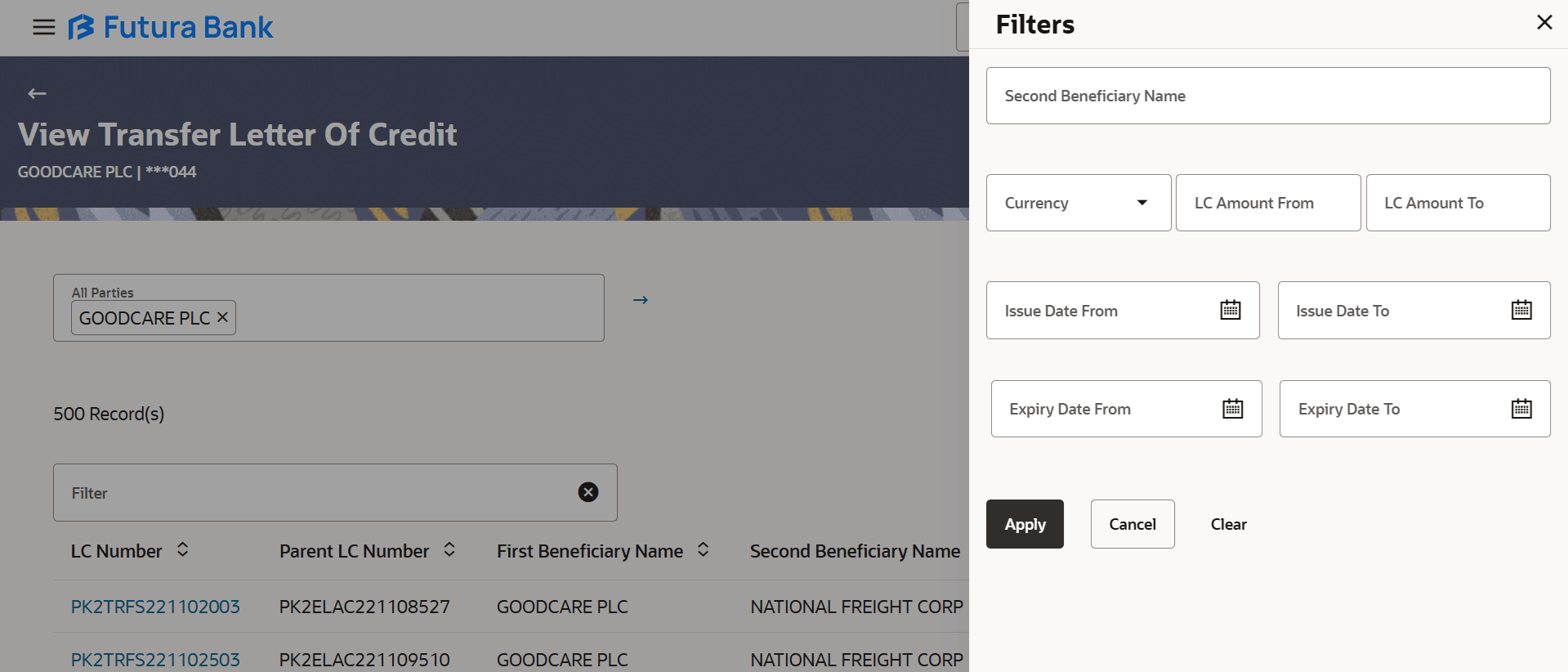
Description of the illustration view-transfer-letter-credit-filter.pngFor more information refer to the field description table below:
Table 40-1 View Transfer Letter of Credit - Filter - Field Description
Field Name Description Second Beneficiary Name Specify the name of the second beneficiary. Currency Select the currency of transfer LC to filter the record based on currency. LC Amount From - LC Amount To Specify the amount range for searching the transfer Letter of Credit. Issue Date From - Issue Date To Specify the date of the issue date range used for searching the LC. Expiry Date From - Expiry Date To Specify the expiry date range used for searching the LC. - Click Apply.The searched results are displayed based on the parameters provided.
Figure 40-3 View Transfer Letter of Credit - Search Result
For more information refer to the field description table below:
Table 40-2 View Transfer Letter of Credit - Filter Result Field Description
Field Name Description Related Party Specify the Related Party name to filter the LC by Party Name. Filter Specify the LC Number, Parent LC Number, First Beneficiary Name, Second Beneficiary Name, LC Amount to view the Transfer LC. Filter Results This section displays the filter results. LC Number Displays the LC number. Displays the link to view the details of the Transfer Letter of Credit.
Parent LC Number Displays the parent LC number. First Beneficiary Name Displays the name of the First Beneficiary of Transfer LC. Second Beneficiary Name Displays the name of the Second Beneficiary of Transfer LC. Issue Date Displays the issue date of the Transfer LC. Date of Expiry Displays the Transfer LC expiry date. LC Amount Displays the Transfer LC amount. - Perform one of the following actions:
- Click on the desired LC Number link to view the LC details. The View Transfer Letter of Credit screen appears.
- Click the
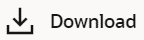 icon to download the records in CSV & PDF format.
icon to download the records in CSV & PDF format.
- Click the
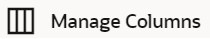 icon to setup a column preference by rearranging or removing
columns.
icon to setup a column preference by rearranging or removing
columns.
Note:
If there is a Relationship pricing maintained for the customer, the same would be reflected in the charges instead of the standard pricing.
Parent topic: View Transfer Letter of Credit