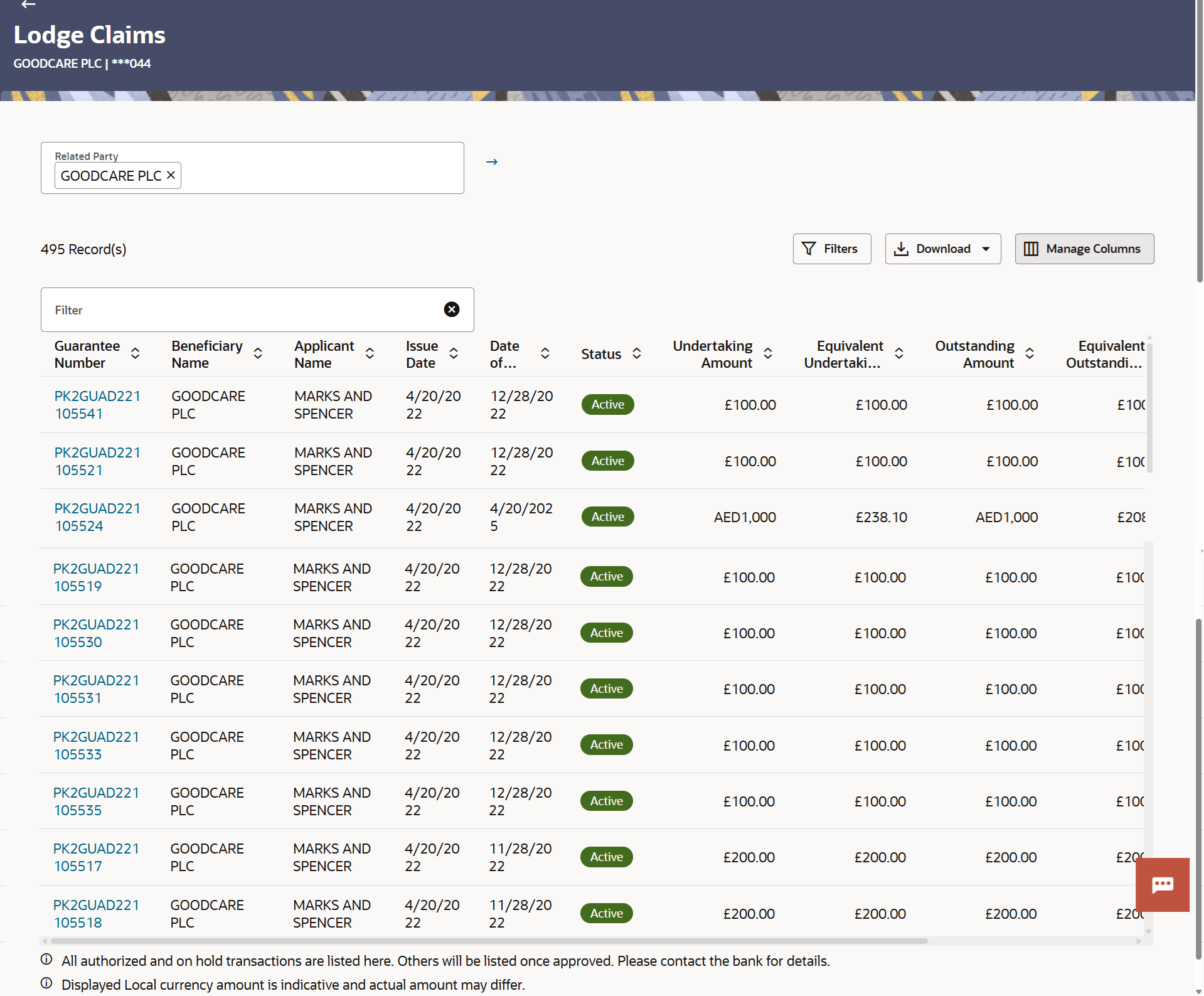24 Lodge Claims
This topic provides the systematic instructions to lodge a claim in the application.
This option allows the user to lodge a claim on received Bank Guarantee from OBDX. User can search the BG against which he wants to lodge a claim. The user has to provide the details required to lodge a claim. Facility to attach documents will also be available.
The user can also send the application to his bank (OBTFPM).
Pre-requisites
- User must have a valid corporate party Id and login credentials in place
- Lodge Claims - Search
This topic provides the systematic instructions to search the bank guarantee for lodging the claim. - Claims
This topic provides the systematic instructions to capture the details required for a claim that is to be lodged against the issued guarantee in the application.