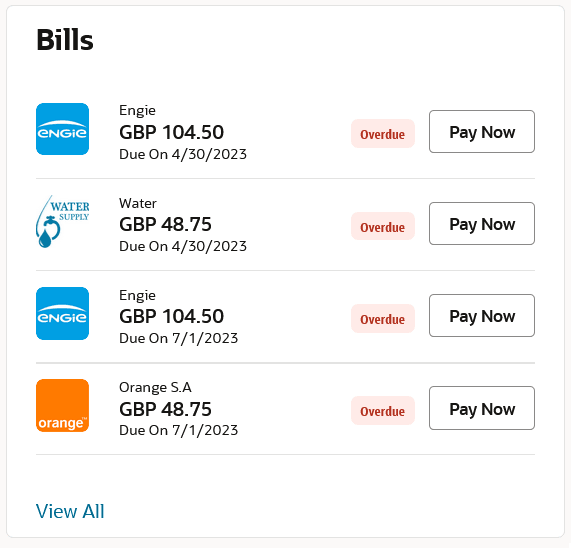3 Small & Medium Business Servicing - Bill Payments Widget - Bills
This topic describes the Bills widget and bill-related transactions.
The Bills' widget present on the Small & Medium Business user dashboard enables the user to access the bill payment transactions. All the bills, that are due to be paid and overdued are listed in this widget, users can pay their bills easily and quickly.
Note:
The left swipe and Long Press gesture is implemented on mobile and tablets devices.Swipe gesture - This feature is available on the widget which triggers Edit Biller Details, De-register Biller functionalities.
Biller Icon
The image associated with the biller.
Biller Details
The following information of the biller is displayed under this column:
Biller Name – The name of the biller as maintained in the administrator biller maintenance is displayed.
Bill Amount along with currency
Bill Due Date - The date on which the bill is payable will be displayed if the bill has been generated and not paid yet.
Status- The status of bill payment i.e. whether a bill is overdue or pending or new.
Pay Now
This feature enables users to pay utility bills towards various types of billers like 'payment', 'payment and presentment, recharge.
View All
This feature enables users to view all the registered billers.