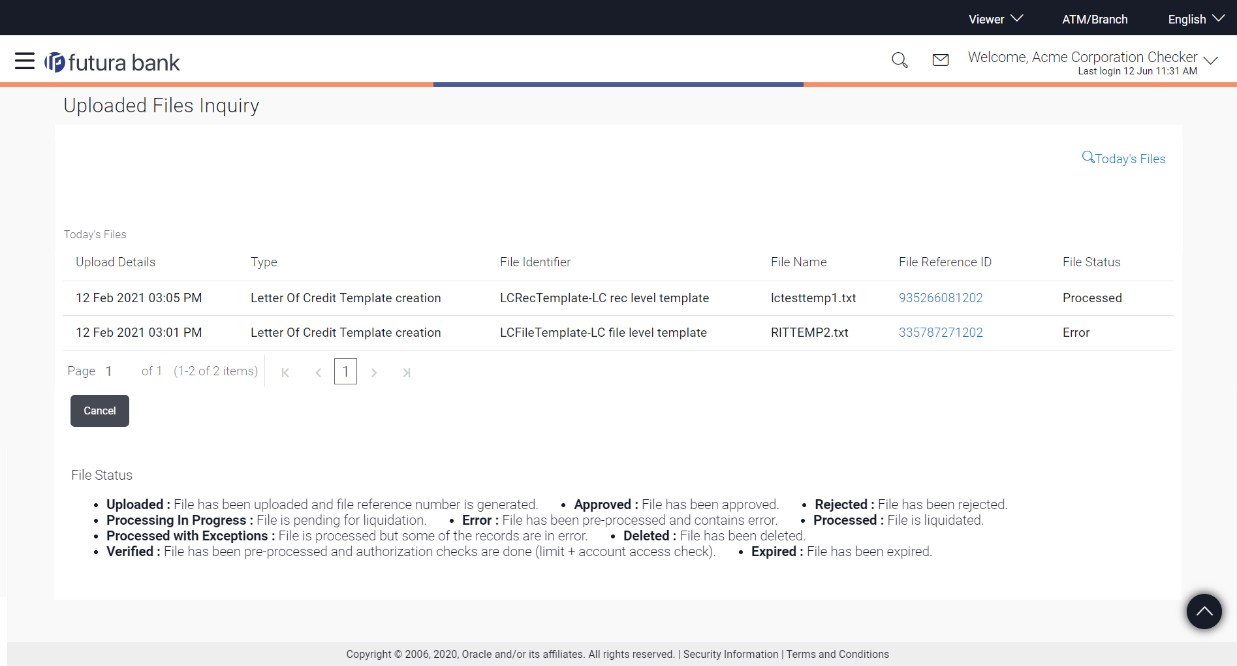1.2.1 Uploaded File Inquiry – Default View
This topic provides the systematic instructions about to uploaded file inquiry.
When user selects the Uploaded File Inquiry option from the
menu, the screen automatically shows a summary of the files uploaded that day along with
their statuses. Users can view the file details by clicking on the File Reference ID or
can search for files uploaded on earlier days using the search filters.
Parent topic: Uploaded Files Inquiry