8 File Identifier Maintenance
This topic describes the ability of Corporate Administrators to generate file identifiers (FIs) for their organization.
This enables the corporate to process file uploads. A File Identifier is always mapped to a specific single file template. It permits configuration of corporate preferences like approval type (file level/ record level) for a particular type of file.
Pre-requisites
- Party Preferences is maintained for Corporate
- Party and Account access has been set for corporate and its users
- Approval Rules are setup for the corporate
Figure 8-1 Workflow
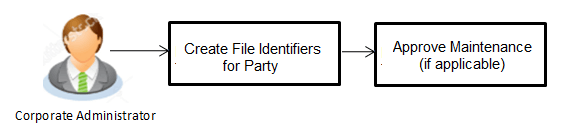
Features Supported In Application
- Perform anyone of the following navigation to access the File
Identifier Maintenance screen.
- From Corporate Administrator Dashboard, under Quick Links, click File Upload, and then click File Identifier Maintenance
- From Corporate Administrator Dashboard, click Toggle Menu, then click Menu, and then click File Upload. Under File Upload, click File Identifier Maintenance.
- File Identifier Maintenance - Summary
This topic provides the systematic instructions to user for viewing previously created file identifiers for their organization on the File Identifier Maintenance screen. - File Identifier Maintenance - Create
This topic provides the systematic instructions to user for creating a file identifier. - File Identifier Maintenance - Edit
This topic provides the systematic instructions to users for updating previously created file identifiers for their organization on the File Identifier Maintenance screen. - FAQ