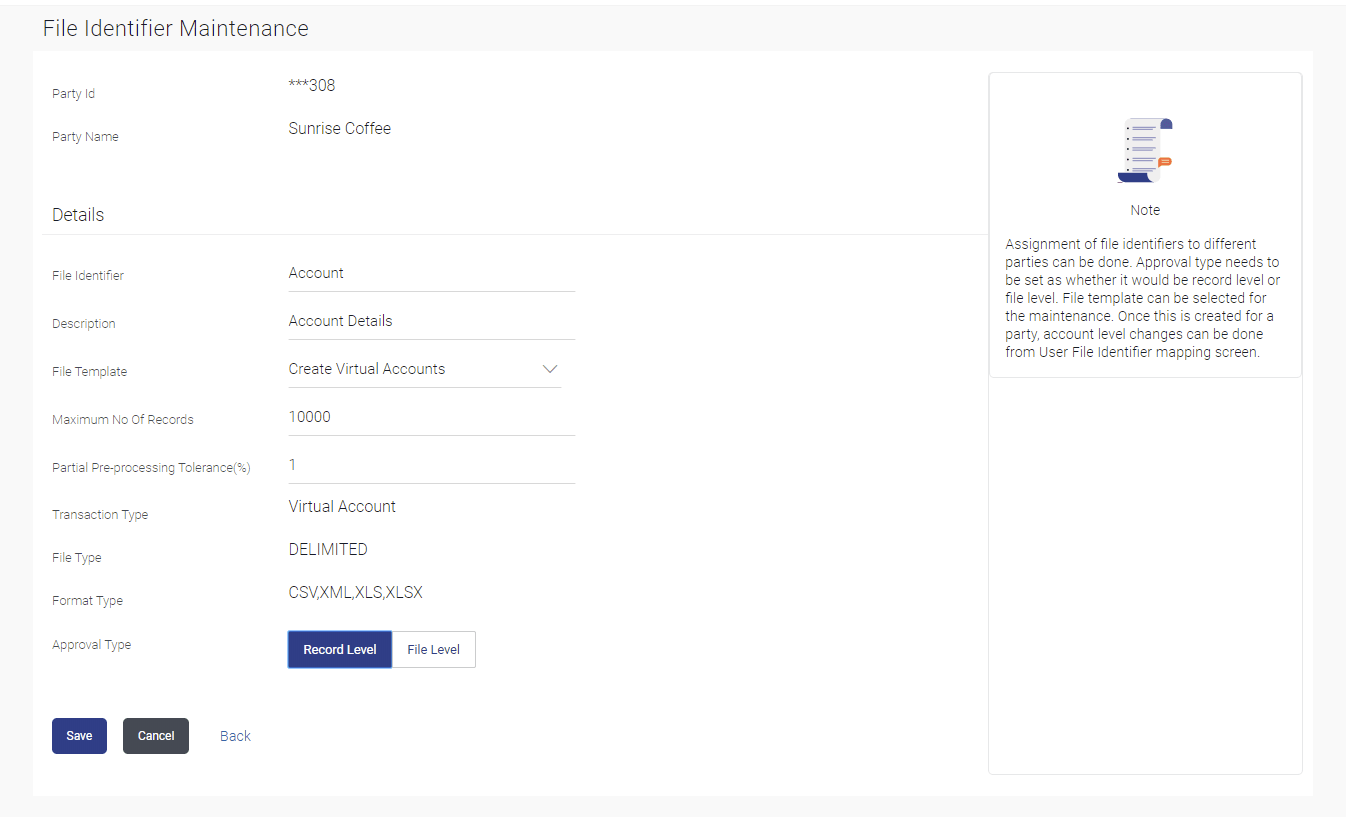8.2 File Identifier Maintenance - Create
This topic provides the systematic instructions to user for creating a file identifier.
To create a file identifier:
- Navigate to the File Identifier Maintenance screen.
- Perform one of the following actions:
- Click
Create.
The File Identifier Maintenance - Create screen appears.
- Click Cancel to cancel the transaction.
- Click Back to navigate to the previous screen.
Figure 8-4 File Identifier Maintenance - Create
Note:
The fields which are marked as Required are mandatory.For more information on fields, refer to the field description table.
Table 8-3 File Identifier Maintenance - Create- Field Description
Field Name Description Party ID Party ID of the corporate. Party Name Party name corresponding to the party ID. Details File Identifier Unique code assign to the uploaded file. Description Descriptions corresponding to the file upload code. File Template Predefined file templates. Few examples of file templates are:- Internal funds Transfer
- Domestic Funds Transfer
- International Funds Transfer
- Mixed Transfer
- Internal Payee
- Domestic Payee
- International Payee
- Mixed Payee
- Demand Draft Payee
- Create Virtual Accounts
- Create Virtual Accounts Structure
- Create Virtual Identifier
- Create Invoices
Maximum No of Records Maximum number of records in the uploaded file. Partial Processing Tolerance (%) The partial processing tolerance for a file (in percentage terms). Suppose, the user sets this value at 60% - this implies that if 60% or more, of the records in a file clear the Validation stage, then the file can go for further processing. If less than 60% of the records in a file clear the validation stage, then the file is rejected.
This field will be displayed only when approval is Record Type and for certain file formats – namely when accounting type is a) Single Debit Single Credit or b) Multi Debit Multi Credit.
Debit Account Number Account number of the account to be debited. This field appears only for file templates havingAccount ID defined at FI level.
Transaction Type Type of transaction: The transaction type can be:- Internal funds Transfer
- Domestic Funds Transfer
- International Funds Transfer
- Mixed Transfer
- Internal Payee
- Domestic Payee
- International Payee
- Mixed Payee
- Demand Draft Payee
- Create Virtual Accounts
- Create Virtual Account Structure
- Create Virtual Identifiers
- Delete Virtual Accounts
- Mixed Payments
- Create Invoices
File Type The file type - delimited or fixed length. Format Type The format in which file is uploaded. The format could be CSV, XML, XLS, XLSX.
Approval Type The approval type is at file level or record level. - File Level - The approver accepts or rejects the entire file, and all records are either processed or rejected en-masse
- Record Level - The approver could approve some records, and rejects others. Payments are processed only for approved records
- Click
Create.
- In the File Identifier field, enter the code of the file to be uploaded.
- In the Description field, enter the file description corresponding to the file code.
- From the File Template list, select the file
template.
- If you select a file templates having Account ID defined at FI level, enter the Debit Account Number.
- Select the appropriate Approval Type.
- Perform one of the following actions:
- Click
Save.
The Review screen appears.
- Click Cancel to cancel the transaction.
- Click Back to navigate to previous screen.
- Click
Save.
- Perform one of the following actions:
- Verify the details and click
Confirm.
The success message appears along with the transaction reference number and status.
- Click Cancel to cancel the transaction.
- Click Back to navigate to previous screen.
- Verify the details and click
Confirm.
- Click OK to complete the transaction and navigate back to ‘Dashboard’.
Parent topic: File Identifier Maintenance