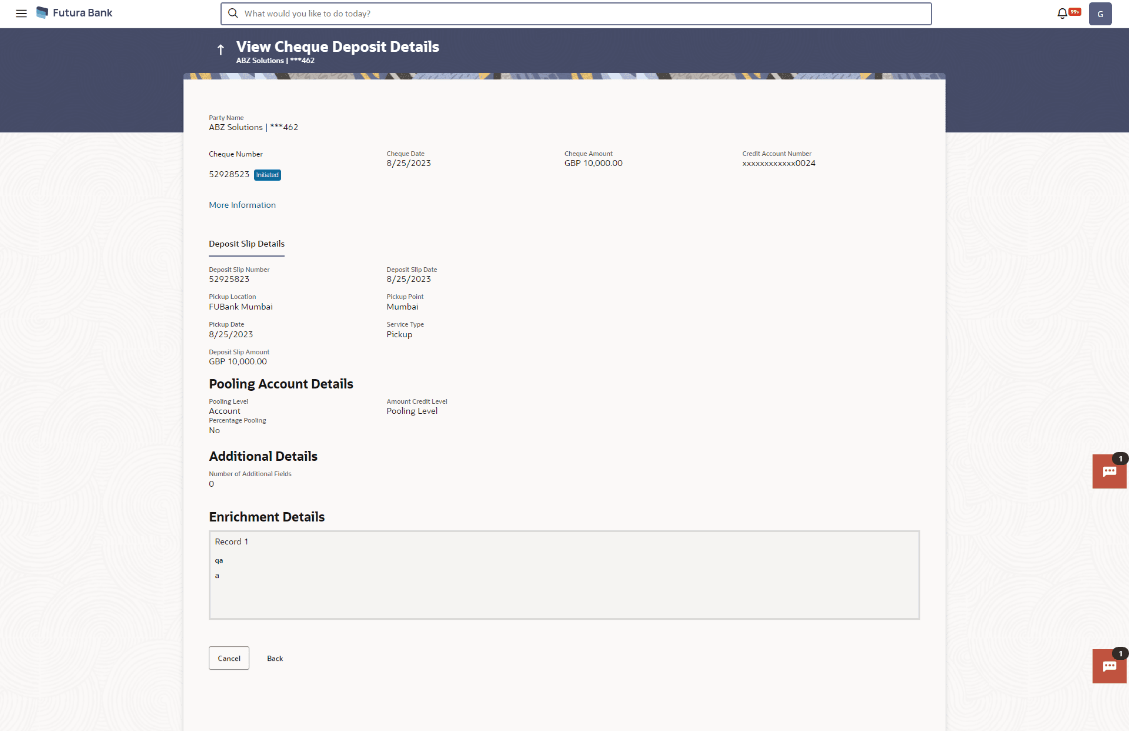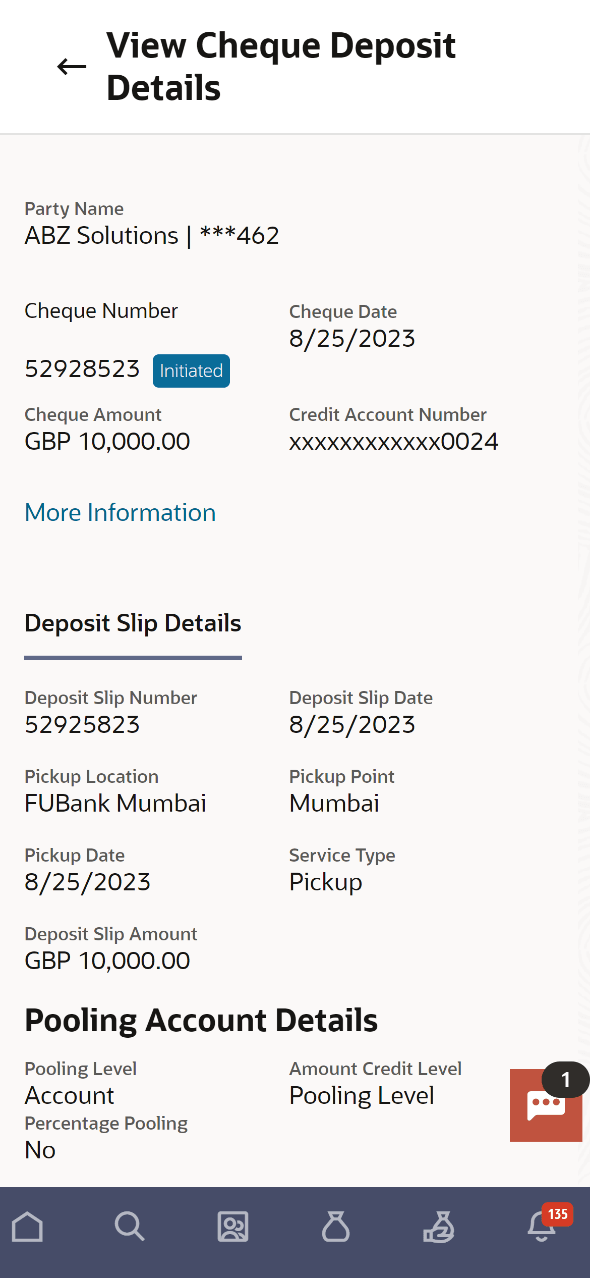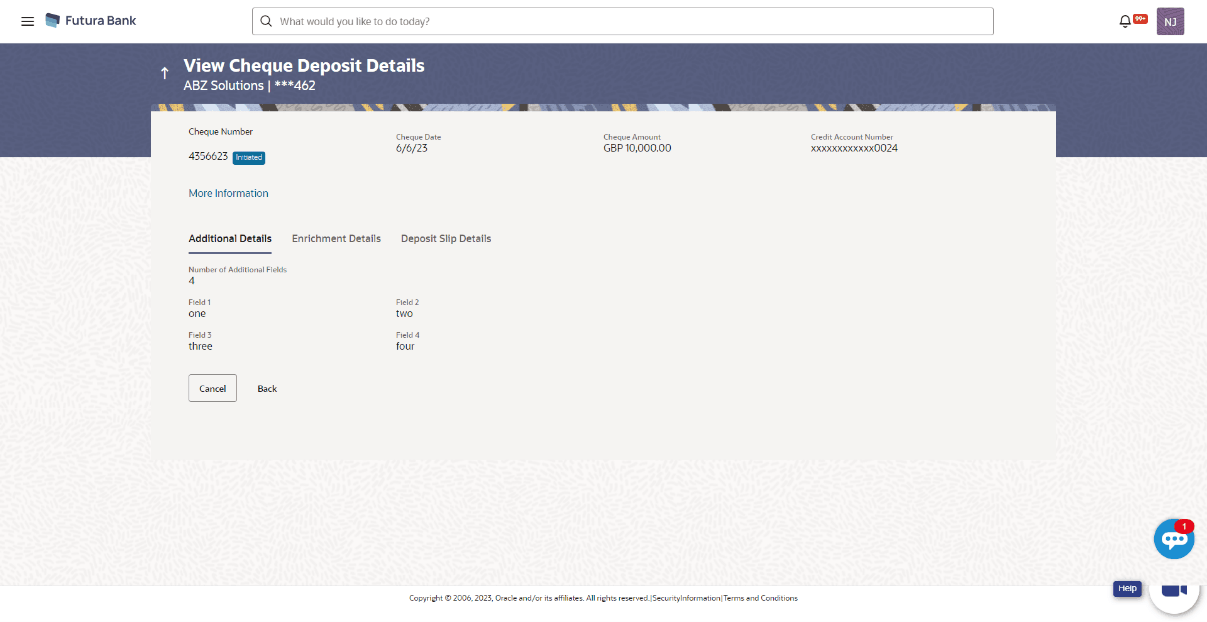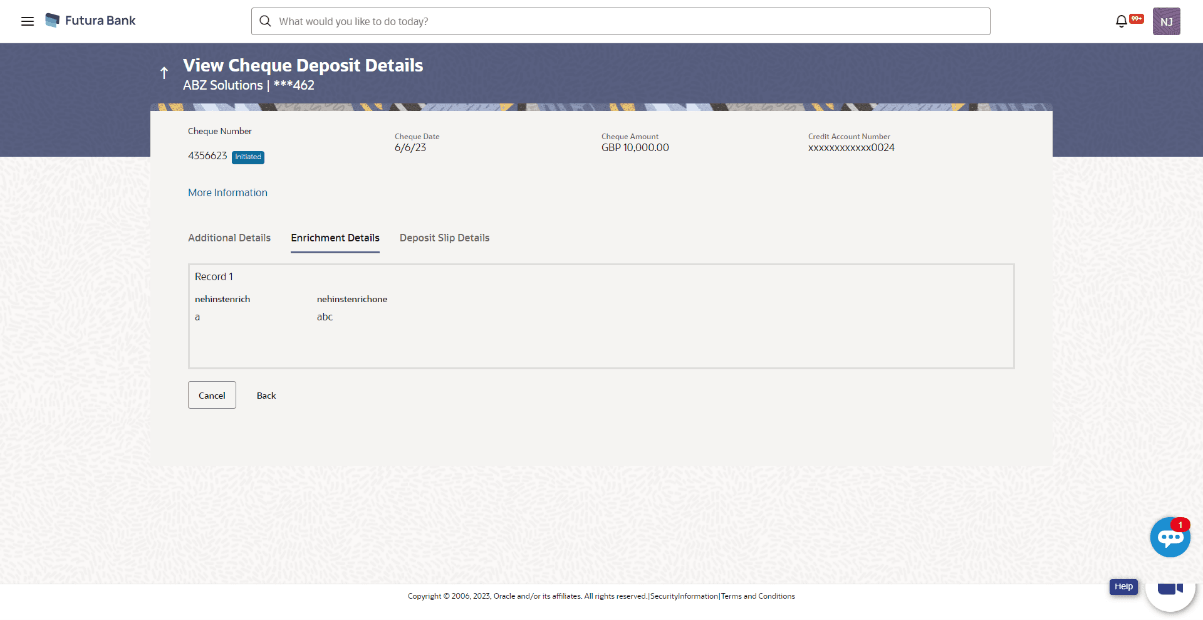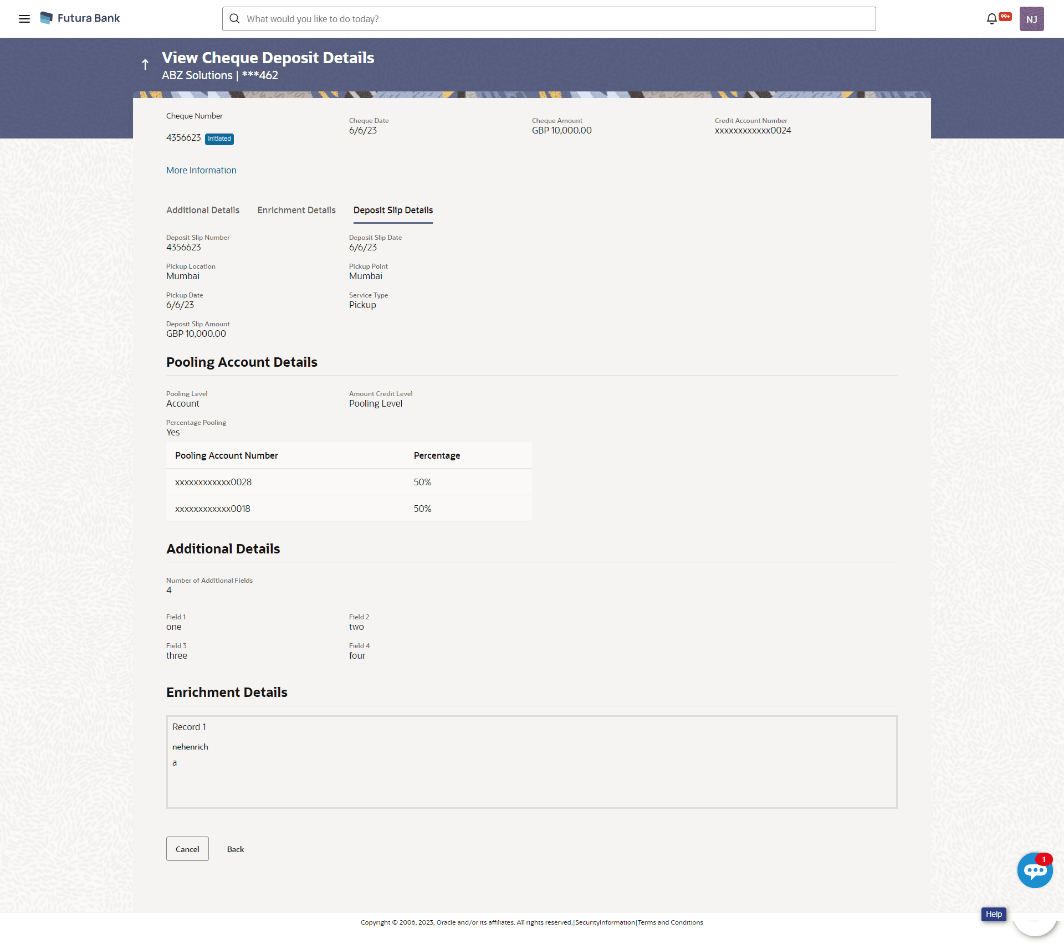5.2.2.1 View Cheque Deposit Details
This topic describes about the View Cheque Deposit Details in Oracle Banking Digital Experience.
The View Cheque Deposit Details screen displays.
Note:
The View Cheque Deposit Details screen can also be viewed on a mobile device. The features, data, tabs, hyperlinks, that are available on the web browser on desktop computers, are also available on the mobile device.Figure 5-23 View Cheque Details - on mobile device
For more information on fields, refer to the field description table:
Table 5-10 View Cheque Deposite Details - Field and Description
| Field | Description |
|---|---|
| Party Name | Displays the name of the logged-in corporate party. |
| Cheque Number | Displays the unique cheque number. |
| <Cheque Status> | Displays the status of the cheque. |
| Cheque Date | Displays the date when the cheque has been drawn. |
| Cheque Amount | Displays the amount for which the cheque has been drawn. |
| Credit Account Number | Displays the account number to credit the cheque amount to. This can be either the real account number or the International Bank Account Number (IBAN), based on the configuration set by the bank. |
| Division Code | Displays the division code. |
| Credit Arrangement Days | Displays the number of days after depositing the cheque when the funds will be credited to the customer’s account, even if the cheque has not yet been cleared. |
| Drawer Account Number | Displays the account number of the drawer (issuing party) of the cheque. This can be either the real account number or the International Bank Account Number (IBAN), based on the configuration set by the bank. |
| Drawer Name | Displays the name of the drawer of the cheque. |
| Drawn on Bank and Branch | Displays the name of the bank and branch from where the cheque has been drawn. |
| Routing Number | Displays the unique identification code of the bank that the cheque has been drawn on. |
The following tabs are present in the View Cheque Collection Details screen:
- Additional Details
- Enrichment Details
- Deposit Slip Details
For more information on fields, refer to the field description table:
Table 5-11 Additional Details tab - Field and Description
| Field | Description |
|---|---|
| Number of Additional Fields | Displays the number of additional fields entered. |
| Field 1 – Field 10 | Displays that many number of additional fields, along with their respective values, as indicated by the number above. |
Enrichment Details
This section displays the enrichment details associated with the cheque deposited. The number and types of fields available in this section depend on the settings maintained by the bank.
For more information on fields, refer to the field description table:
Table 5-12 Deposit Slip Details tab - Field and Description
| Field | Description |
|---|---|
| Deposit Slip Number | Displays the number of additional fields entered. |
| Deposit Slip Date | Displays that many number of additional fields, along with their respective values, as indicated by the number above. |
| Pooling Level | Displays the pooling level set at the host. |
| Amount Credit Level | Displays the level at which pooling has been applied to the deposited cheque. |
| Percentage Pooling | Displays whether or not percentage pooling is applicable. |
| Division Description | Displays the description of the pooling level. |
| Pooling Account Number | Displays the account number that the cheque amount has been credited to. This can be either the real account number or the International Bank Account Number (IBAN), based on the configuration set by the bank. |
| Percentage | Displays the percentage of the cheque amount allotted to the pooling account. |
Enrichment Details
This section displays the additional information added as part of enrichment of data, for the cheque deposited.
Parent topic: View Cheque Deposit