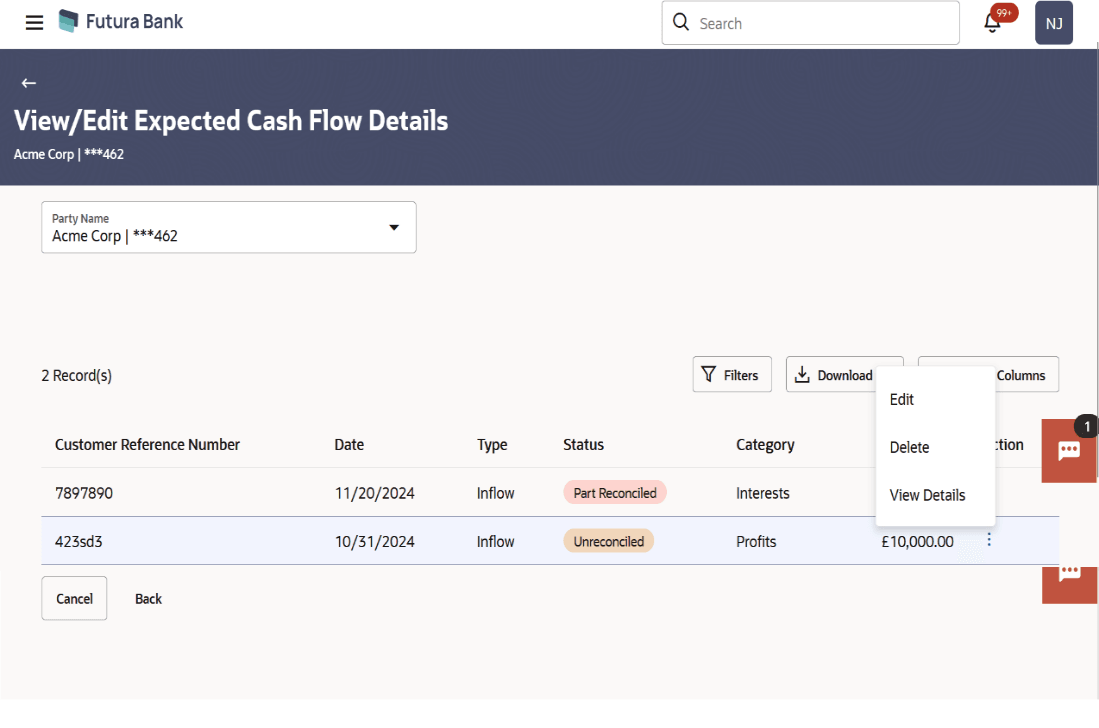4.1.4 Delete Expected Cash Flow
This topic describes about the Delete Expected Cash Flow in Oracle Banking Digital Experience.
To delete an expected cash flow transaction record:
- Perform the following navigation to access the View/Edit Expected Cash Flow
Detail screen: From the Dashboard, click Toggle Menu. Under Toggle Menu, click Cash Management . Under Cash Management , click Cash Flow. Under Cash Flow , click View/Edit Expected Cash Flow Detail.The View/Edit Expected Cash Flow Details screen displays.
Figure 4-19 View/Edit Expected Cash Flow Details
- In the Expected Cash Flow Details screen, click
 against the cash flow record to be deleted.
against the cash flow record to be deleted. - Select the Delete option. The Delete pop-up window appears.
- For a recurring cash flow transaction record, select whether the deletion is only for the ‘Current record’ or for ‘Current and following record’.
- Perform the one of the following actions:
- Click Yes.
The record appears in the list with the Deleted indicator against it.
- Click No to cancel the deletion.
- To undo the deletion, click
 against the deleted record and select Undo.
against the deleted record and select Undo.
- Click Yes.
- Perform the one of the following actions:
- Click Submit to submit all changes made.
The Review screen appears.
- Click Cancel to cancel all changes made.
- Click Back to go to the previous screen.
- Click Submit to submit all changes made.
- In the Review screen, verify the details and perform the one of the following
actions:
- Click Confirm to confirm all changes made.
A Confirmation message appears, with the reference number and status of the transaction.
- Click Cancel to cancel the submission.
- Click Back to go to the previous screen.
- Click Confirm to confirm all changes made.
- In the Confirmation screen, click the link provided to view the status of the
modified expected cash flow records. The cash flow records that have been
modified appear with their current status, in the Cash Flow Details
overlay window.
- Click Create Expected Cash Flow to create another cash flow transaction record.
- Click View/Edit Expected Cash Flow Details to view a list of expected cash flow transaction records that have been created.
- Click View Cash Flow Forecasting to view the forecasting details.
Parent topic: Expected Cash Flow