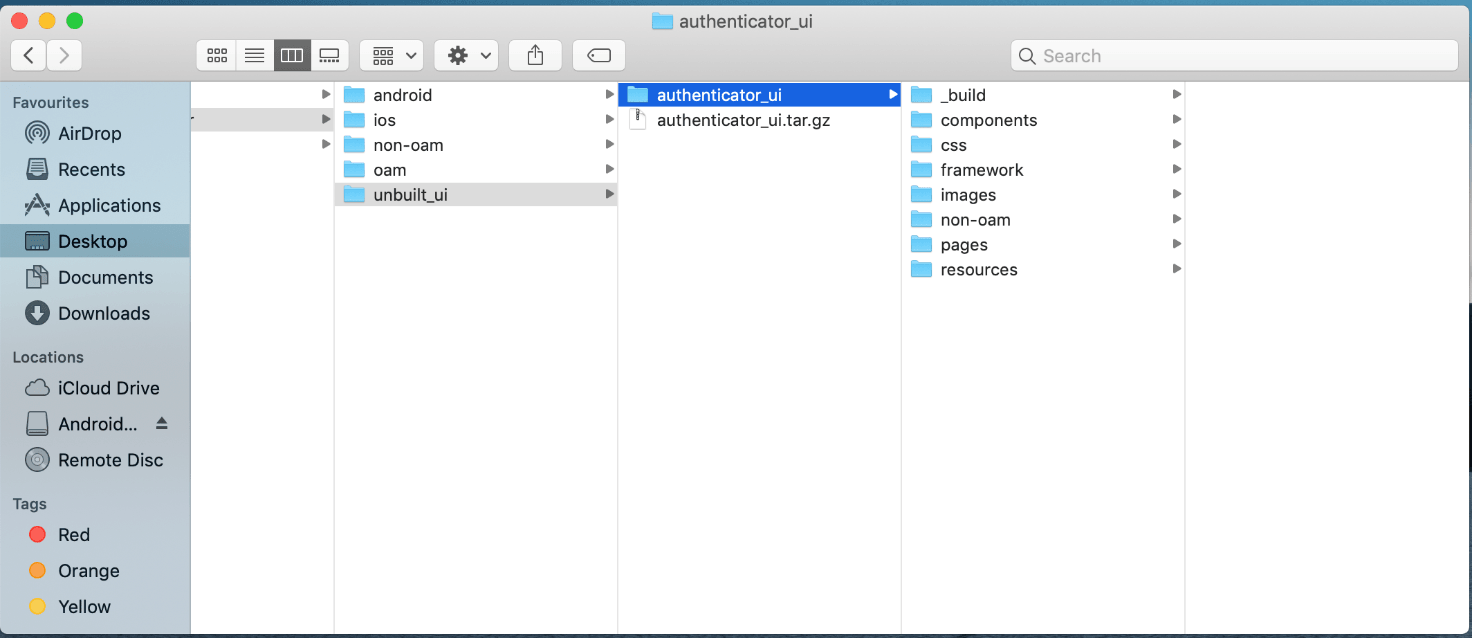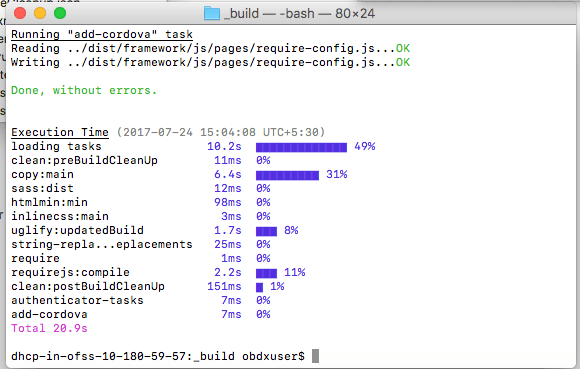2.1.3 Building UI Manually
This topic provides information on Building UI Manually.
- Extract authenticator_ui.tar.gz from
OBDX_Patch_Mobile\authenticator\unbuilt_ui.
The folder structure is as shown :
sudo npm install -g grunt-cli sudo npm install node render-requirejs/render-requirejs.js
Token Based Authentication Mechanismsudo npm install -g grunt-cli sudo npm install node render-requirejs/render-requirejs.js grunt authenticator --verbose- Copy the “token-based/login” folder and replace it at the “components/modules/” [in ui folder] location. This will replace the existing the login folder.
- Open the terminal at “_build” level.
- Run the following
commands:
sudo npm install -g grunt-cli sudo npm install node render-requirejs/render-requirejs.js grunt authenticator --verbose - After running above commands and getting result as “Done,
without errors.” A new folder will be created at “_build” folder level
with name as “dist”.
Parent topic: Authenticator UI (Follow any one step below)