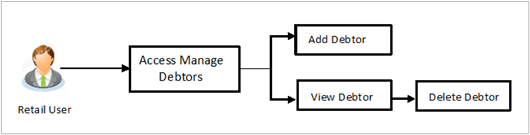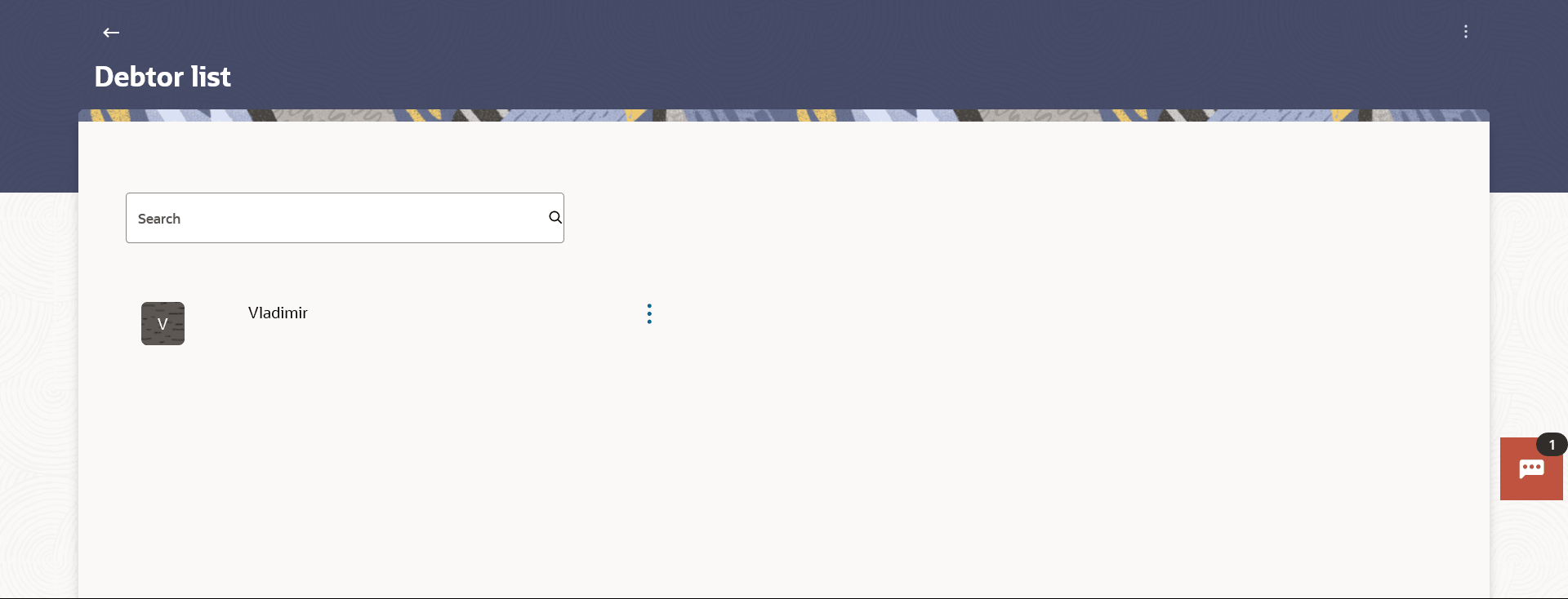12 Manage Debtors
This topic describes the information about Manage Debtors screen.
To request money from debtors via the Request Money feature, the user needs to first add a debtor. The following details are required to be captured to save a debtor:
- Debtor Name
- Debtor IBAN
- BIC Code of the Debtor’s bank account
- Nick Name
Once a debtor is created through the Add Debtor feature, the user can initiate a request for money to be transferred from the debtor’s account via the Request Money feature.
Pre-Requisites
- Transaction access is provided to the Oracle Banking Digital Experience user.
Features supported in the application.
- View Debtor
- Add Debtor
- Delete Debtor
Navigation Path:
- From the Dashboard, click Toggle menu, click Menu, then click Payments . Under Payments , then click More Actions, and then click Debtors, and then click Manage Debtors.
- From the Search bar, type Debtors – Manage Debtors and press Enter.
To manage debtors:
- All the registered debtors are listed down by their names along with photos, if uploaded.
Note:
The fields which are marked as Required are mandatory.For more information on fields, refer to the field description table.
Table 12-1 Debtors List - Field Description
Field Name Description Debtor Photo Displays the debtor's photo, if uploaded against each debtor name. If the debtor’s photo is not uploaded, the initials of the debtor will be displayed in place of the photo. Debtor Name The name by which each debtor is identified as defined at the time of debtor creation, is listed down. Actions Name of the action that can be performed for that transaction by the user. It could be:
- Request Money- allows user to initiate a request to pull money from the debtor.
- View Details-allows user to view debtor details.
- Delete- allows user to delete debtor.
-
- Click on the kebab menu against a Debtor record to navigate below transactions:
- Request Money - allows user to initiate a request to pull money from the debtor.
- View Details - allows user to view debtor details.
- Delete - allows user to delete debtor.
- In the Search by Debtor List field, enter the nickname of the debtor whose details you
want to view and click
 .
.
-
Access to below transactions from general kebab menu provided on the page:
- Request Money - allows user to initiate a request to pull money from the debtor.
- Add New Debtor - Allows user to create a new debtor.
- Click on the kebab menu against a Debtor record to navigate below transactions:
- View Debtors
This topic describes the systematic instruction to View Debtors screen. - Add New Debtors
This topic describes the systematic instruction to Add New Debtors screen. With this option user can add a new debtor. - Delete Debtor
This topic describes the systematic instruction to Delete Debtor screen. Using this option user can delete the existing debtor. - Request Money
This topic describes the systematic instruction to Request Money screen. - FAQ