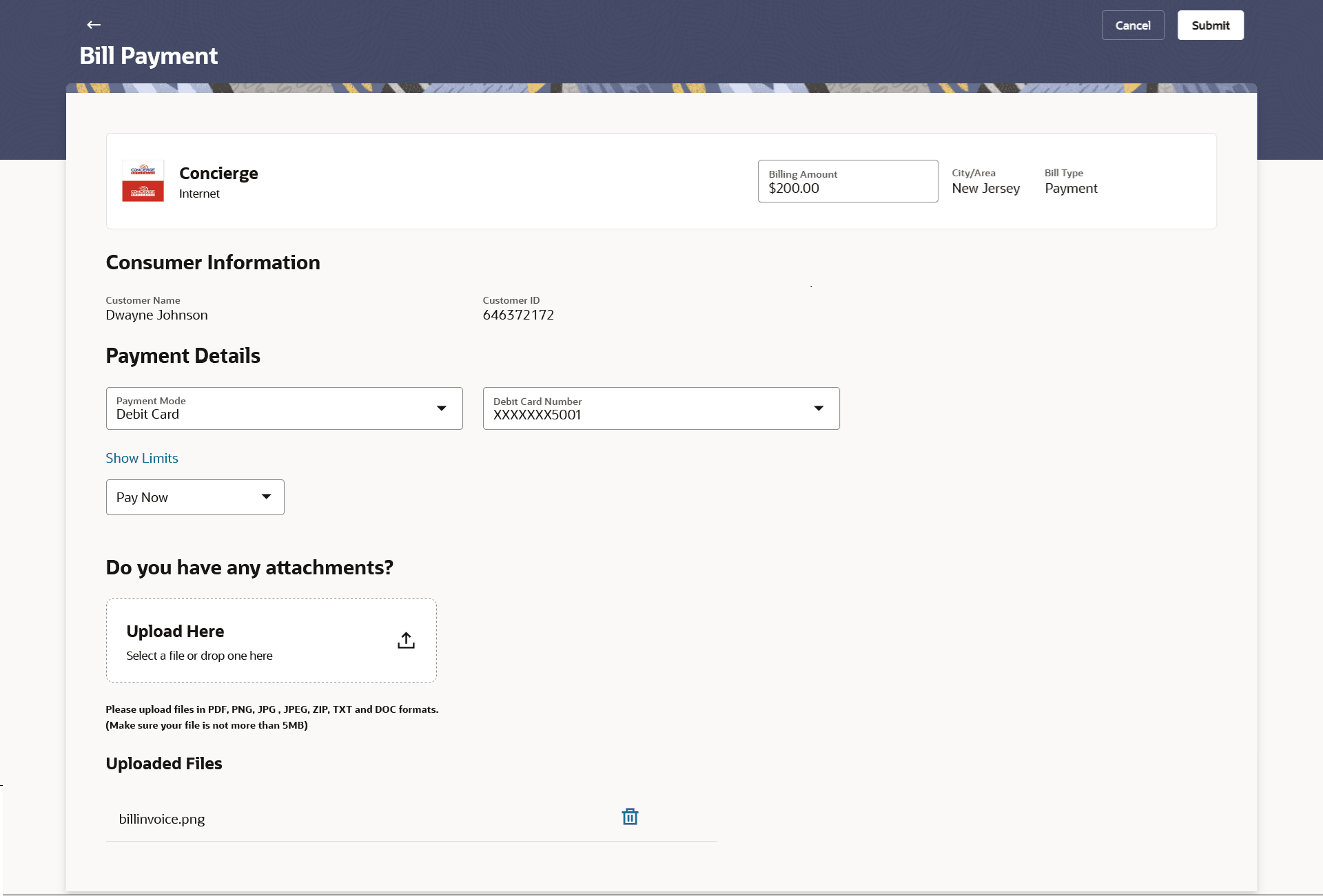5.2.1 Bill Payment – Payment Type
This topic provides the systematic instructions of the bill payment process, wherein customers manually enter the payment amount.
Payment type of billers there is no bill presented online (there may be an offline bill presentation) and hence biller allows the users to pay their bills anytime using their current and savings or credit card account that is credited to the billers account. The users can pay their bills immediately/ same business date or can schedule the payment. The users can set up a recurring payment by selecting payment amount and payment frequency. This option allows the user to manually enter the payment amount.
Figure 5-3 Bill Payment- Payment Type
Note:
The fields which are marked as Required are mandatory.For more information on fields, refer to the field description table.
Table 5-2 Bill Payment- Payment Type - Field Description
| Field Name | Description |
|---|---|
| Biller Photo | Displays the biller’s photo, if uploaded, against each biller
name.
If the biller’s photo is not uploaded, the initials of the biller will be displayed in place of the photo. |
| Biller Name | Displays the biller details as following:
|
| Biller Nickname | Specify a nickname for the selected biller. The nickname has to be unique i.e. same nickname cannot be used for more than one biller. |
| Billing Amount | Displays the bill amount. This field is editable. |
| City/Area | Displays the City/Area of the biller. |
| Biller Type | Displays the biller type.
The biller type can be:
|
| Consumer Information | |
| Customer Name | The customer name as maintained in biller records (entered by user while adding the biller). |
| Customer Number | The customer ID as maintained in biller records (entered by user while adding the biller). |
| Biller Specific Fields | Displays the fields will be dependent on the biller type selected. E.g. in case of Recharge, you will be required to specify the mobile number registered with the biller along with customer name, etc. |
| Payment Details | |
| Following fields appear for Presentment and Presentment and Payment type of billers. | |
| Payment Mode | Specify the payment methods accepted as maintained for the
biller by Bank Administrator.
The payment type can be:
This field will appear if you have selected Auto Pay or Scheduled Pay under thePayment Type field. |
| Pay From | Depending on the payment mode selected, the values in the
drop-down will list either the user’s Current and Savings accounts, Credit Cards
or Debit Cards.
This field will appear if you have selected Auto Pay or Scheduled Pay under thePayment Type field. |
| Account Number | Select the source Current and Savings account through which you
wish to pay the bill.
This field appears only if you have selected the option Account in the Payment Mode field. |
| Debit Card Number | Select the debit card number through which you wish to pay the
bill.
This field appears only if you have selected the option Debit Card in the Payment Mode field. |
| Credit Card Number | Select the credit card number through which you wish to pay the
bill.
This field appears only if you have selected the option Credit Card in the Payment Mode field. |
| Expiry Date | Specify the month and year in which the credit card will
expire.
This field appears only if you have selected the option Credit Card in the Payment Mode field. |
| Show Limits | Displays the transfer limit for the selected channels.
For more information, refer the Show Limits section under the Register Biller transaction. |
| Pay | The facility to specify when the bill payment will be
processed.
The options are:
|
| Pay On | Future date on which the bill payment will be processed.
This field appears if you select the Pay Later option in the Pay list. |
| Do you have any attachments? | Drag and drop or click icon to browse and attach a document
against one bill payment record.
Note:
|
To pay a bill:
Parent topic: Bill Payment