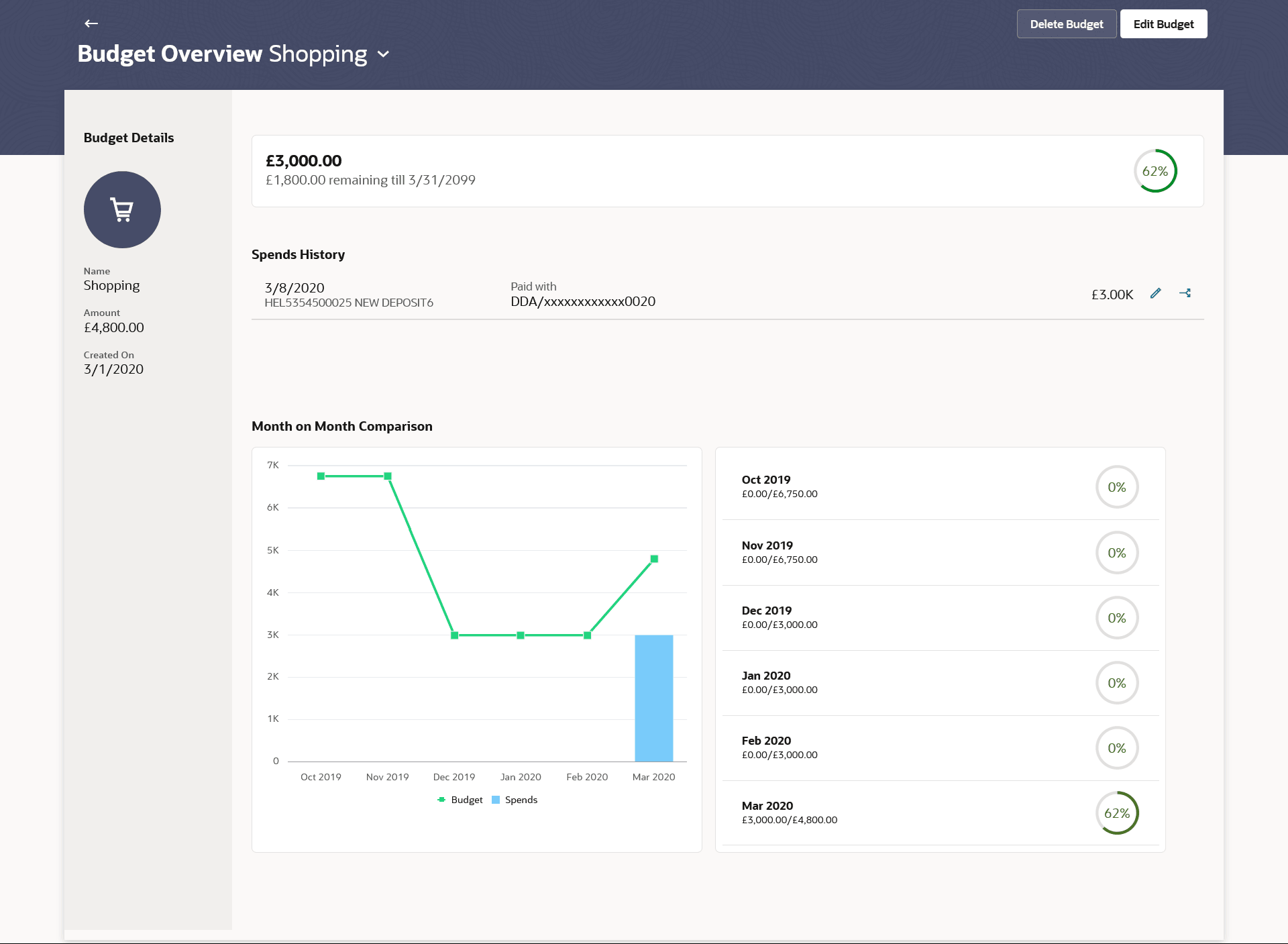5.2 Budget Overview
This topic describes the systematic instruction to Budget Overview. Using this option, the user can view the details of the selected budget.
To view the budget details:
- Perform any one of the following navigation to access the Budgets screen:
- From the Dashboard, click Toggle menu, click Menu, and then click Personal Finance Management. From the Personal Finance Management, click Budgets widget, and then click on the View All link. From the View All, click the Budgets.
- In Search bar, type Personal Finance Management – Budget Overview , and press Enter.
- Click on the budget category whose details you wish to view. The Budget Overview screen appears.
- From the Budget list, select the budget whose details you wish
to view.The details of the selected budget are populated on the screen.
Note:
The fields which are marked as Required are mandatory.For more information on fields, refer to the field description table.
Table 5-2 Budget Overview - Field Description
Field Name Description Choose a Budget The budget whose details you wish to view. Budgeted Amount Displays the amount set for the budget. Amount Remaining Displays the amount remaining for the budget period. Current Status Displays the current spends as a percentage against the set budget. Spends History Information specified in below fields are related to spends history. Spends History Displays the following details for each transaction: - Date of Transaction- The date on which the transaction was performed.
- Transaction Description/Narration- The transaction description as defined in the system along with the account number of the account from which the transaction was performed.
Paid With The current and savings account number for mode of payment. Amount Spent The transaction amount along with the currency. Actions The actions which can be performed for each transaction: - Re-categorize Transaction- The option to edit/re-categorize the transaction.
- Split Transaction- The option to split the transaction into two or more categories or sub categories. This option will no longer be provided against records that have already been split.
Month on Month Comparison The widget displays the comparative view of the spends against the setup budget on month on month basis. For each month, the spends against the budget specified for that category are listed, displayed both as a percentage and as an amount. Budget Details Information specified in below fields are related to budget details. Budget Image Displays the image of the budget’s category. The initials of the budget category will appear in place of the photo. Budget Name Displays the budget name. Budget Amount Displays an amount set for the budget. Created On Displays the date on which budget was created.
Parent topic: Budgets