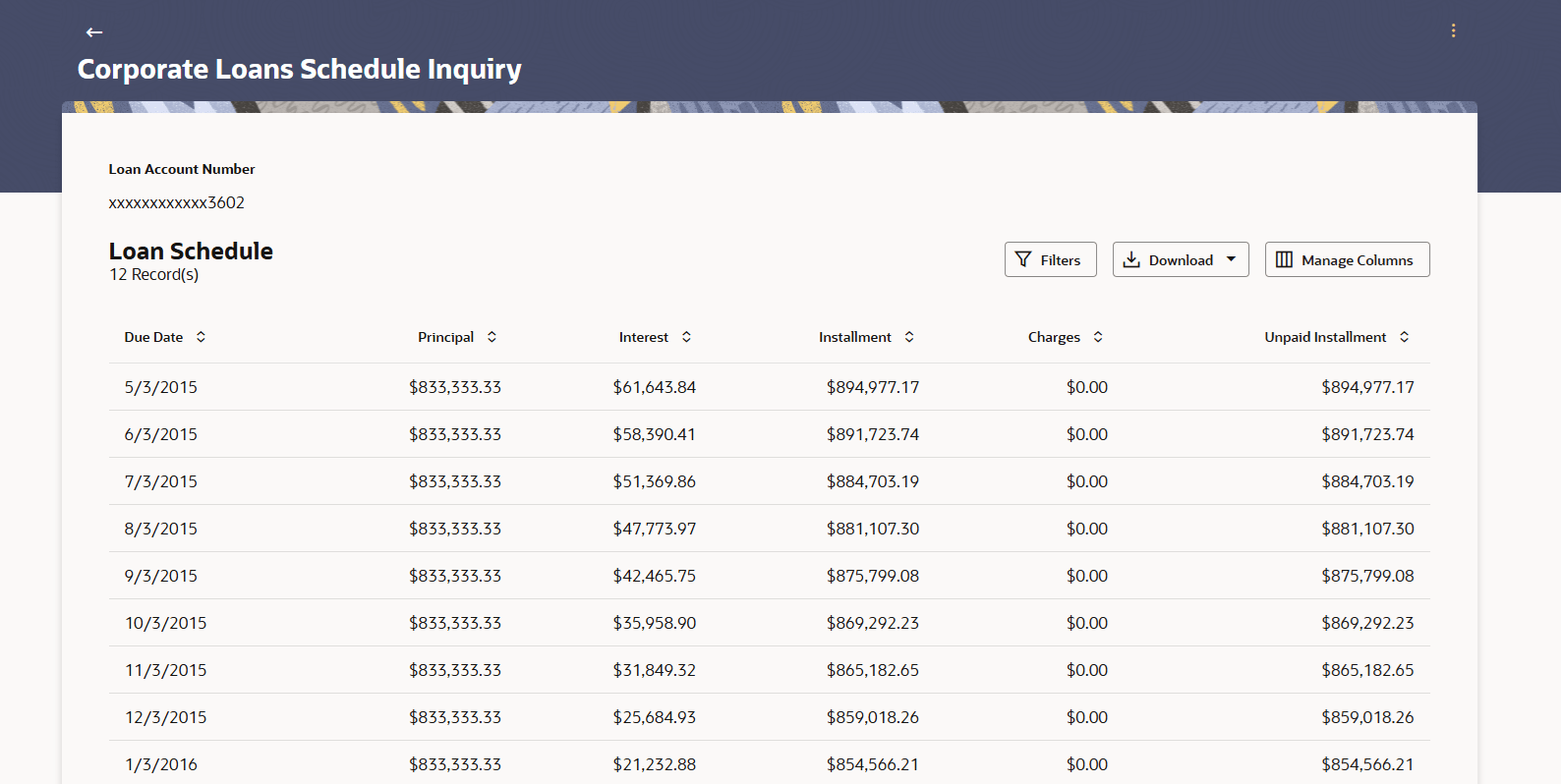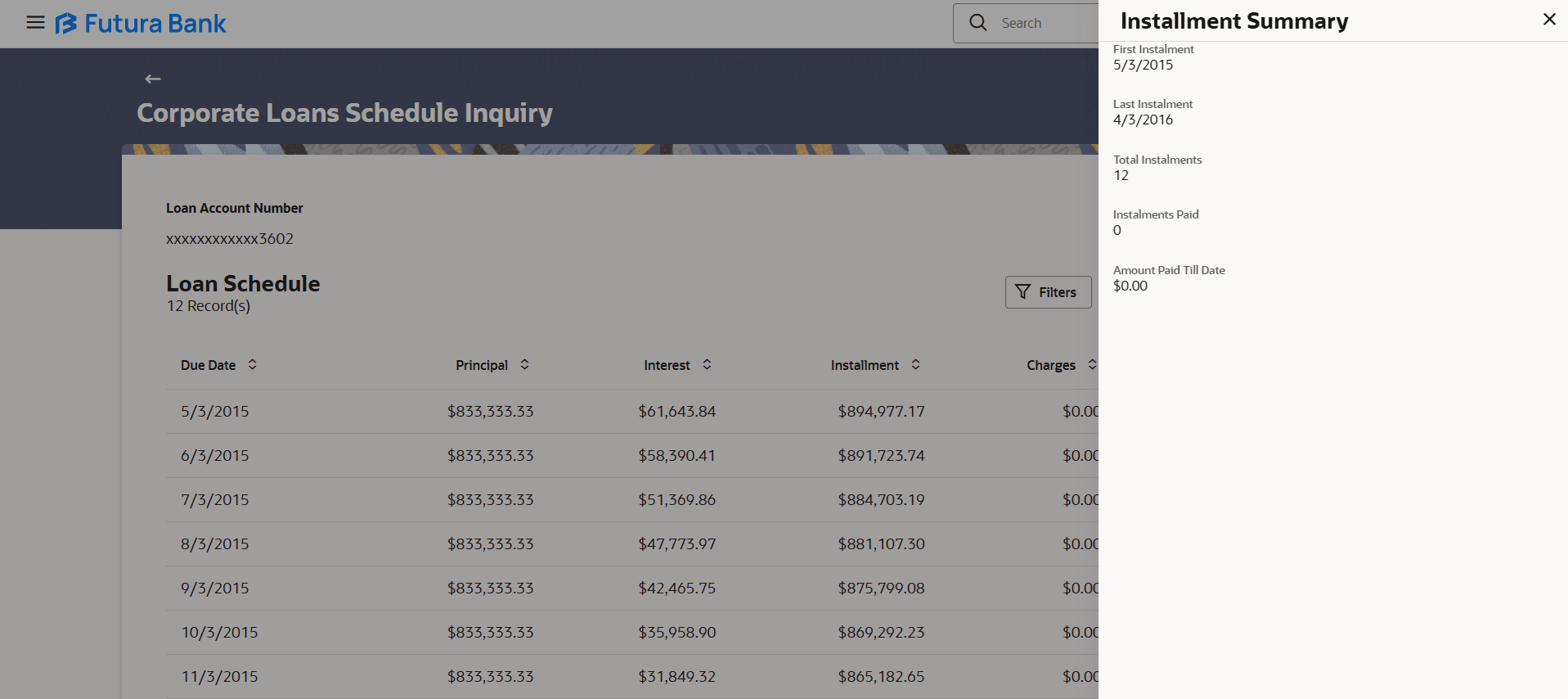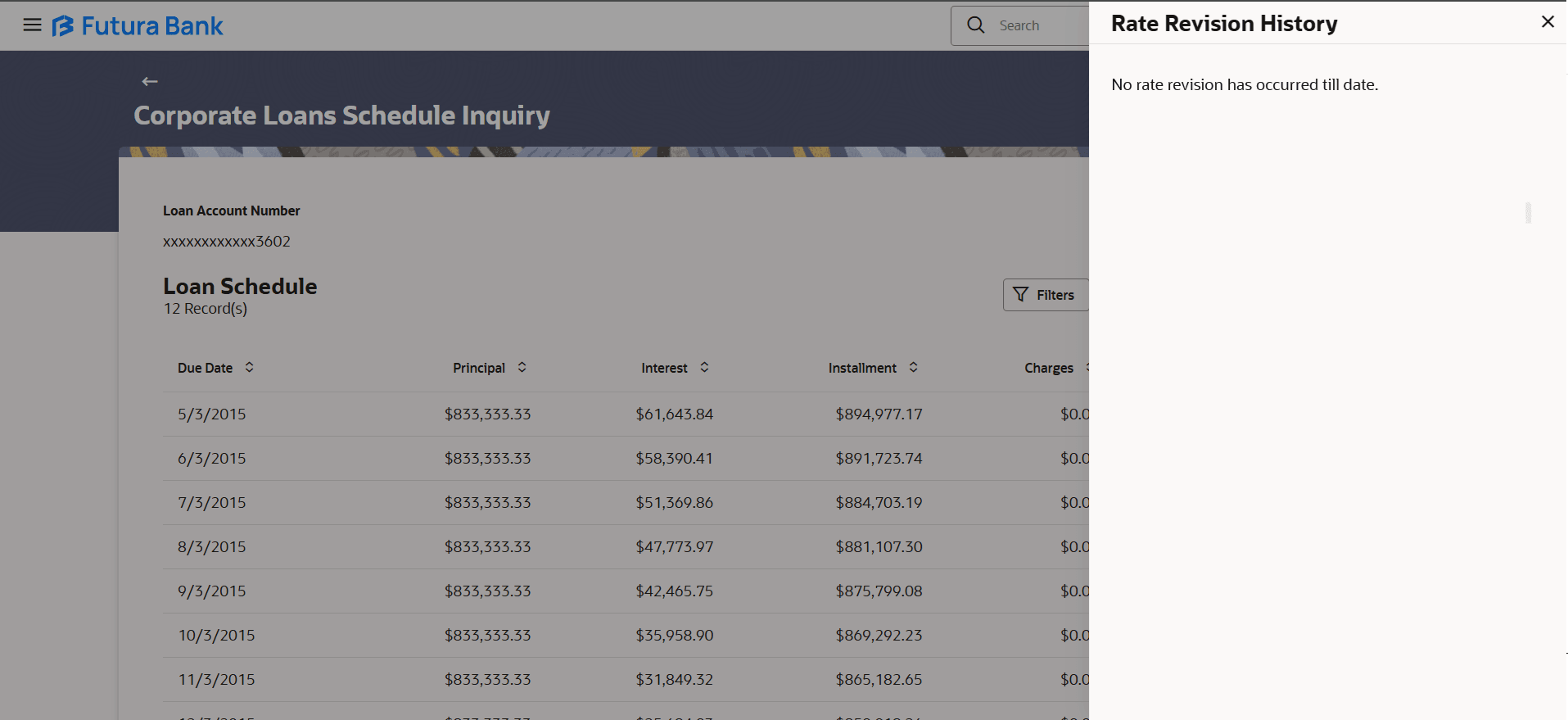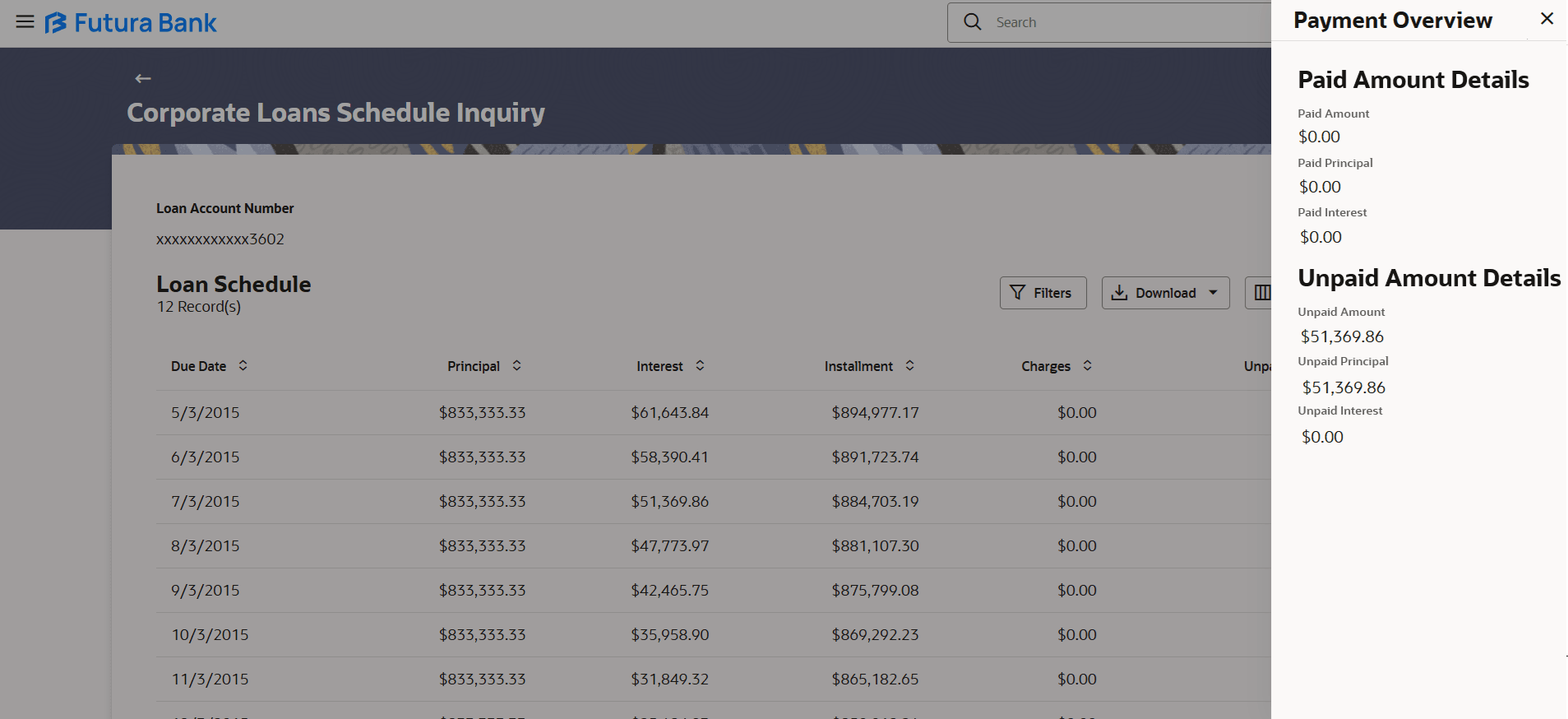7 Schedule Inquiry
This topic provides systematic instructions to inquiry of the loan repayment schedule.
Through this feature, the user is able to gain an understanding of the loan repayment life cycle. This page displays details of each instalment including the interest and principal amounts along with any charges if applicable, and the total instalment amount due on each specific date throughout the loan tenure.
The user is able to identify important information such as the frequency in which repayment instalments are made, the total number of instalments and the number of instalments paid and those that are pending. User can avail account related transactions on the kebab menu.
Using the Manage Columns feature, bank can configure and enable customizable UI display/download option for the end users. Using this feature, users can personalize the information to be displayed/downloaded from search grid displayed on the screen.
By clicking on Manage Columns option available on the screen, user can
- Rearrange columns
- Remove specific columns.
Note:
- The downloaded report will have the same columns as displayed on the UI as per user preference as well as there will also be an option to modify the column selection while downloading.
- The column preferences setup by the user will be saved for future reference, that means, in case the user revisits this screen, the preferred columns will only be displayed in the table.
To view loan schedule: