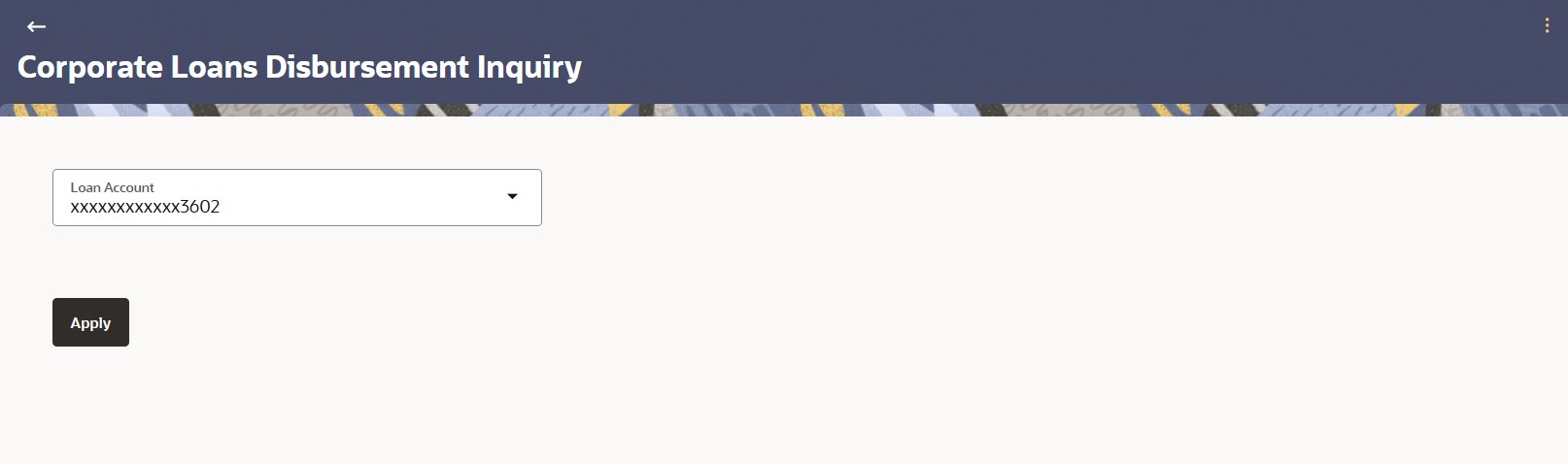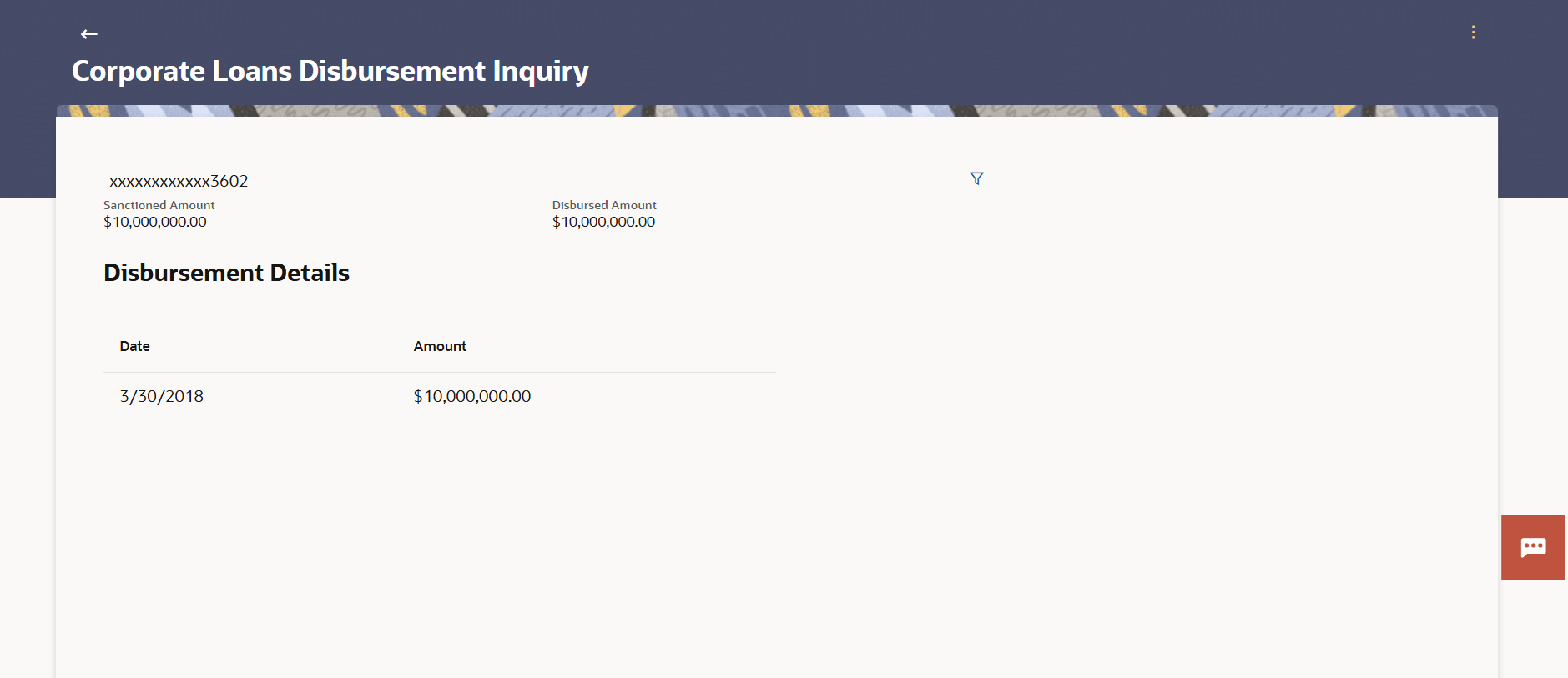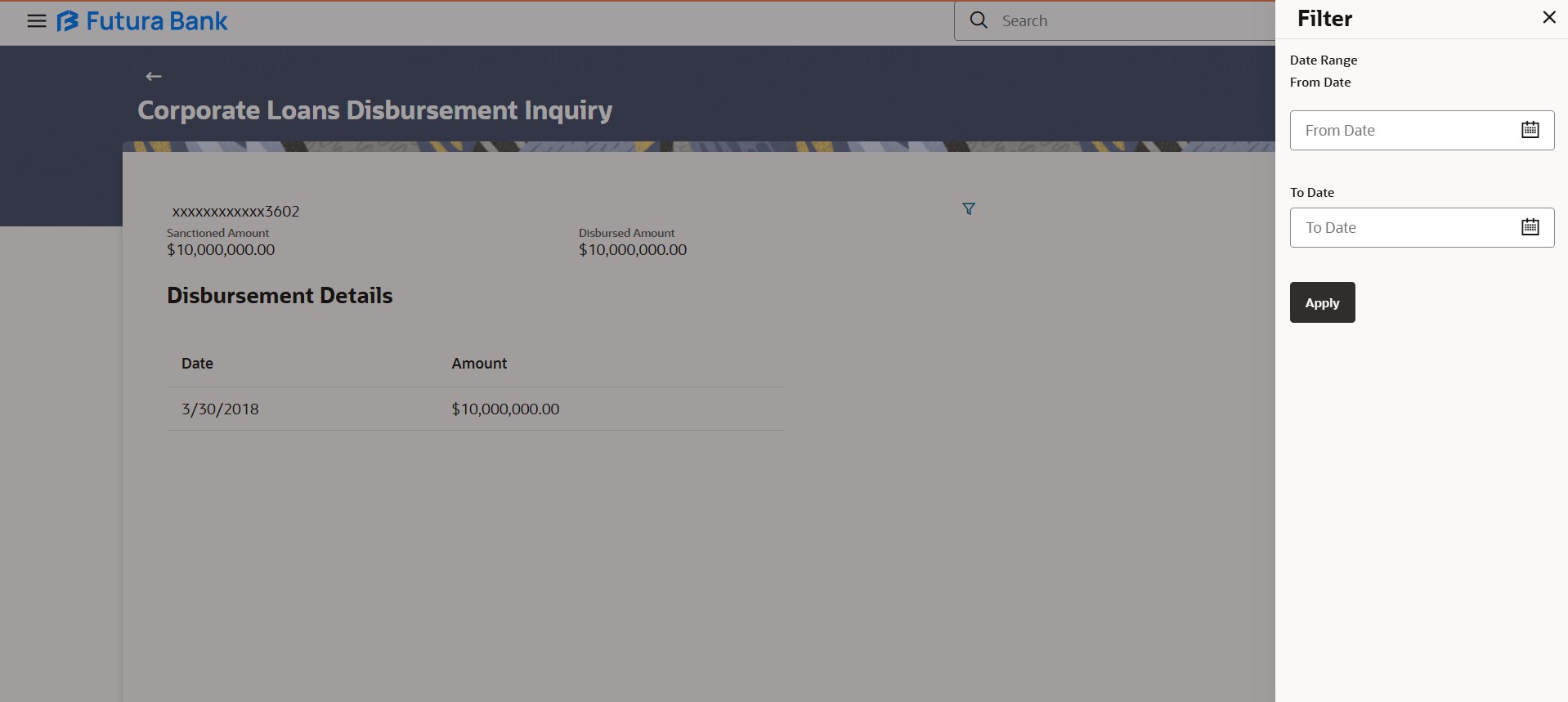6 Disbursement Inquiry
This topic provides systematic instructions to inquiry the disbursement details of a loan account.
Disbursement of the loan amount depends on the type of loan product availed by the customer.
Especially, in the case of multiple disbursements of loan product, user may need to understand the disbursement details of the loan account. This feature allows the user to view the disbursement details such as disbursed amount, disbursal date and sanctioned amount. It helps the user to analyze the current position of the loan account with respect to the disbursed amount. User can avail account related transactions on the kebab menu.
To view loan disbursement details: