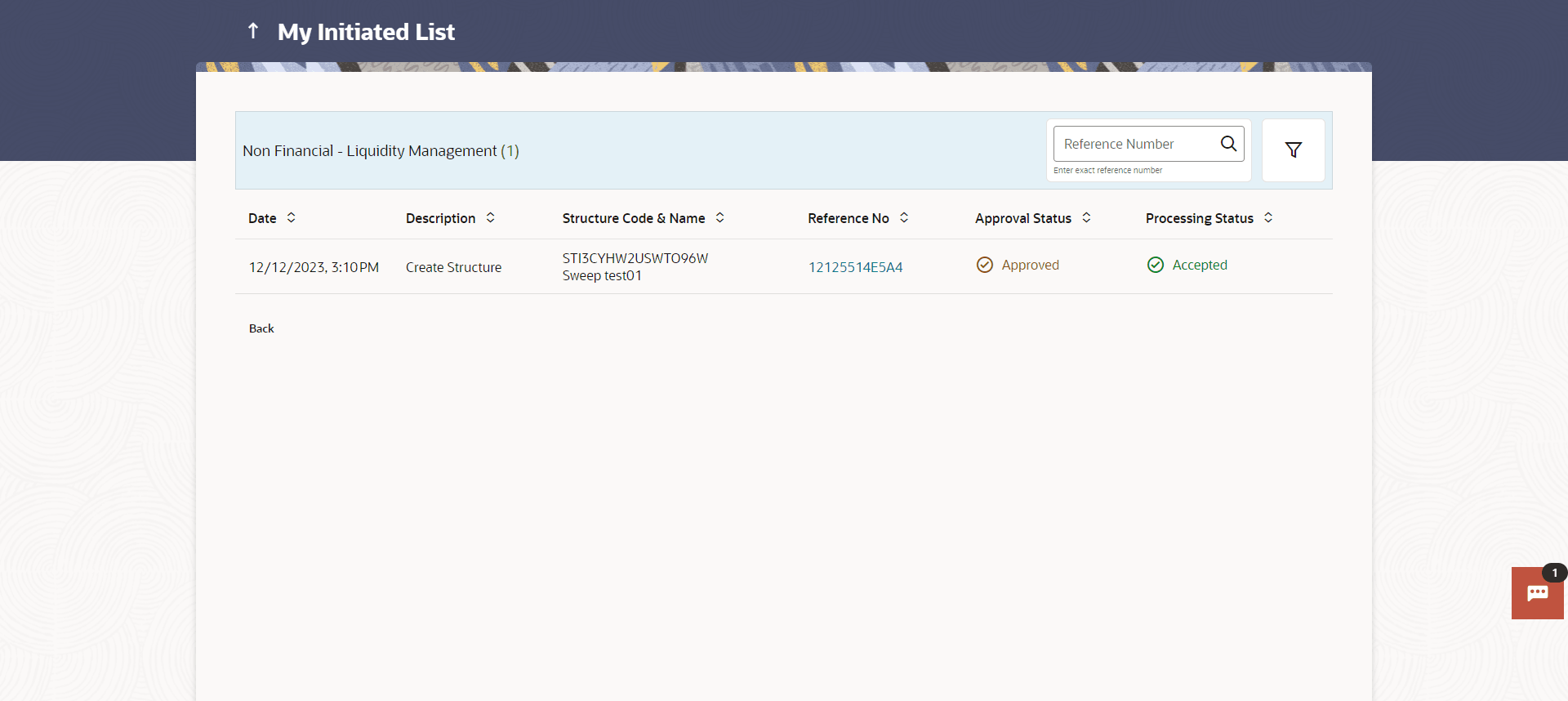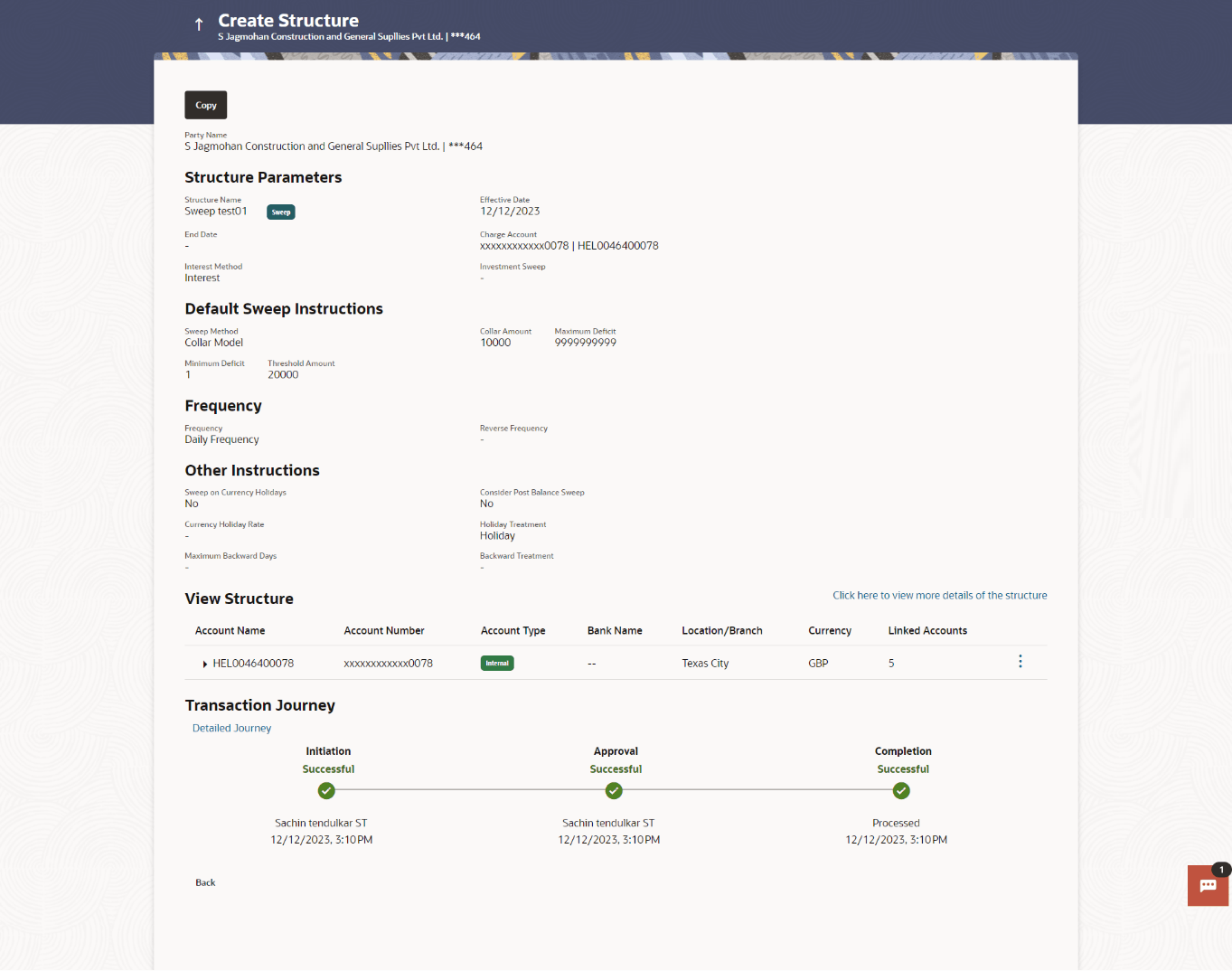3.8 Copy Account Structure
This topic describes the systematic information to Copy Account Structure. These options allow the corporate user to view the details and copy the structure to initiate new structure creation request.
Parent topic: Account Structure Maintenance