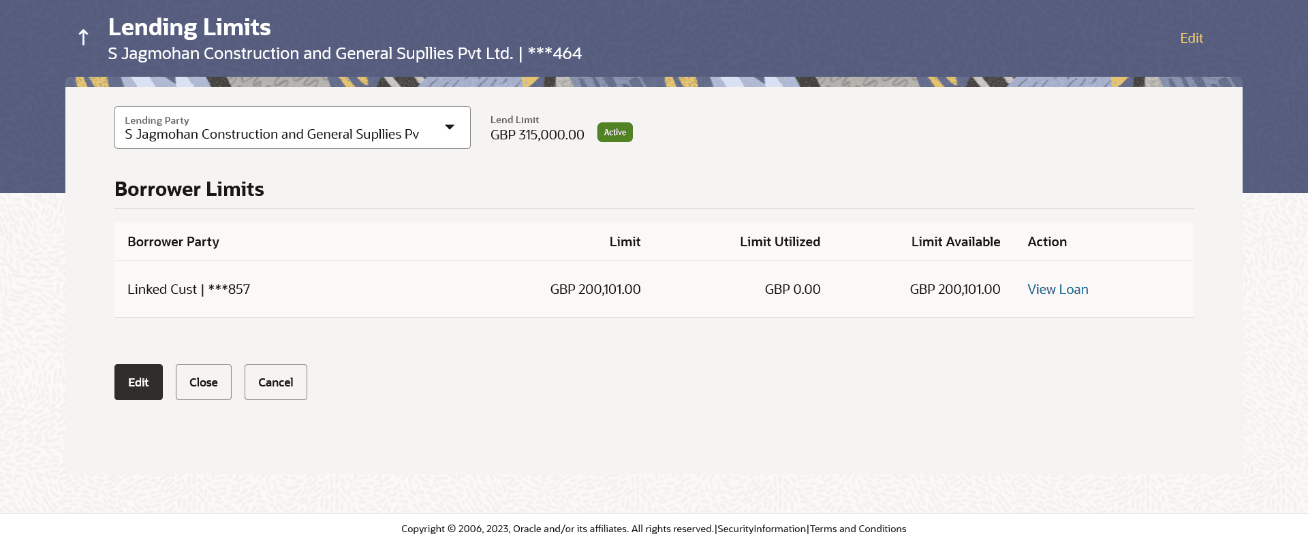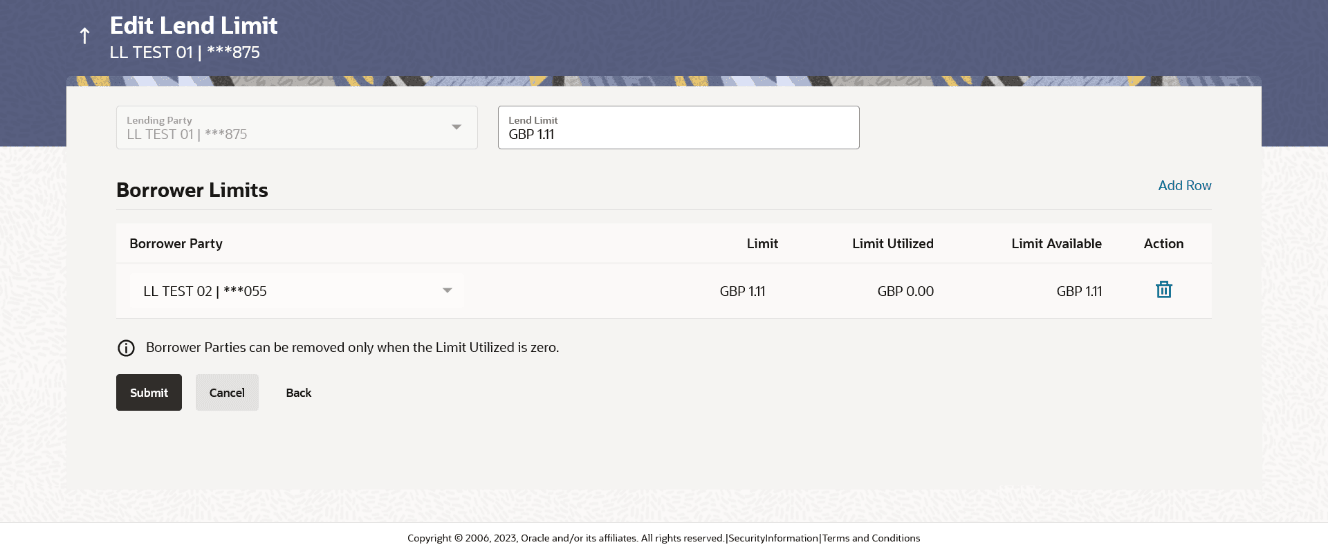5.1.3 Edit Lend Limit
User can modify the existing lending limit and the associated borrowing limits for the selected parties to which he has access. Borrower party can be removed only if the limit utilized is zero.
- From Menu, click Liquidity Management, and then click Intercompany Loan. From Intercompany Loan, click Lend Limits, and then click View/Edit Lend Limit screen.The Lending Limits screen displays. For more information on fields, refer to the field description table.
Table 5-5 Lending Limits – Field Description
Field Description Lending Party Select the lending party to view the lend details. Note: Only accessible parties are displayed to the user.
Lend Limit Displays the lend limit defined for the selected party. Status Displays the status of the Lending Party. The available options are:- Active
- Closed
Borrower Limits Information specified in below fields are related to Borrower Limits. Borrower Party Displays the borrower party name and ID defined to the selected lending party. Limit Displays the maximum borrowing limit for the borrowing party. Limit Utilized Displays the lending limit utilized by the borrowing party. Limit Available Displays the available lending limit of the borrowing party. - Click Edit to modify the lending limit for the selected party.The Edit Lend Limit pop-up screen displays. For more information on fields, refer to the field description table.
Table 5-6 Edit Lend Limit – Field Description
Field Description Lending Party Displays the lending party which needs to be modified. Note: The lending party lend limit should be greater than the sum of all borrowing party utilized amounts.
Currency Displays the currency of the lending party. Lend Limit Specify the permissible limit for the lending party. Borrower Limits Information specified in below fields are related to Borrower Limits. Borrower Party Select the borrower party from the drop-down list. Note:- Only accessible parties are displayed to the user.
- The Borrowing party lend limit should be greater than its respective utilized amount.
Limit Specify the permissible limit for the borrowing party. Note:
User cannot edit or close the lend limit if access is not provided to one or more borrowers.- User U1 created one Lend Limit with Lending Party L1 and Borrower Parties B1, B2 and B3.
- User U1 can edit as all parties are accessible to User U1.
- User U2 has access of L1, B1 and B2 (Not B3)
- User U2 can view the Lend Limit with Lending Party L1 and Borrower Parties B1, B2 (B3 details won't get displayed).
- User U2 cannot edit Lend Limit as Borrower Party B3 is not accessible to user
Parent topic: Lend Limits