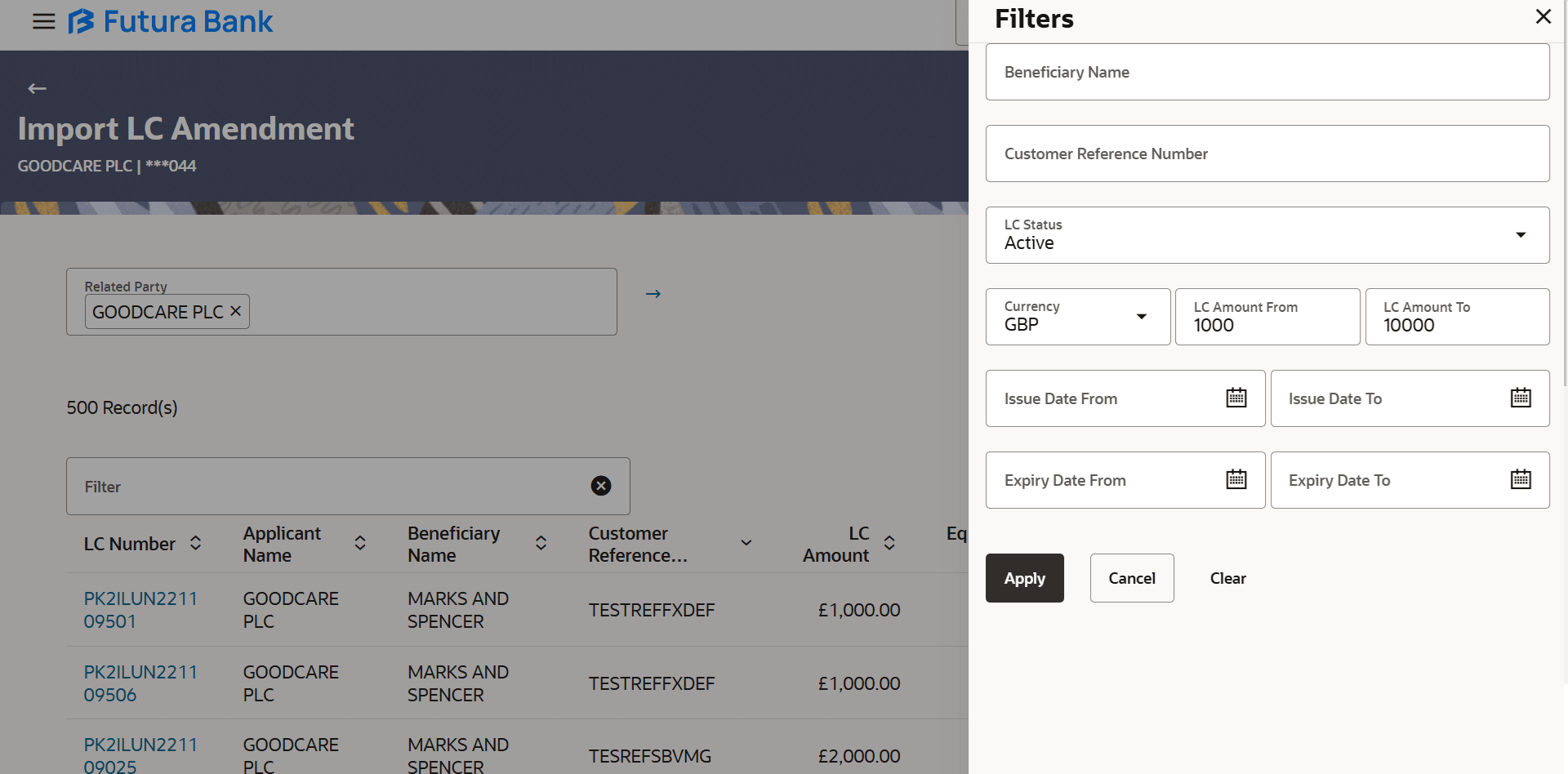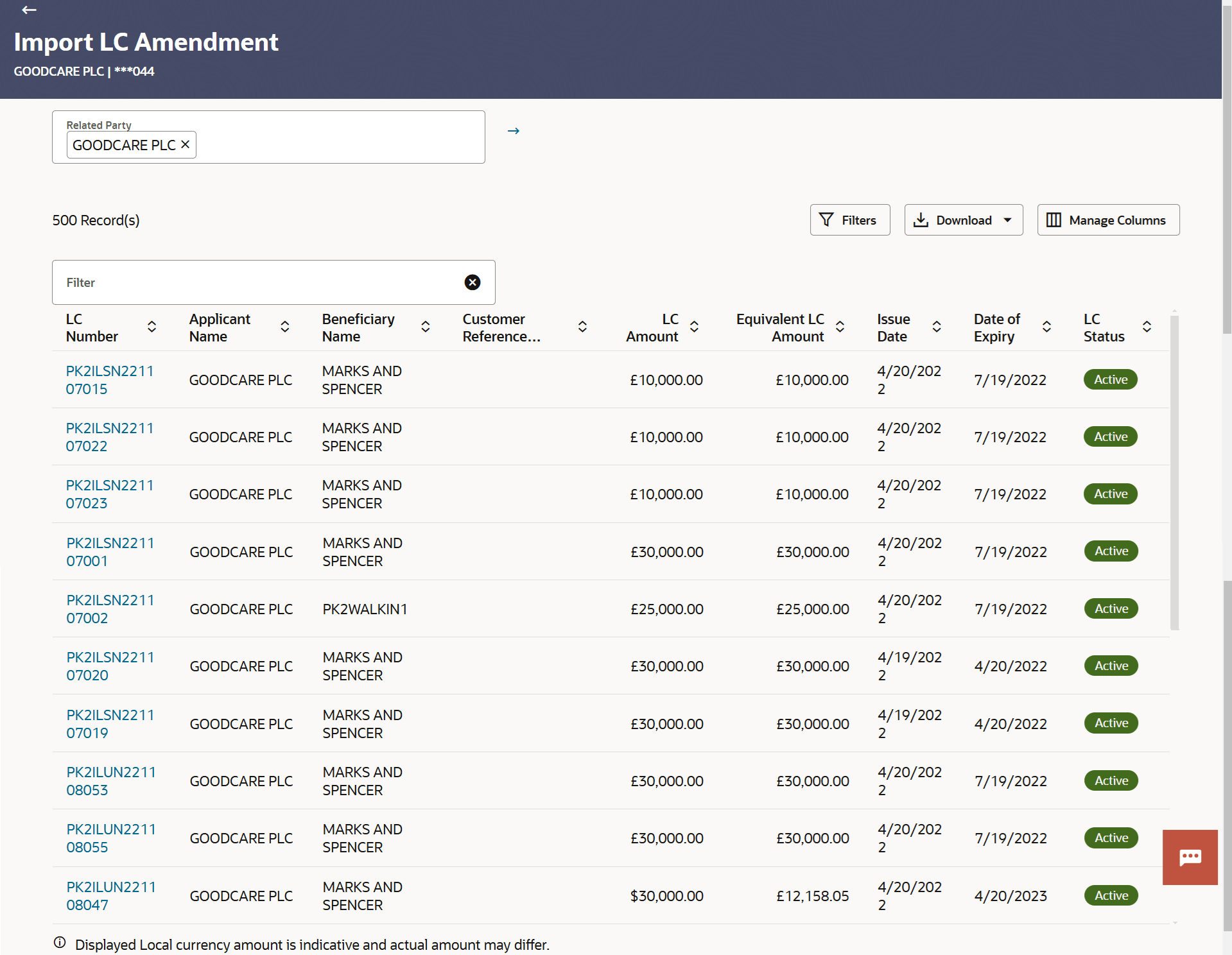4.3 Re-Open Closed LC
This topic provides the systematic instructions to search an Import LC Amendments in the application.
The application has a facility for user to re-open a closed LC. The user can search the specific LC by providing the LC no directly, or by doing an advanced lookup to find the correct LC with the filters available.
The user can search the LC which are in 'Closed' status.
To Re-Open the closed LC:
Parent topic: Import LC Amendment