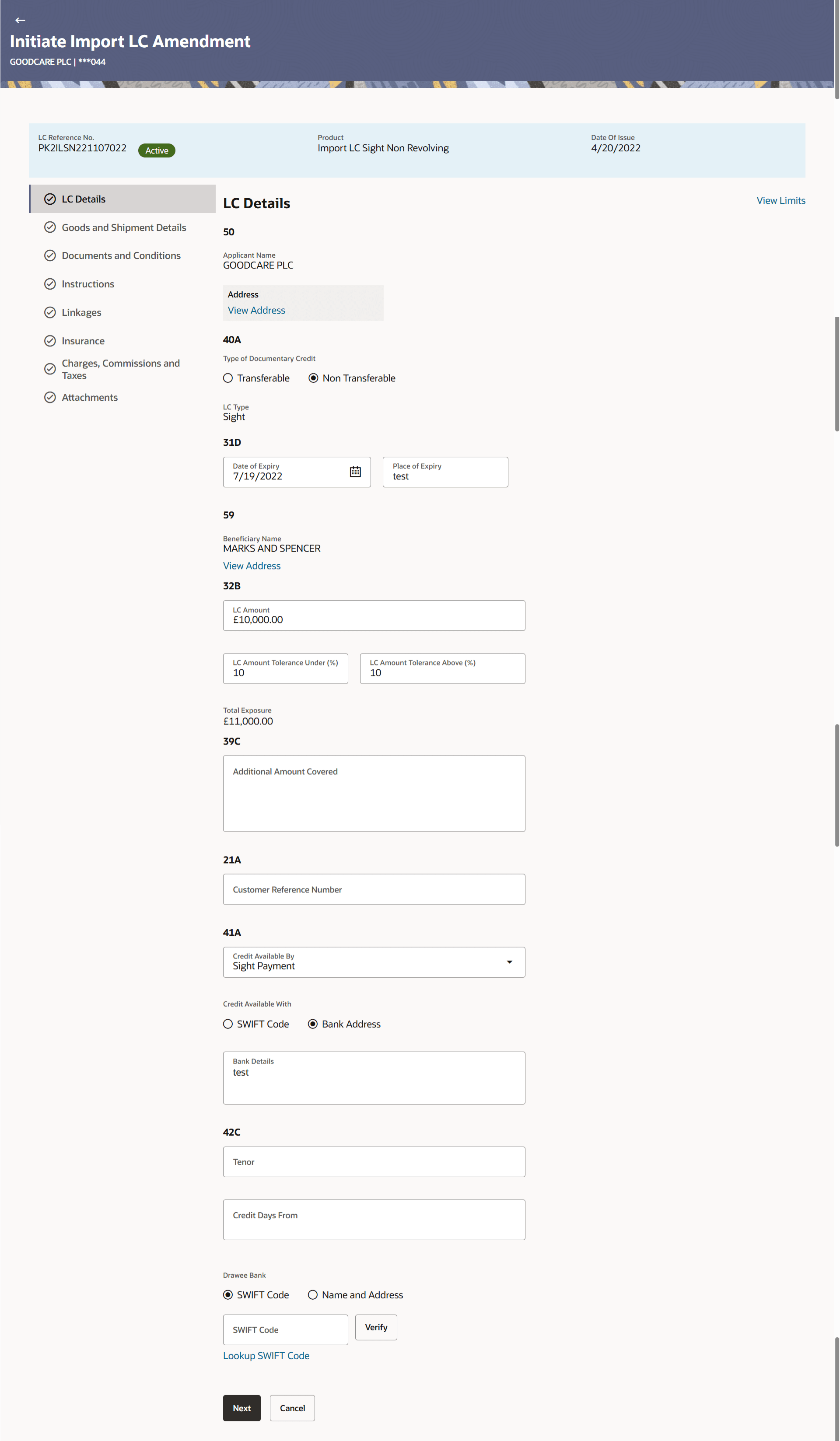Note:
User can ammend the following fields:
Type of Documentary Credit, Date of Expiry, Place of Expiry, Beneficiary Address, LC
Amount, LC Amount Tolerance, Additional Amount Covered, Credit Available By, Credit
Available With, Bank Details, Draft Details, Partial Shipment, Transshipment, Place of
Taking in Charge/ Dispatch From, Port of Loading/ Airport of Departure, Port of
Discharge/ Airport of Destination, Place of Final Destination/ For Transportation,
Shipment Date, Shipment Period, Transport Mode, Goods, Description, Quantity, Cost/Unit,
Gross/Amount, Original, Number of Copies, View/Edit Clause, Additional Conditions,
Documents to be presented within /beyond days after the date of shipment but within
validity of this credit, Incoterm, Special Payment Conditions for Beneficiary, Special
Payment Conditions for Bank Only, Confirmation Instruction, Requested Confirmation
Party, Sender to Receiver Information, Charges, Charges Borne by and Incoterms.