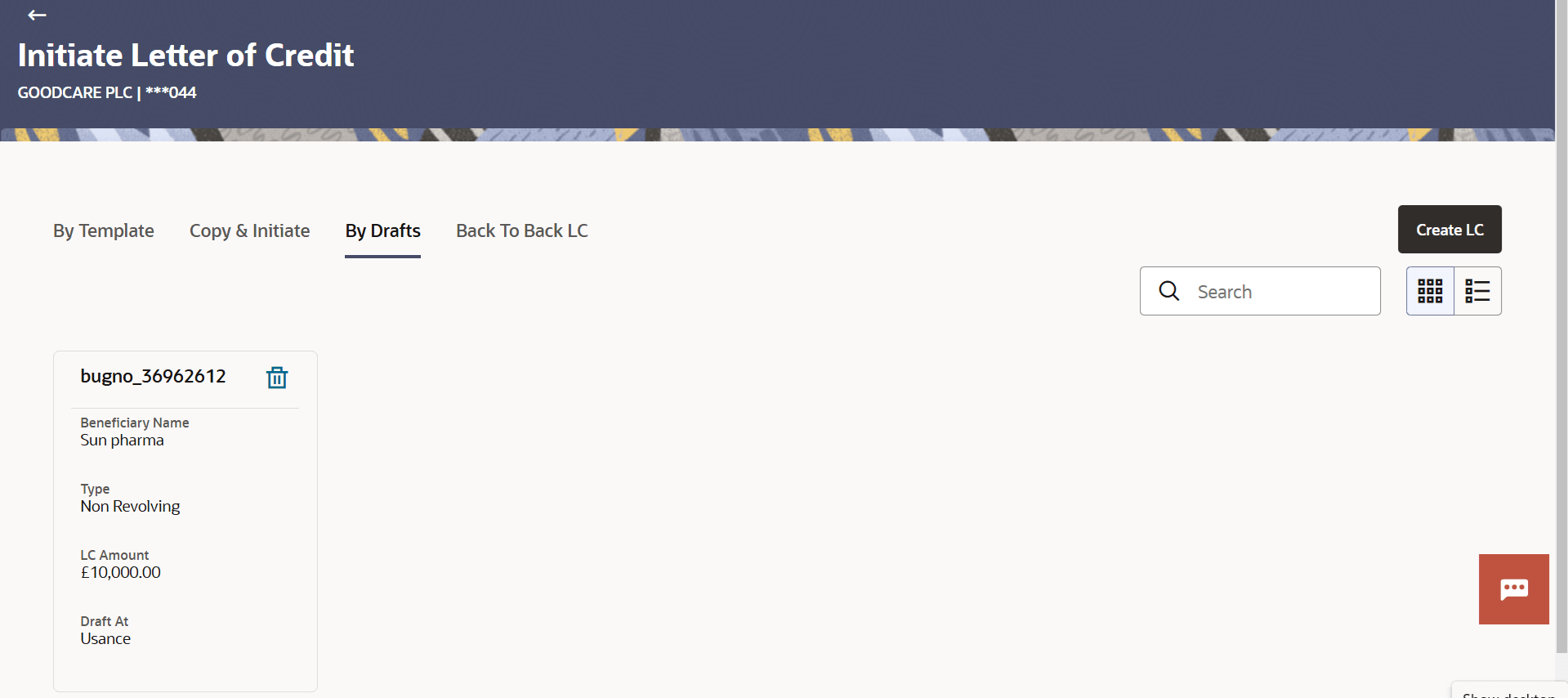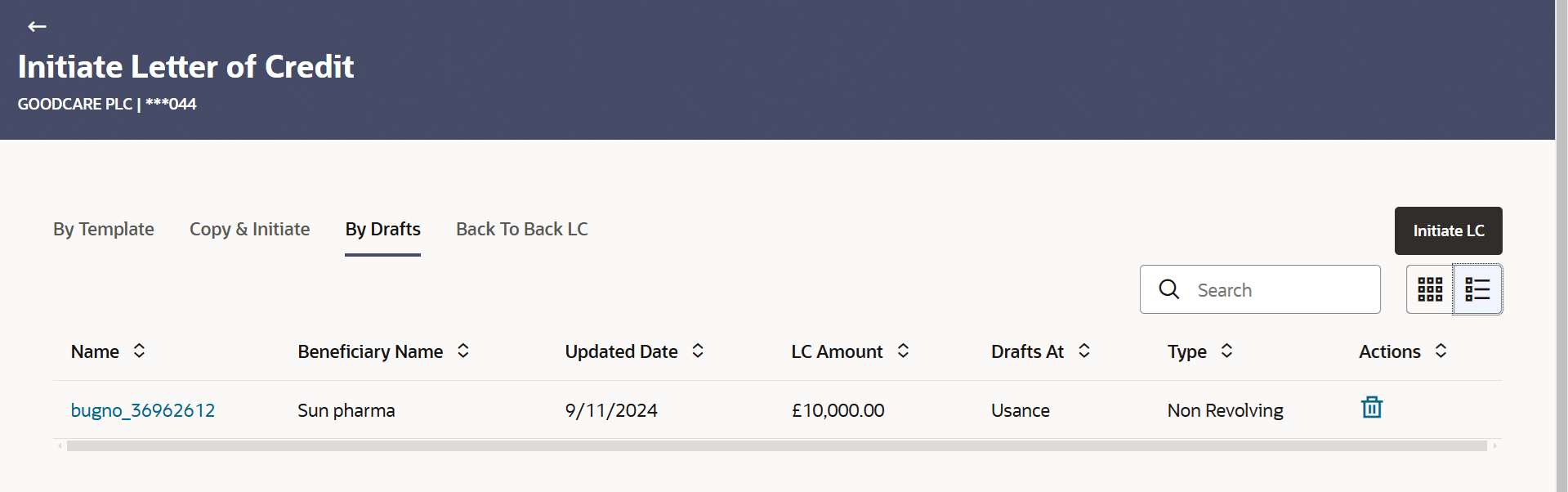3.3 Initiate a Letter of Credit - By Drafts
This topic provides the systematic instructions to initiate an Import Letter of Credit (LC) in the application by using saved LC draft.
User can save LC application as a Draft so that it can be used if required in future. User can search the saved LC draft using Draft Name.
The summary of all the Initiated LC draft of a corporate are listed with basic information
of each LC in a card form. User can choose to check the complete details of a specific draft
template by clicking on a card. User can click the tabular icon to view the draft in tabular
form.
Note:
LC Application saved as Draft can be used only once for LC Application initiation.To search the LC draft:
Parent topic: Initiate a Letter of Credit