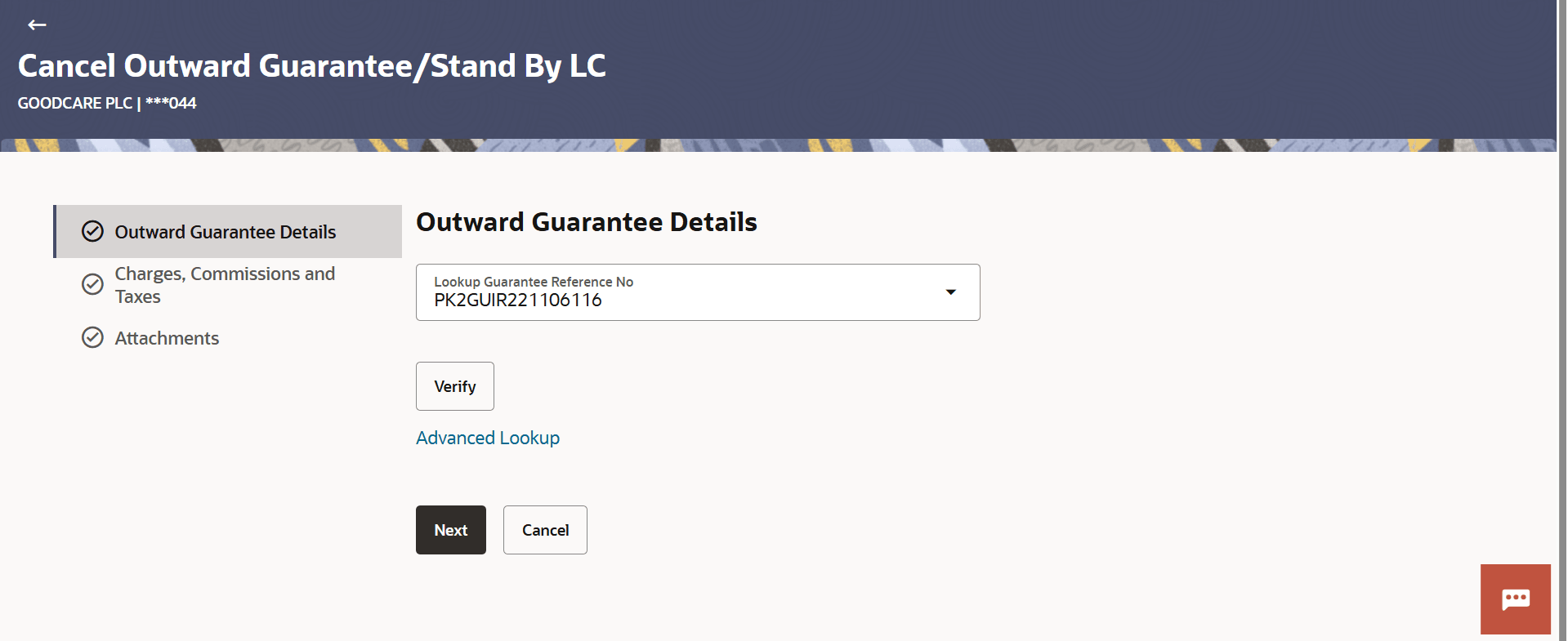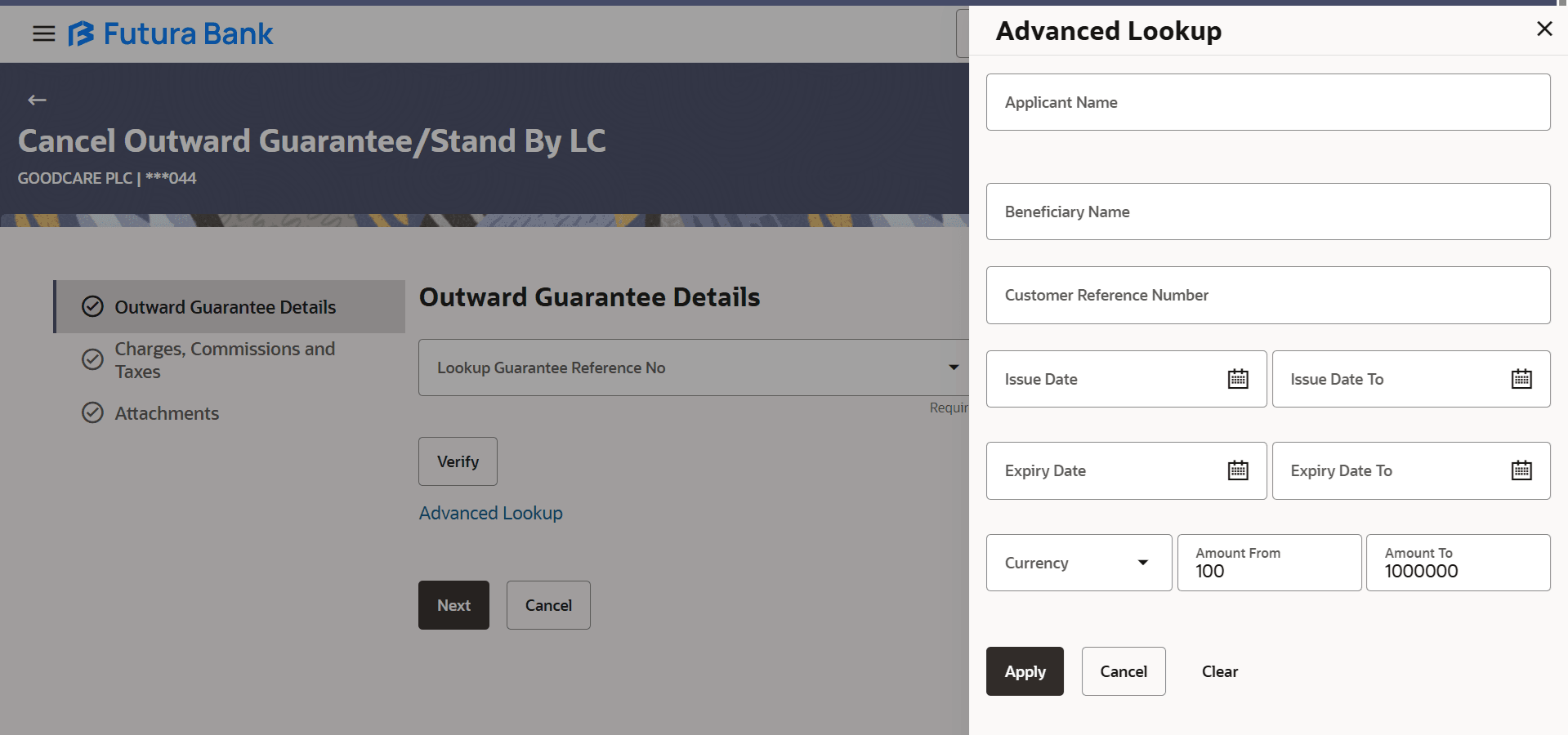28 Cancel Outward Guarantee/Stand By LC
This topic provides the systematic instructions to cancel the Outward Guarantee/Stand By LC.
Using this option, user can apply for cancellation of Bank Guarantee and accept the requests for cancellation of existing Outward Guarantees in the application.
This option allows the user to search for guarantees based on a certain filter criterion which he wishes to cancel. The searched guarantee then displays the summary of the Bank Guarantee.
Pre-requisites
- User must have a valid corporate party Id and login credentials in place
- At least a single Outward Guarantee should exist for the party ID and party must having view rights for it
- Cancel Outward Guarantee/Stand By LC – Outward Guarantee Details
This topic provides the systematic instructions to view the summary of the selected Bank Guarantee in the application. - Charges Commissions and Taxes
This topic provides the systematic instructions to view the Charges Commissions and Taxes details in the application. - Cancel Outward Guarantee/Stand By LC - Attachments
This topic provides the systematic instructions to capture the Attachments details in the application.