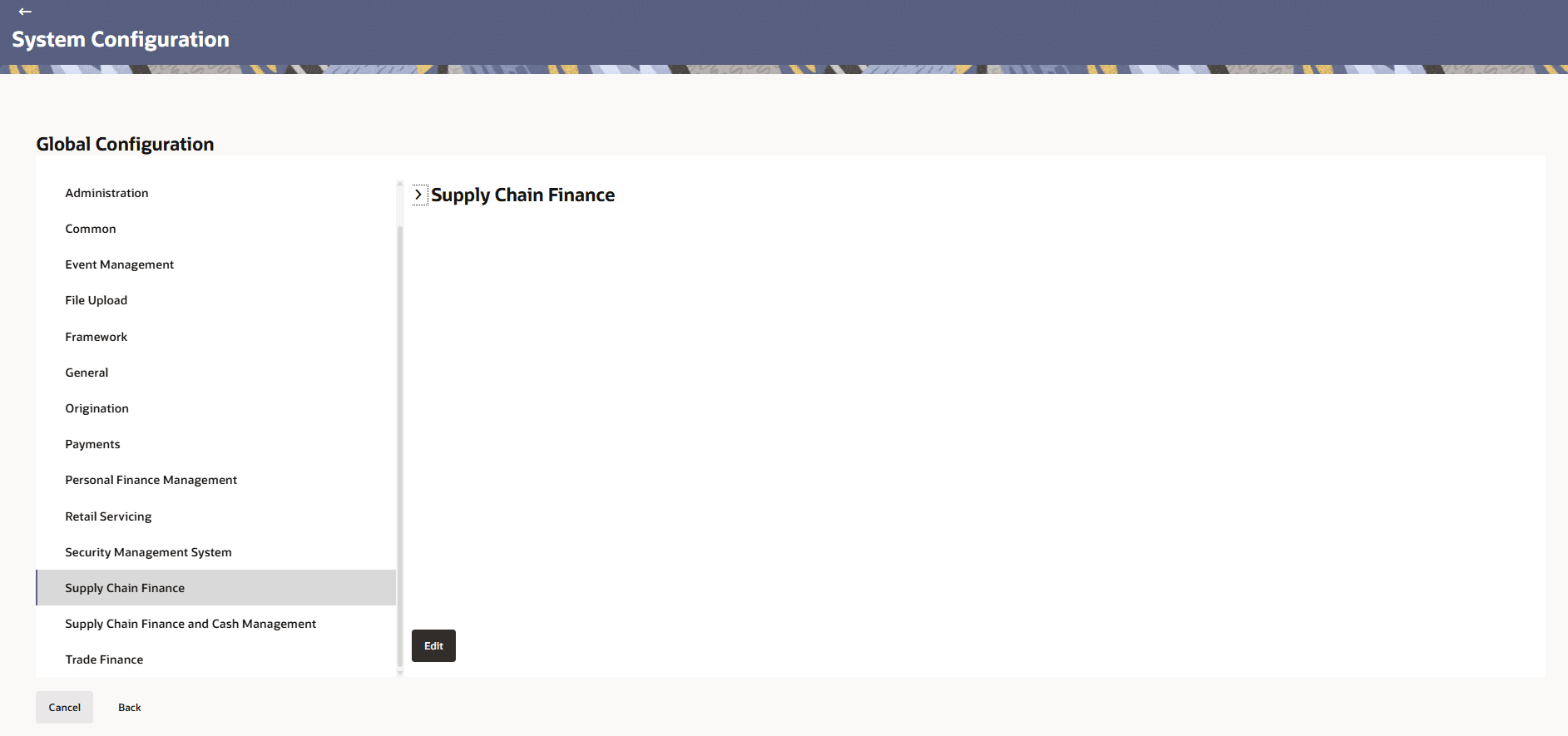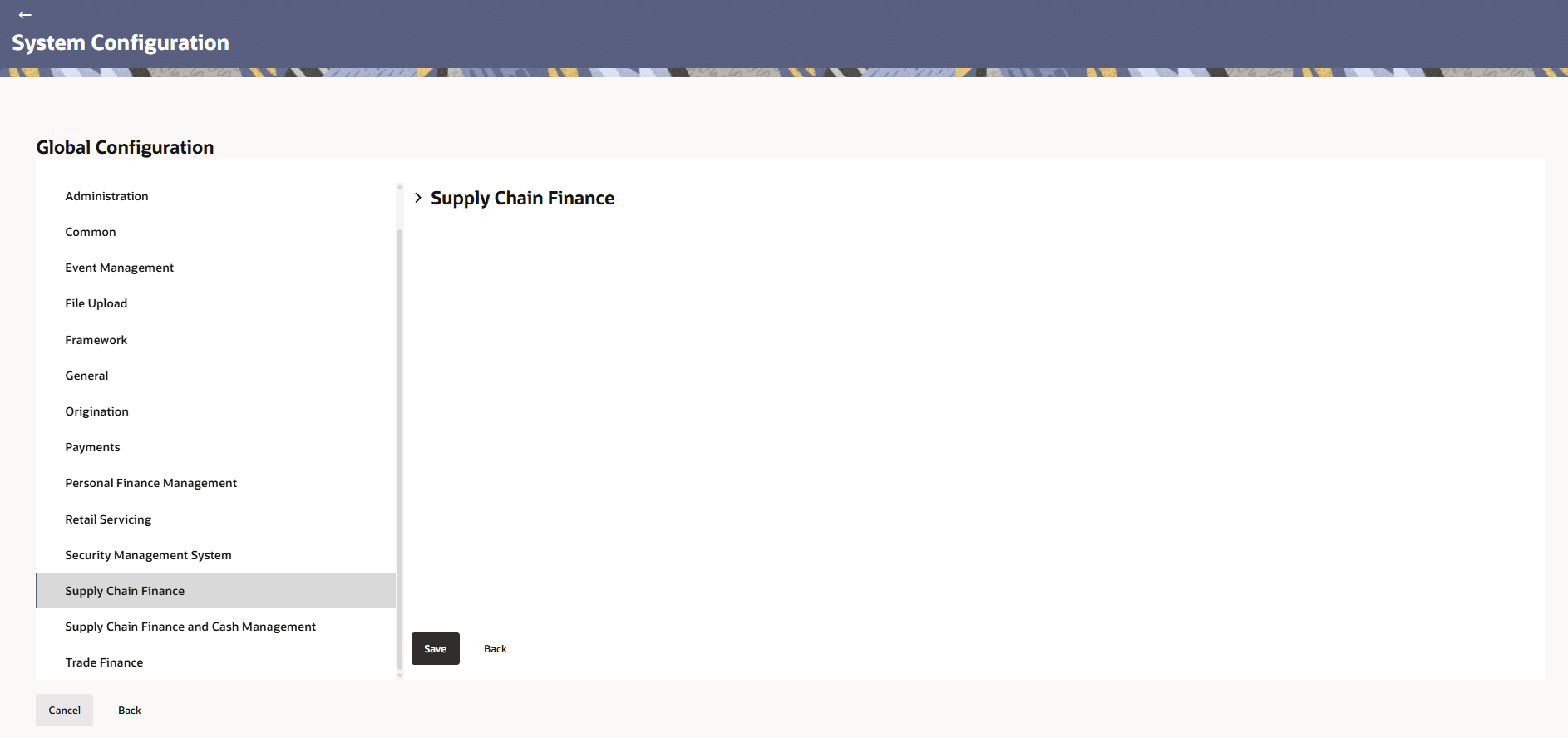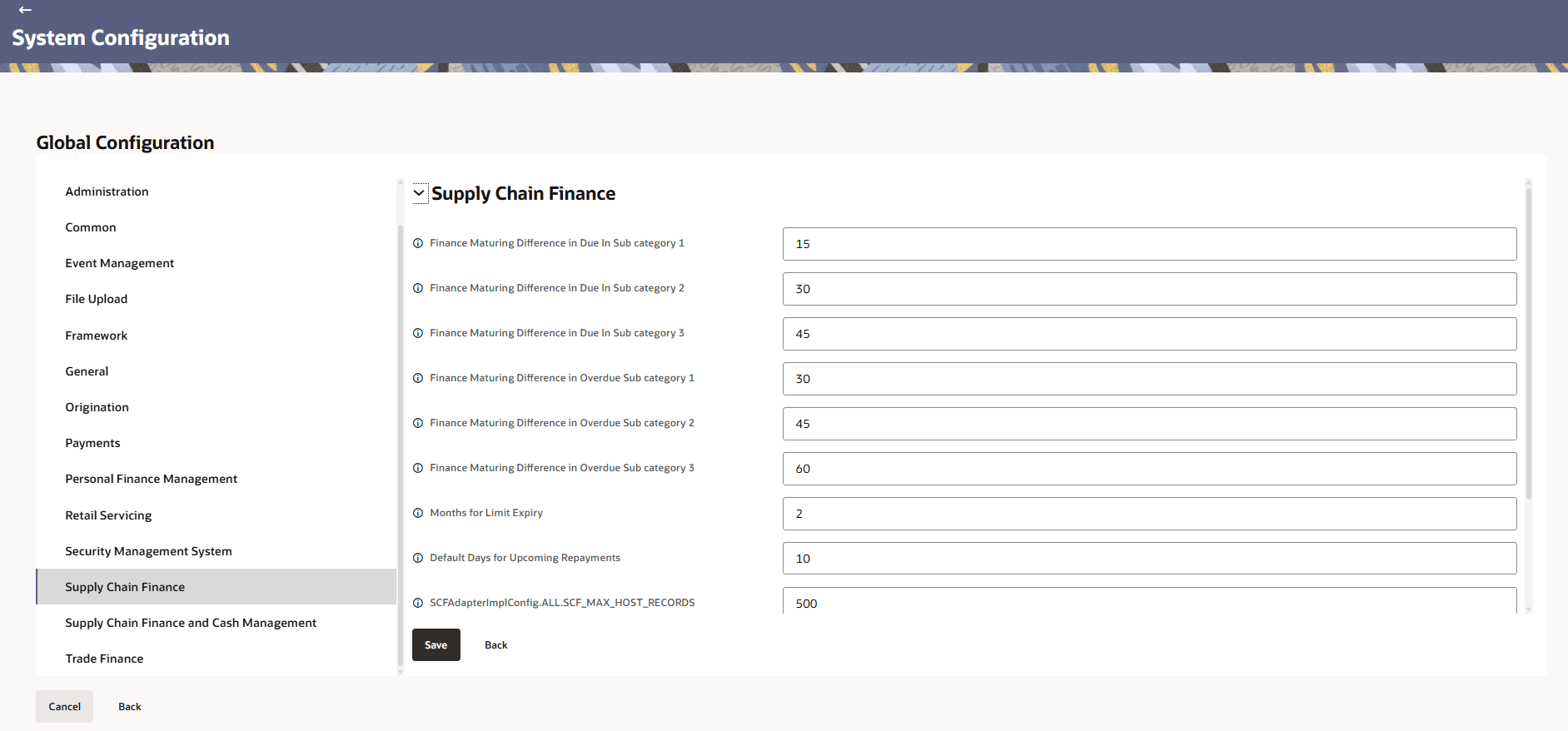3.1.13 Supply Chain Finance
This topic provides information on supply chain finance.
- In the Global Configuration screen, click
Supply Chain Finance.The Supply Chain Finance screen is displayed.
- Click Edit to specify the details under account.The Supply Chain Finance - Edit screen is displayed.
- Click expand and specify the details.
Note:
The fields marked as Required are mandatory.For more information on fields, refer to the field description table.
Table 3-38 Supply Chain Finance - Field Description
Field Name Description Finance Maturing Difference in Due In Sub category 1 Specifies the maturing difference amount for the first subcategory of due-in finance items. Finance Maturing Difference in Due In Sub category 2 Specifies the maturing difference amount for the second subcategory of due-in finance items. Finance Maturing Difference in Due In Sub category 3 Specifies the maturing difference amount for the third subcategory of due-in finance items. Finance Maturing Difference in Overdue Sub category 1 Specifies the maturing difference amount for the first subcategory of overdue finance items. Finance Maturing Difference in Overdue Sub category 2 Specifies the maturing difference amount for the second subcategory of overdue finance items. Finance Maturing Difference in Overdue Sub category 3 Specifies the maturing difference amount for the third subcategory of overdue finance items. Months for Limit Expiry Defines the number of months after which a financial limit expires. Default Days for Upcoming Repayments Specifies the default number of days considered for upcoming repayment schedules. SCFAdapterImplConfig.ALL.SCF_MAX_HOST_RECORDS Configuration parameter specifying the maximum number of host records processed by the SCF adapter implementation. Duration of Active Program in days Specifies the total duration (in days) that a program remains active. Maximum Duration in days of the start date of a future dated program Defines the maximum number of days from the start date for a future-dated program to remain valid. Finance Request Date monthly Basis Parameter Specifies the configuration parameter for determining the finance request date on a monthly basis. - Click Save to save the details.
- Click Back to navigate to previous page.
- Click Cancel to cancel the details.
Parent topic: Global Settings