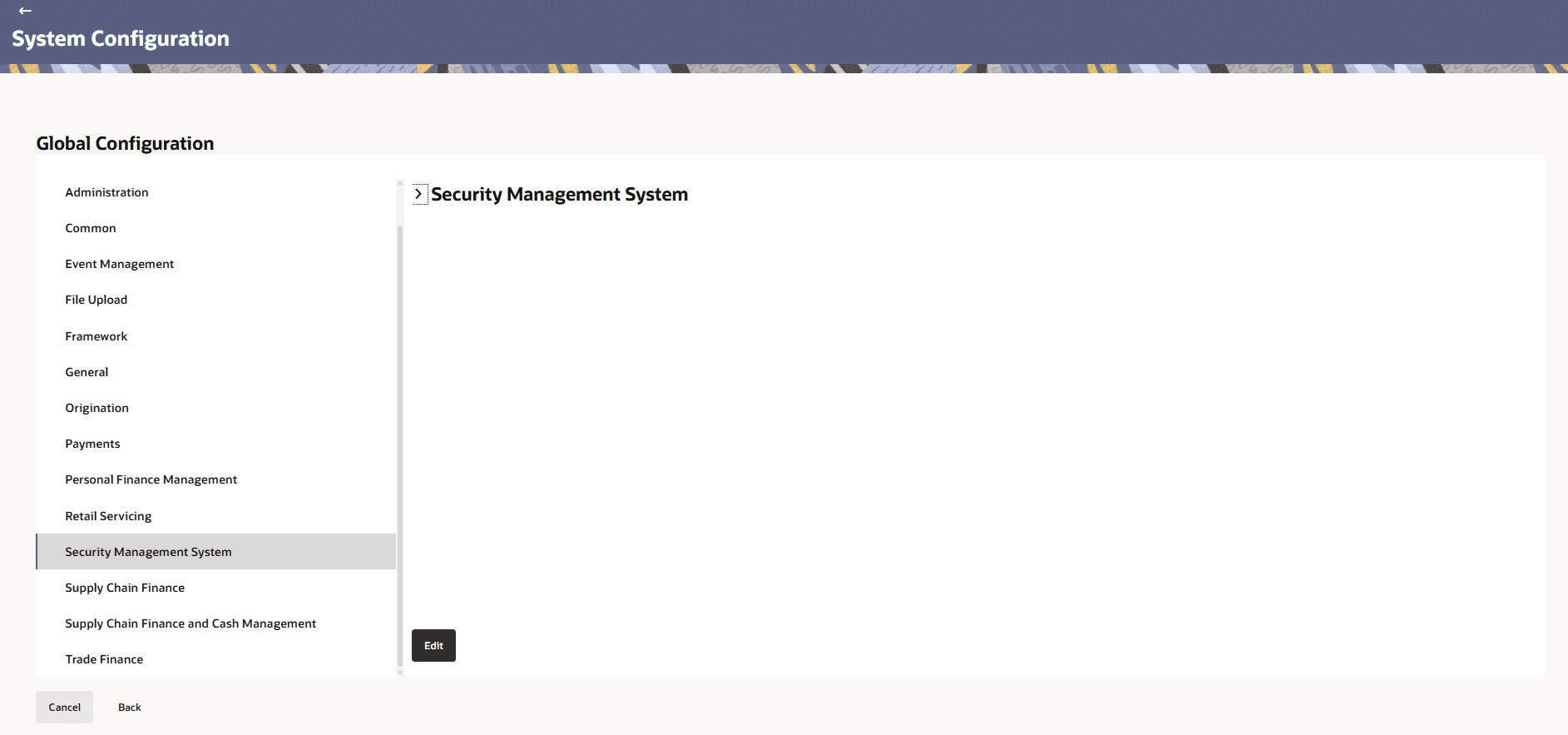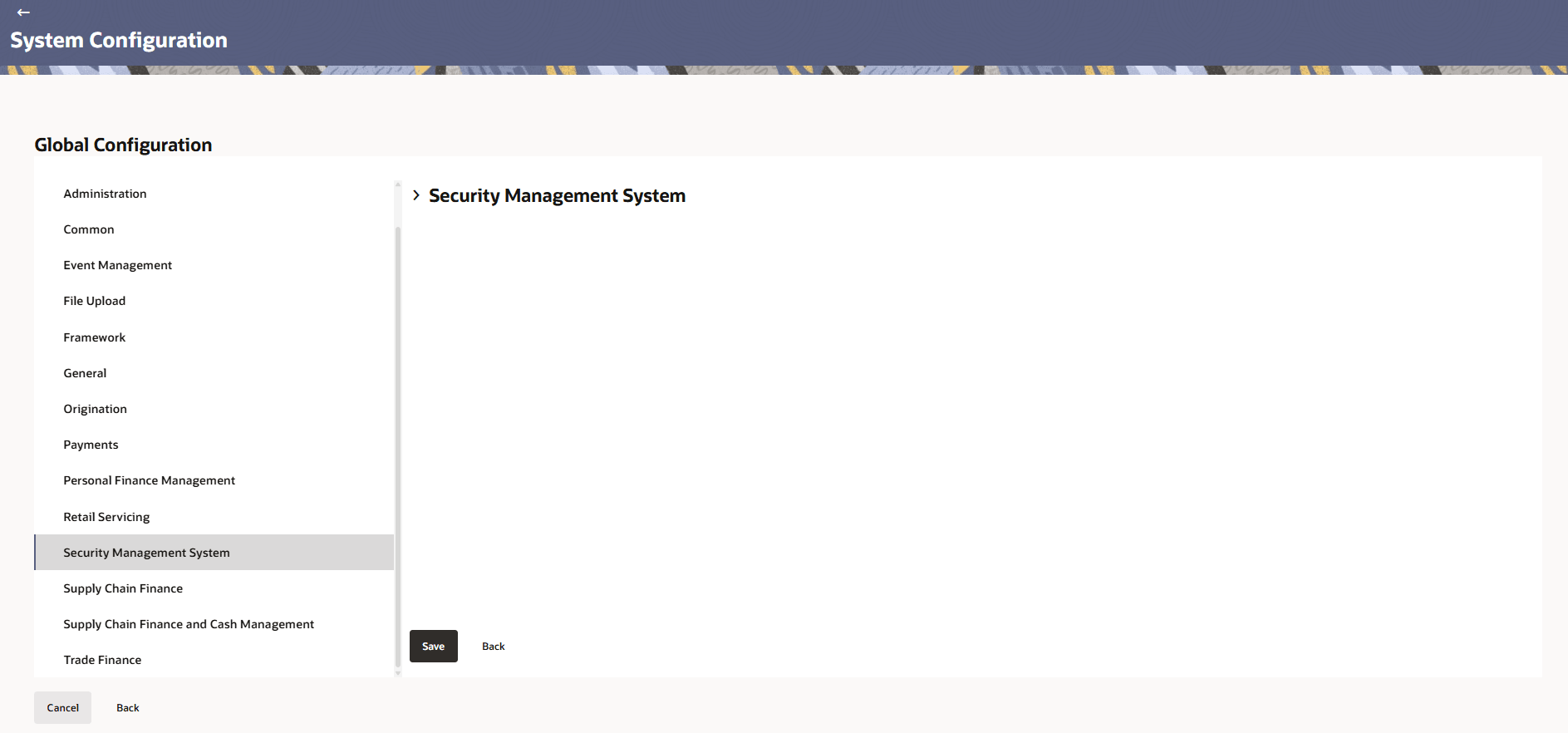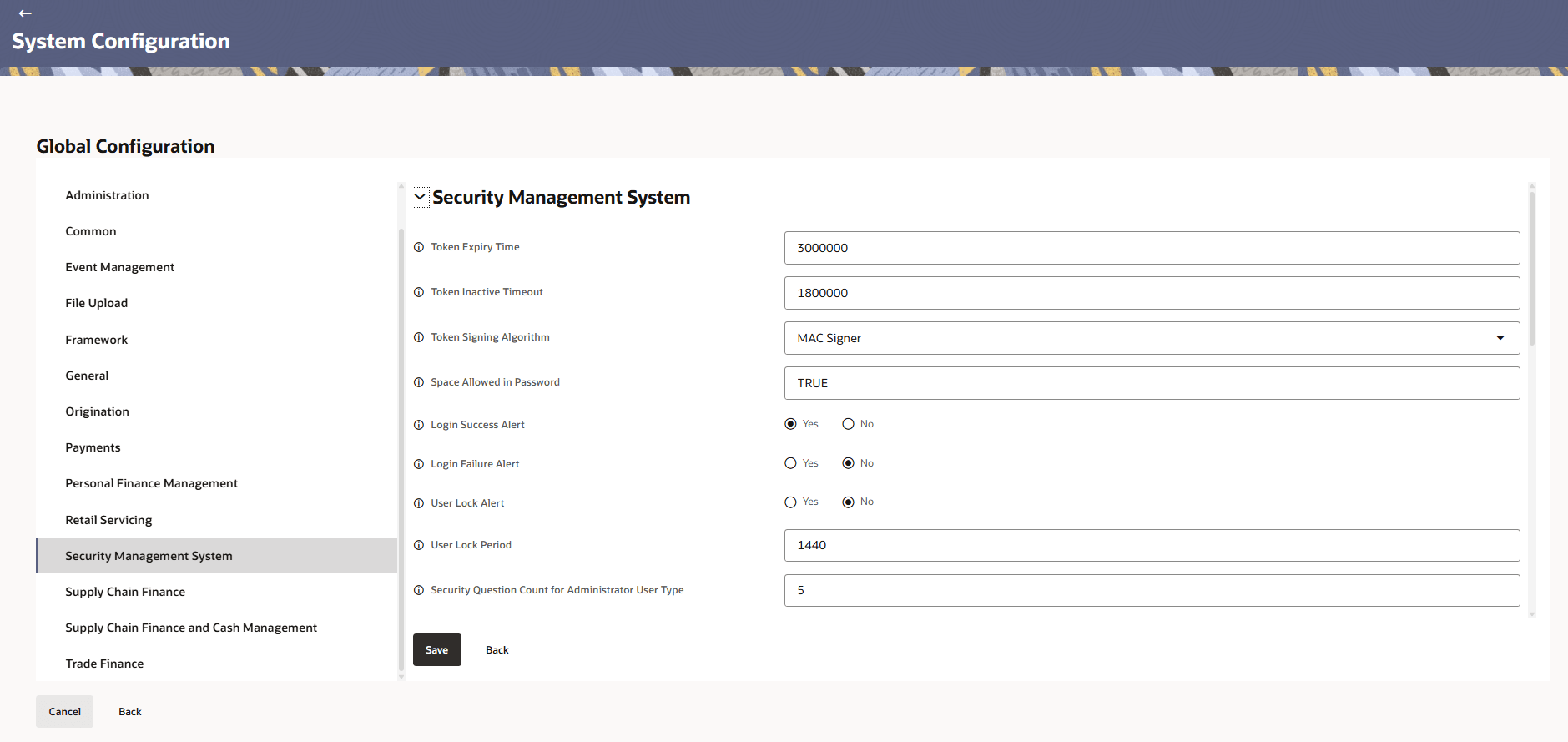3.1.12 Security Management System
This topic provides information on security management system.
- In the Global Configuration screen, click
Security Management System.The Security Management System screen is displayed.
- Click Edit to specify the details under account.The Security Management System - Edit screen is displayed.
Figure 3-63 Security Management System - Edit
- Click expand and specify the details.
Note:
The fields marked as Required are mandatory.For more information on fields, refer to the field description table.
Table 3-37 Security Management System - Field Description
Field Name Description Token Expiry Time Specifies the duration after which an authentication token expires. Token Inactive Timeout Specifies the period of inactivity after which a token becomes inactive. Token Signing Algorithm Defines the algorithm used to sign authentication tokens for security and verification. Space Allowed in Password Indicates whether spaces are allowed as valid characters in a user’s password. Login Success Alert Specifies if a notification or alert is generated upon successful login. Login Failure Alert Specifies if a notification or alert is generated when a login attempt fails. User Lock Alert Indicates if an alert is triggered when a user account is locked due to security or policy violations. User Lock Period Specifies the duration for which a user account remains locked after repeated failed login attempts. Security Question Count for Administrator User Type Defines the number of security questions required for administrator users during authentication or setup. Security Question Count for Corporate User Type Defines the number of security questions required for corporate users during authentication or setup. Security Question Count for Retail User Type Defines the number of security questions required for retail users during authentication or setup. Default Two Factor Authentication Role Specifies the default role or method assigned for two-factor authentication for users. Login Token Expiry Period Specifies the validity period of a login token before the user must re-authenticate. Maximum Days for Password Expiry Defines the maximum number of days a password remains valid before the user must change it. Regular Expression for restriction of incorrect User First and Last Name value Regex pattern used to validate the format of first and last names for users, preventing invalid characters or formats. Regular Expression for restriction of incorrect Mobile Number value Regex pattern used to validate mobile numbers to ensure correct format and allowed characters. Regular Expression for restriction of incorrect Email ID value Regex pattern used to validate email addresses to ensure proper syntax and format. Minimum Age Restriction Specifies the minimum age required for users to register or access the system. Regular Expression for restriction of incorrect Employee Number value Regex pattern used to validate employee numbers, ensuring correct format and allowed characters. Maximum User Search Count Specifies the maximum number of user records that can be returned in a single search operation. SMS Alert Indicates whether SMS alerts are enabled for security, login, or transactional notifications. Reprint User Password Specifies if a user’s password can be reprinted or sent again for administrative or support purposes. Regular Expression for restricting incorrect username values Regex pattern used to validate usernames to prevent invalid characters or formats. Regular Expression for Role Name Regex pattern used to validate role names to ensure proper format and allowed characters. Regular Expression for Role Description Regex pattern used to validate role descriptions to maintain correct formatting. Regular Expression for Role Display Name Regex pattern used to validate the display names of roles to ensure consistent formatting and allowed characters. - Click Save to save the details.
- Click Back to navigate to previous page.
- Click Cancel to cancel the details.
Parent topic: Global Settings