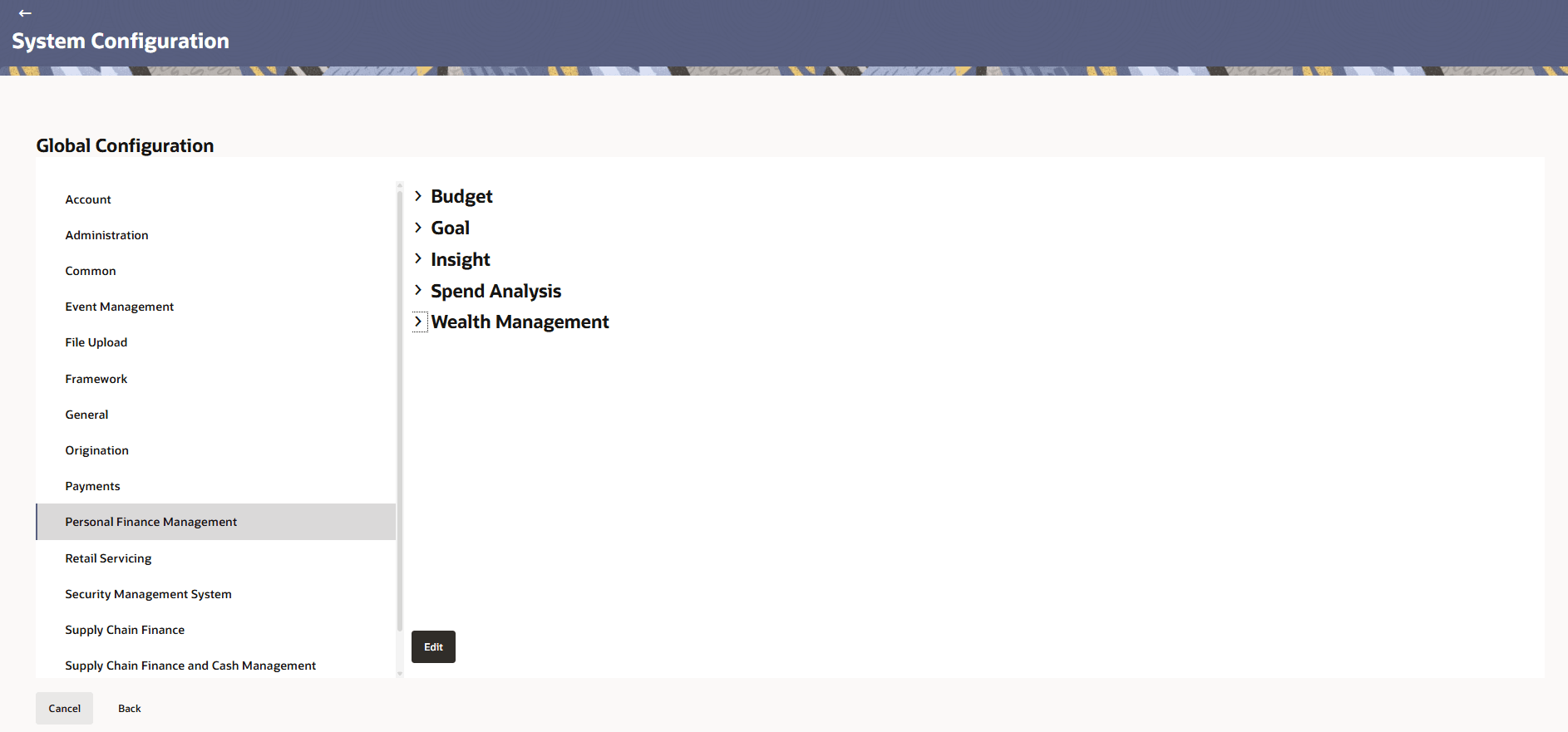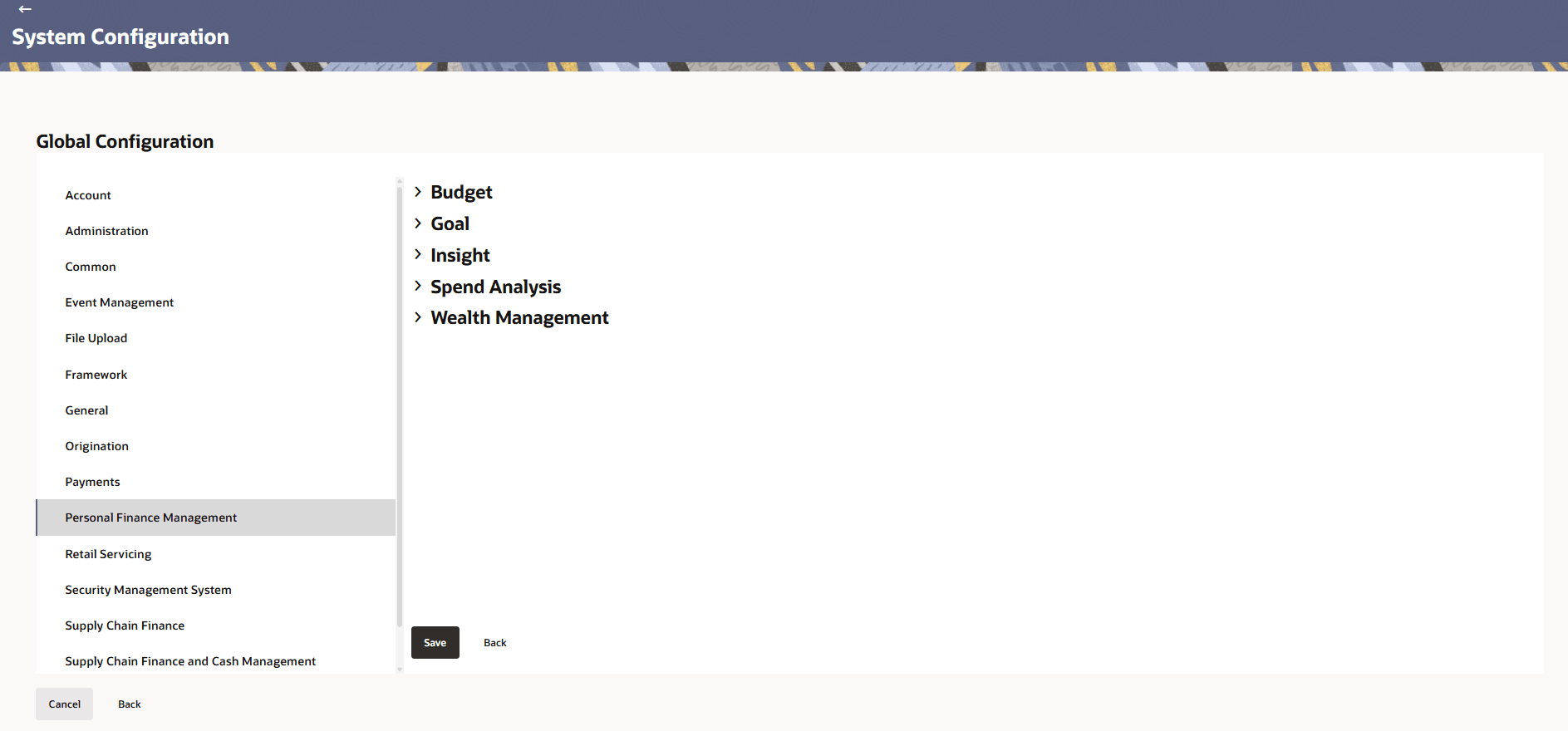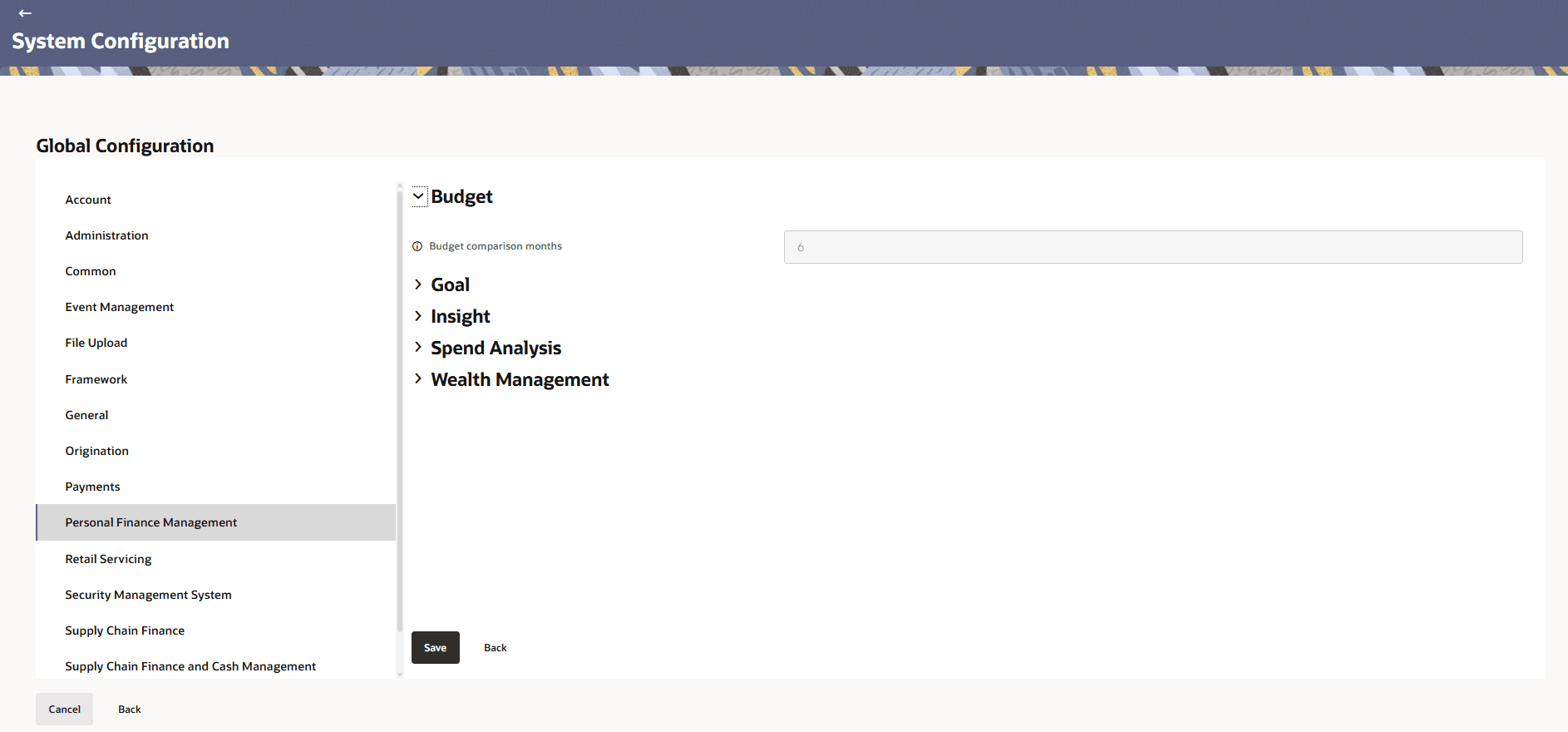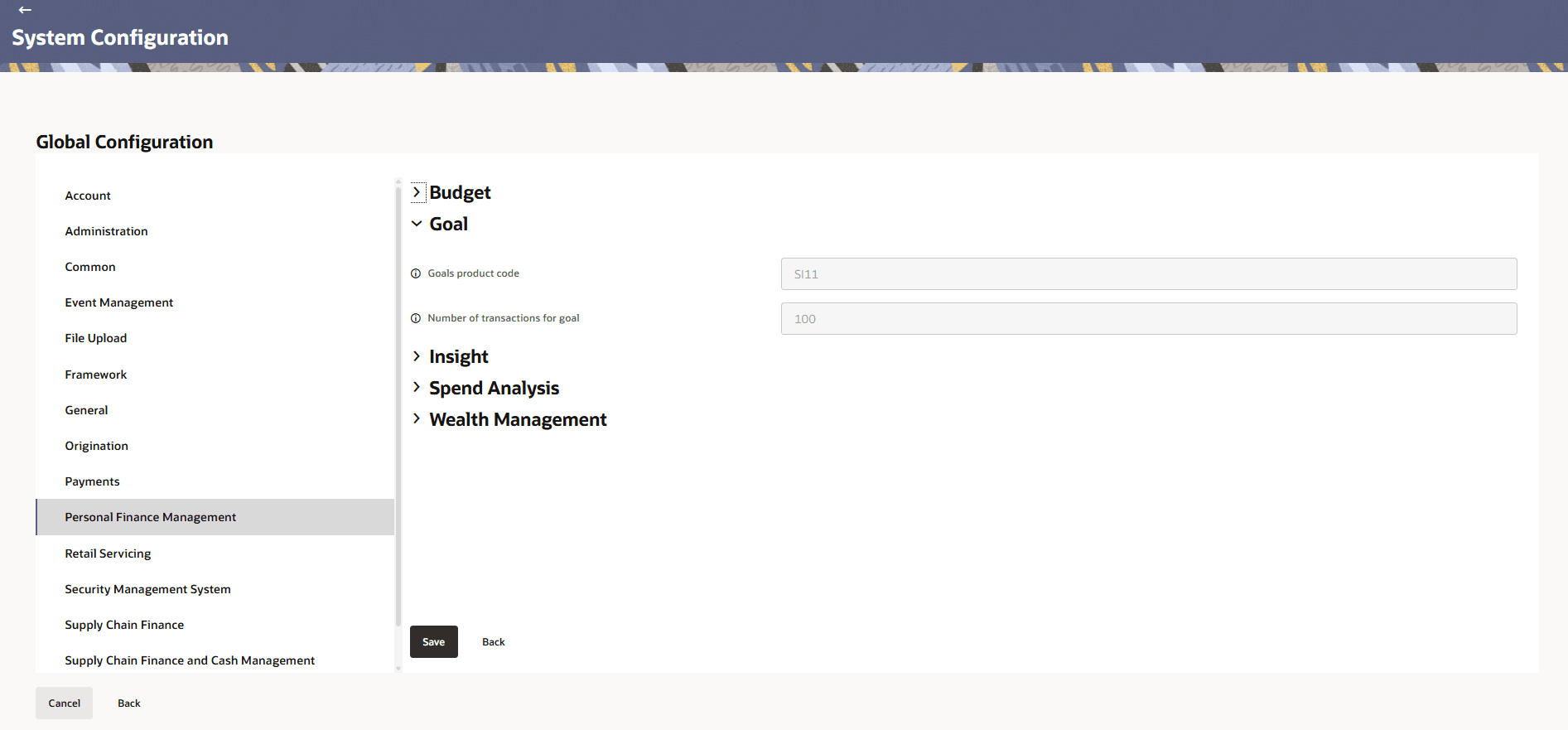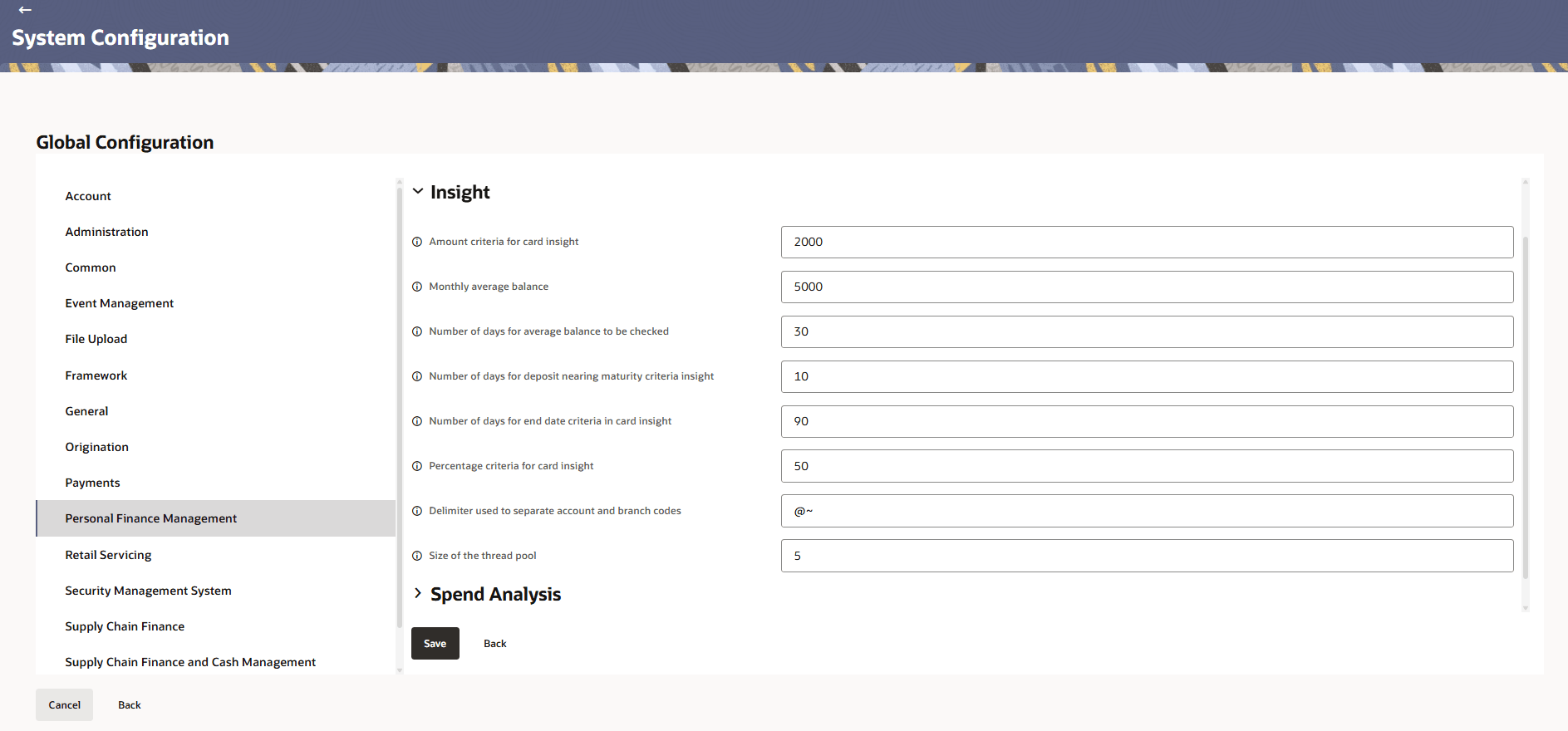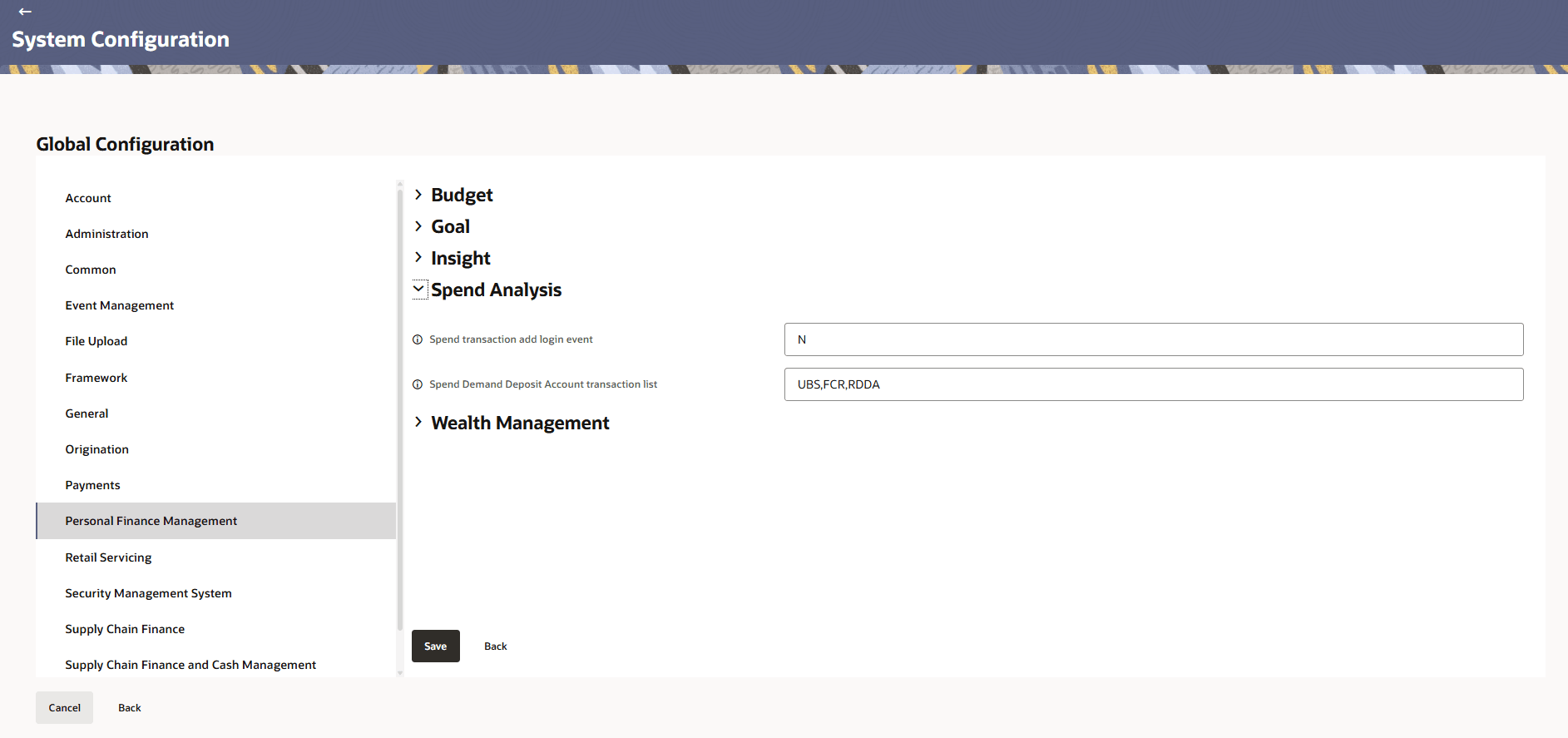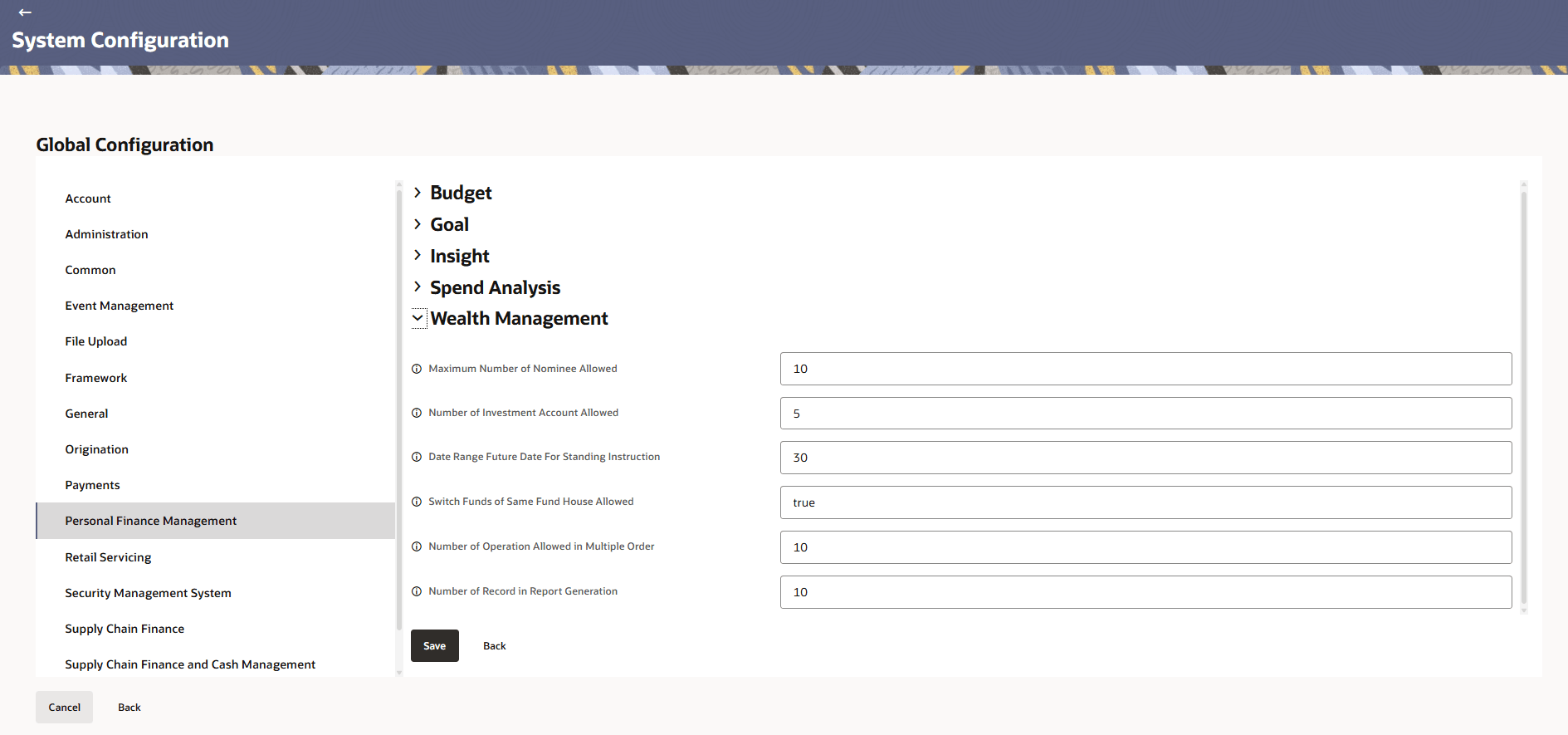3.1.10 Personal Finance Management
This topic provides information on personal finance management.
- In the Global Configuration screen, click
Personal Finance Management.The Personal Finance Management screen is displayed.
- Click Edit to specify the details under account.The Personal Finance Management - Edit screen is displayed.
Figure 3-53 Personal Finance Management - Edit
- Click expand and specify the details.
Note:
The fields marked as Required are mandatory.For more information on fields, refer to the field description table.
Table 3-31 Budget - Field Description
Field Name Description Budget comparison months Specifies the number of months used for comparing budgeted versus actual figures in reports or analysis. Note:
The fields marked as Required are mandatory.For more information on fields, refer to the field description table.
Table 3-32 Goal - Field Description
Field Name Description Goals product code Specifies the unique code identifying a particular goals product in the system. Number of transactions for goal Defines the total number of transactions associated with the specific goal for tracking or reporting purposes. Note:
The fields marked as Required are mandatory.For more information on fields, refer to the field description table.
Table 3-33 Insight - Field Description
Field Name Description Amount criteria for card insight Specifies the minimum or maximum amount thresholds used for card insight analysis. Monthly average balance Defines the average account balance calculated on a monthly basis for reporting or eligibility criteria. Number of days for average balance to be checked Specifies the number of days over which the account balance is averaged for monitoring or reporting purposes. Number of days for deposit nearing maturity criteria insight Defines the number of days before maturity when a deposit is flagged for insight or analysis. Number of days for end date criteria in card insight Specifies the number of days considered from the end date when evaluating card insights or reports. Percentage criteria for card insight Defines the percentage thresholds applied in card insight analysis for reporting or alerting purposes. Delimiter used to separate account and branch codes Specifies the character or symbol used to separate account numbers and branch codes in system processing. Size of the thread pool Defines the number of threads available in the thread pool for concurrent processing tasks. Note:
The fields marked as Required are mandatory.For more information on fields, refer to the field description table.
Table 3-34 Spend Analysis - Field Description
Field Name Description Spend transaction add login event Indicates whether a login event should be recorded when a spend transaction is added. Spend Demand Deposit Account transaction list Specifies the list of transactions associated with the spend demand deposit account for reporting or monitoring purposes. Note:
The fields marked as Required are mandatory.For more information on fields, refer to the field description table.
Table 3-35 Wealth Management - Field Description
Field Name Description Maximum Number of Nominee Allowed Specifies the maximum number of nominees that can be assigned to an account or financial instrument. Number of Investment Account Allowed Defines the maximum number of investment accounts a user is permitted to hold. Date Range Future Date For Standing Instruction Specifies the allowable future date range for setting up standing instructions. Switch Funds of Same Fund House Allowed Indicates whether users can switch funds within the same fund house. Number of Operation Allowed in Multiple Order Specifies the maximum number of operations permitted in a single multiple order transaction. Number of Record in Report Generation Defines the number of records included when generating a report. - Click Save to save the details.
- Click Back to navigate to previous page.
- Click Cancel to cancel the details.
Parent topic: Global Settings