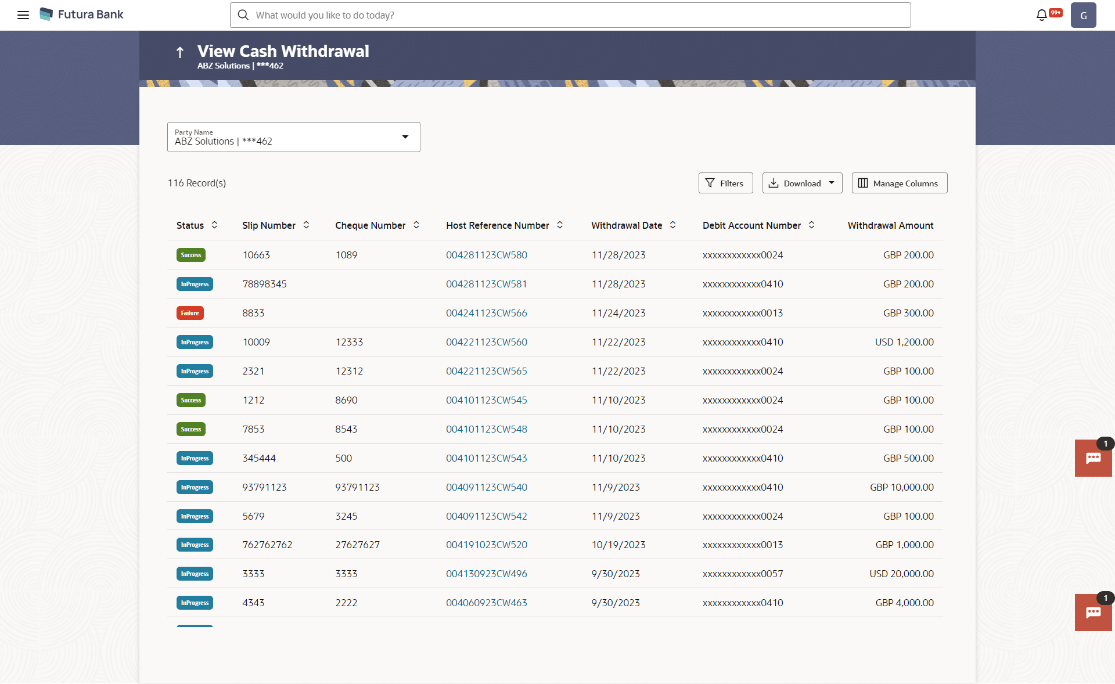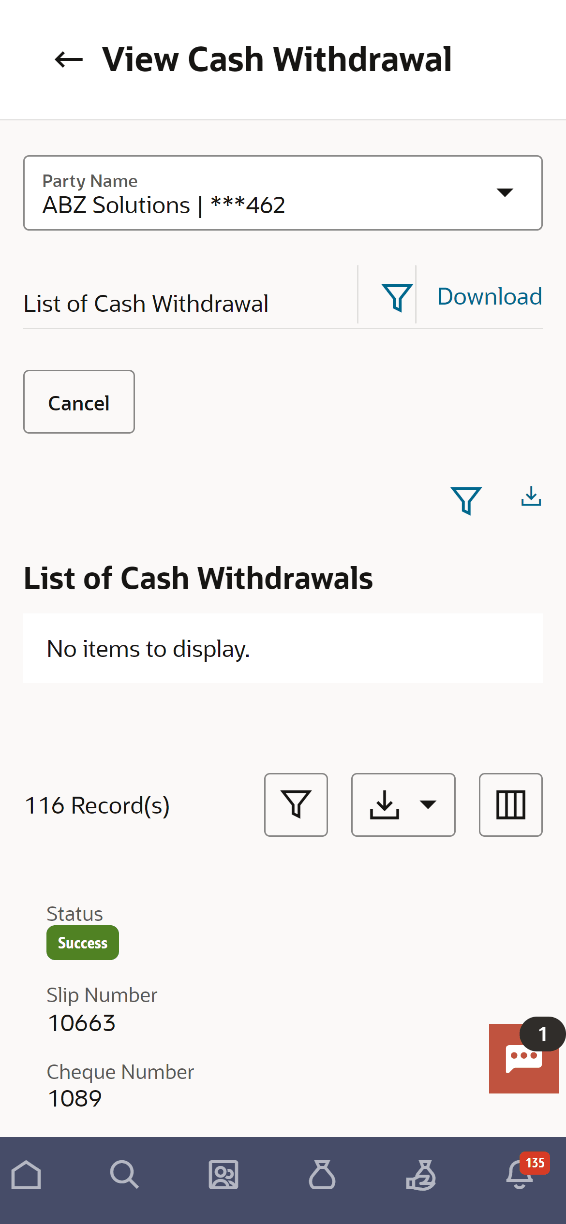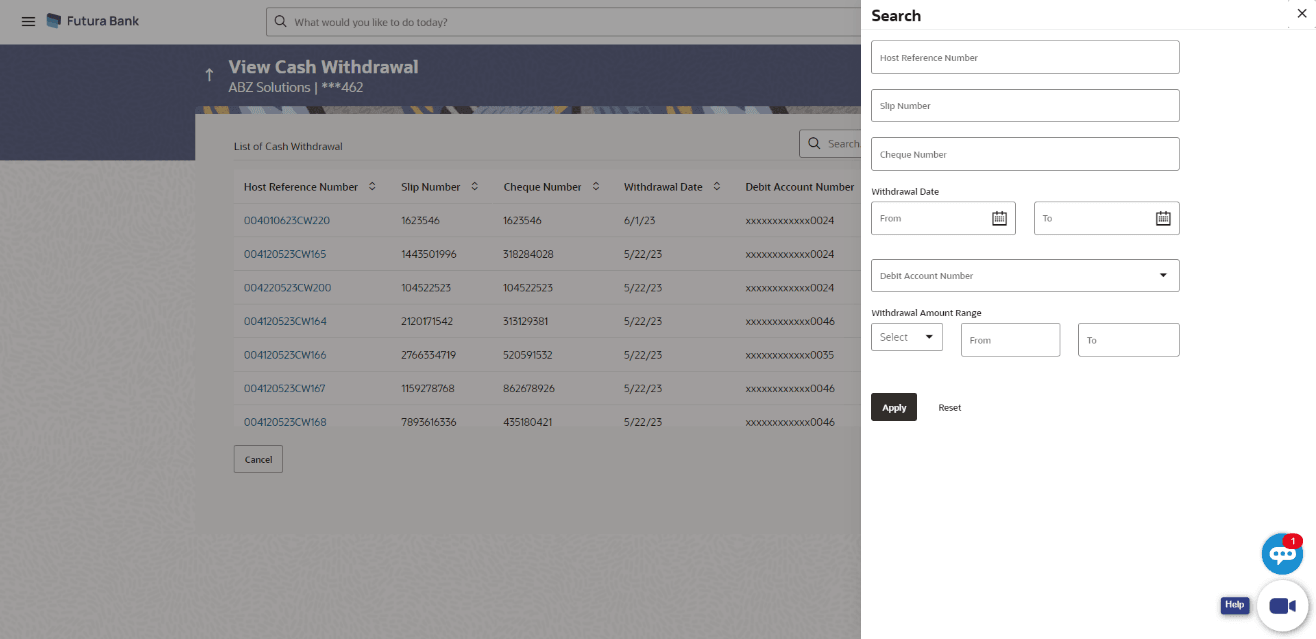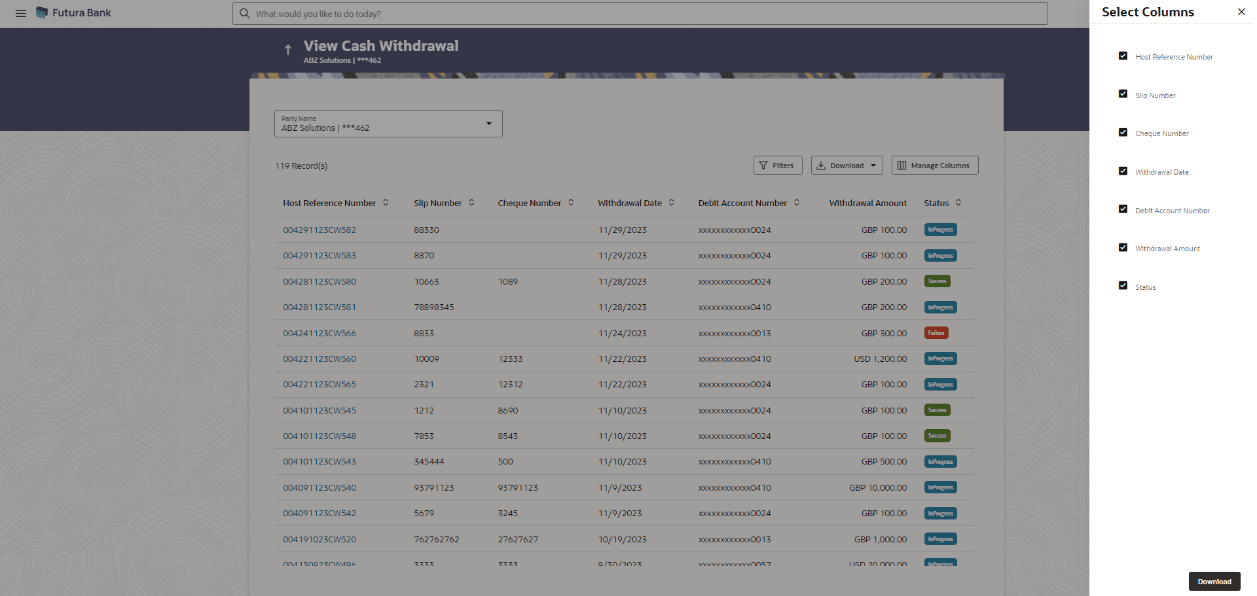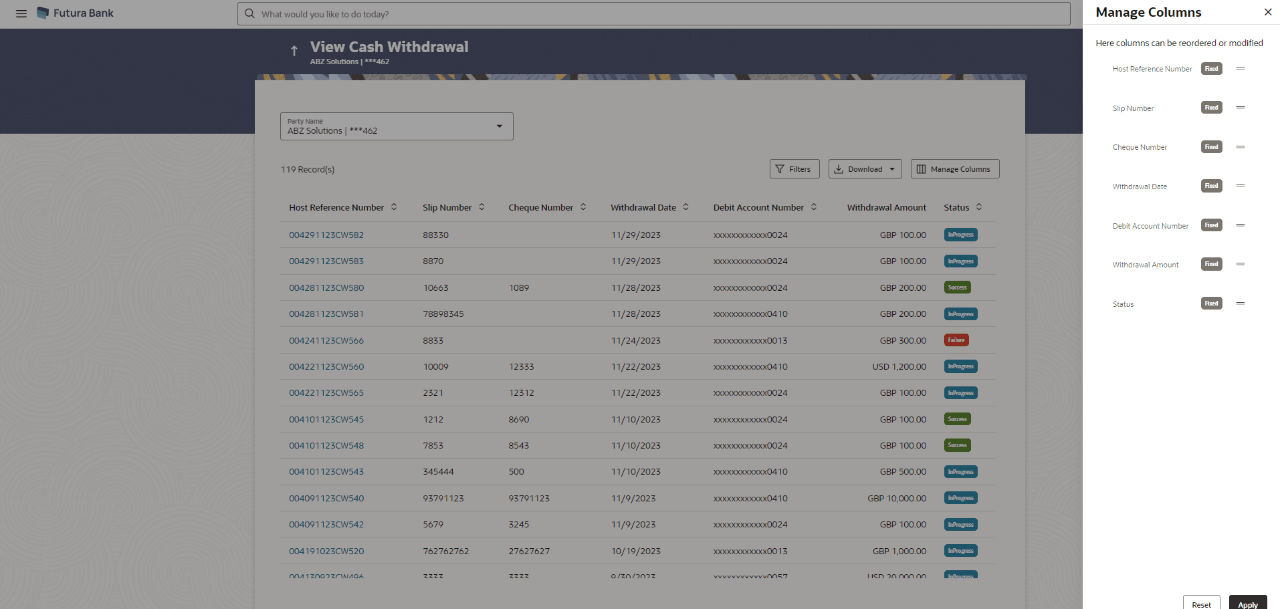5.3.2 View Cash Withdrawal
This topic describes about the View Cash Withdrawal in Oracle Banking Digital Experience.
To view cash withdrawal records:
- Perform the following navigation to access the View Cash Withdrawal
screen. From the Dashboard, click Toggle Menu. Under Toggle Menu, click Cash Management . Under Cash Management, click Collection. Under Collection, click View Cash Withdrawal.
The View Cash Withdrawal screen displays.
Note:
You can view the list of cash withdrawal records on a mobile device as well.Figure 5-33 View Cash Withdrawal - on mobile device
For more information on fields, refer to the field description table:
Table 5-15 View Cash Withdrawal - Field and Description
Field Description Party Name Select the party name from the dropdown list in which the associated party must be onboarded. By default, the primary party of the logged-in user is selected.
Note:
Only accessible parties are displayed to the user. Based on the party/gcif selection, the list of associated parties is displayed.
Host Reference Number Displays the unique reference number of the cash withdrawal request as a hyperlink. Click this link to view the details of the cash withdrawal request. For more information, refer the View Cash Withdrawal Details section below. Slip Number Displays the withdrawal slip number. Cheque Number Displays the number of the cheque issued for withdrawal, if applicable. Withdrawal Date Displays the date of cash withdrawal. Debit Account Number Displays the number of the account being debited during the cash withdrawal. This can be either the real account number or the International Bank Account Number (IBAN), based on the configuration set by the bank. Withdrawal Amount Displays the withdrawal currency and amount. Status Displays the status of the cash withdrawal request. - In the View Cash Withdrawal screen, you can do one of the following.
- To search for specific cash deposits, in the Search field, enter the partial or complete withdrawal slip number/host reference number/cheques number/debit account number/withdrawal amount. The matching results are dynamically displayed.
- To filter the search results:
- Click
 . The Search overlay window appears. For more
information on the fields in this overlay window, refer the Search section below.
. The Search overlay window appears. For more
information on the fields in this overlay window, refer the Search section below.
- Enter the search criteria in the overlay window.
- Click Apply to filter the cash withdrawal requests.
- Click Reset to clear the entered search criteria.
- Click
- Click Download to download the list of cash withdrawal
requests in CSV format. In case you are viewing the cash withdrawal records
on a mobile device, then click to
 download the list. Refer the Downloadsection below.
download the list. Refer the Downloadsection below.
- Click Manage Columns to reorder or modify or save column preferences in cash withdrawal screen, refer the Manage Columns section below.
- Click the link under Host Reference Number to view the details of a specific cash withdrawal request. The View Cash Withdrawal Details screen appears. For more information, refer the View Cash Withdrawal Details section below.
- Click Cancel to go to the dashboard.
Search
This window appears when you click
 in the View Cash Withdrawal screen.
in the View Cash Withdrawal screen.
For more information on fields, refer to the field description table:
Table 5-16 Search - Field and Description
Field Description Host Reference Number Indicates an option to search for a cash withdrawal record based on the host reference number.
Slip Number Indicates an option to search for a cash withdrawal record based on the withdrawal slip number. Cheque Number Indicates an option to search for a cash withdrawal record based on the cheque number. Withdrawal Date From - To
Indicates an option to search for cash withdrawal records based on a date range. Debit Account Number Indicates an option to search for cash withdrawal records based on the account number that has been debited. This can be either the real account number or the International Bank Account Number (IBAN), based on the configuration set by the bank. Withdrawal Amount Range Currency From - To
Indicates an option to search for cash withdrawal records based on an amount range for a particular currency. Download
This window appears when you click Download button in the View Cash Withdrawal screen.
Click Download to download the cash withdrawal request in CSV Format with Selected Columns.Manage Columns
This window appears when you click Manage Columns button in the View Cash Withdrawal screen.
Perform one of the following actions:
- Click Apply to apply the modified columns preferences.
- Click Reset to reset the columns preferences.
Parent topic: Cash Withdrawal