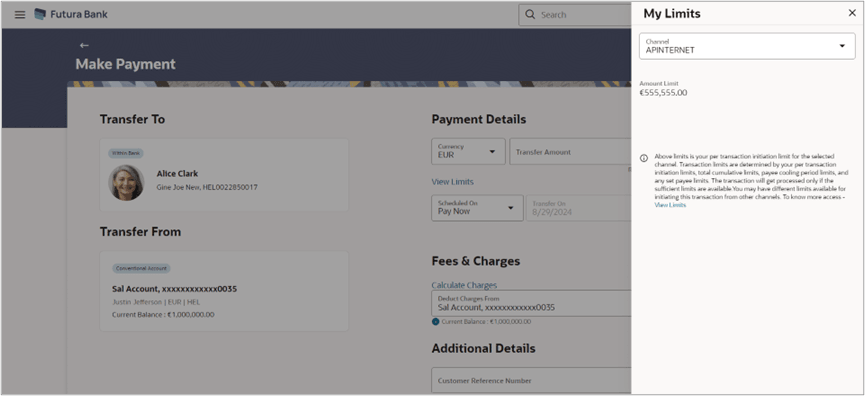13 View Limits
This topic provides the systematic instructions to user for viewing their transaction initiation limits.
- Click the View Limits link to check the transfer limit.
From the Channel list, select the appropriate channel to view its limits.
The utilized amount and the available limit appears.
Note:
The fields which are marked as Required are mandatory.For more information on fields, refer to the field description table.
Table 13-1 View Limits - Field Description
Field Name Description Channel Channel for which the user wants to view the limits. This will be defaulted to the user logged in channel.
Available Limits Amount An amount range between the transactions can be initiated from the selected channel.