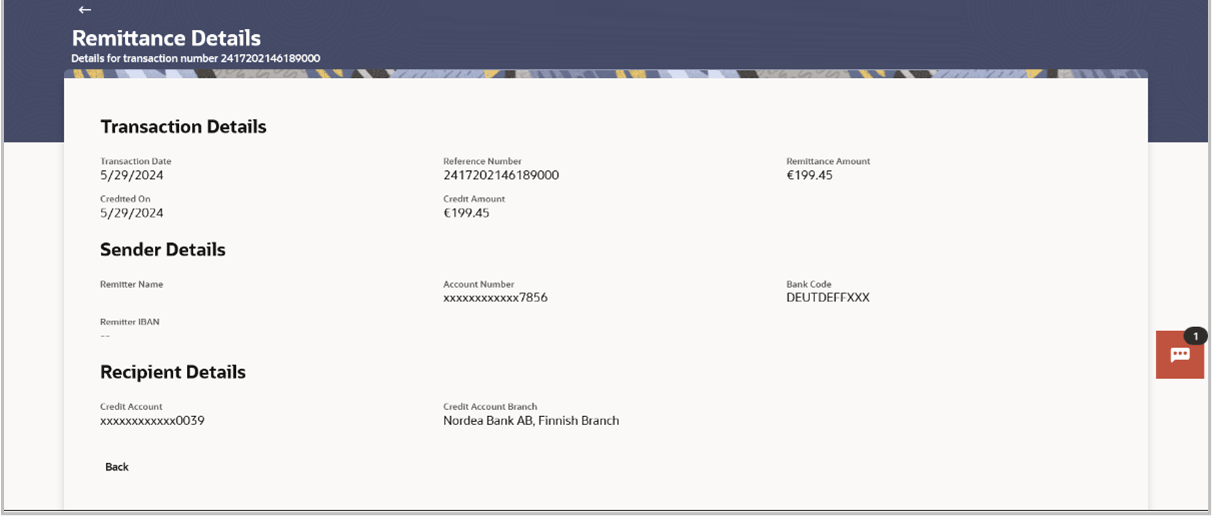6.2.2 Incoming Payments - Details
This topic provides the systematic instructions to users for viewing incoming payment details.
Note:
To view the inward remittance record details:
Parent topic: Incoming Payments