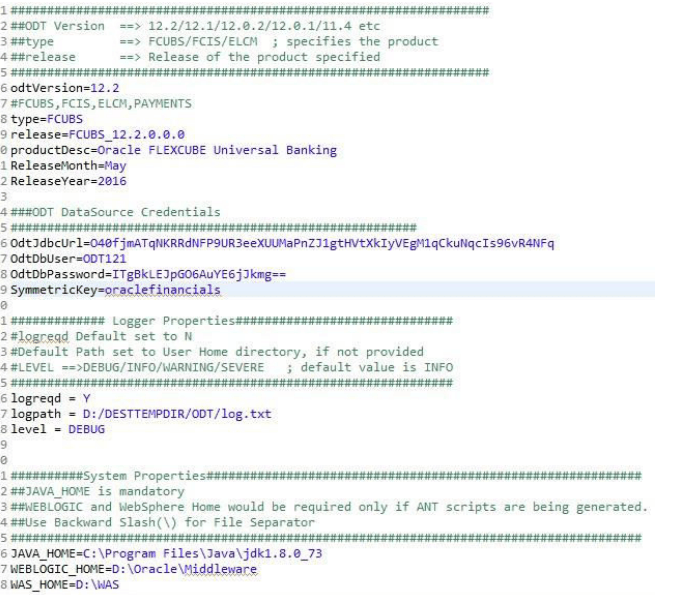2.3.1 SilentOdt.properties
This topic describes about SilentOdt.properties.
The sample property file has been given below.
Refer the details mentioned for each property in the below table. Some of them are encrypted using ODTPassEncryption.bat (ODTPassEncryption.sh for UNIX).
Use 16 characters length of symmetric key for encryption (Preferably Alphanumeric) which will be prompted for input from user when the encryption utility is lunched. The same symmetric key must be mentioned in the property file as well.
Refer to the below table for more details.
Table 2-1 Open Development Tool Data Source Detail Credentials
| Open Development Tool Data Source Detail Credentials | Description |
|---|---|
| OdtJdbcUrl | Encrypted JDBC URL, Sample JDBC URL (before encrypting) jdbc:oracle:thin:@10.184.xx.xx:1521:FCDEMO |
| OdtDbUser | DB User Name |
| OdtDbPassword | Encrypted Password. |
| SymmetricKey | The key is used when encrypting the JDBC URL and password. This should have exactly 16 characters.
Note: User must use the same key for both JDBC URL and password encryption. |
Table 2-2 Logger Properties
| Logger Properties | Description |
|---|---|
| Logreqd | Y/N. Default set to N. |
| Logpath | Provide the path where the Logger files will be generated. |
| Level | Provide the Logger Level. This can be either SEVERE/WARNING/INFO/CONFIG/FINE/FINER/FINEST. Provide as FINEST for writing detailed log. The default value would be set to INFO. |
Table 2-3 System Properties
| System Properties | Description |
|---|---|
| JAVA_HOME | Maintain the Java(JDK) installed location. |
| WEBLOGIC_HOME | Maintain the Oracle WebLogic installed location. |
| WAS_HOME | Maintain the IBM Websphere installed location. |
Parent topic: Configure SilentODTUtility